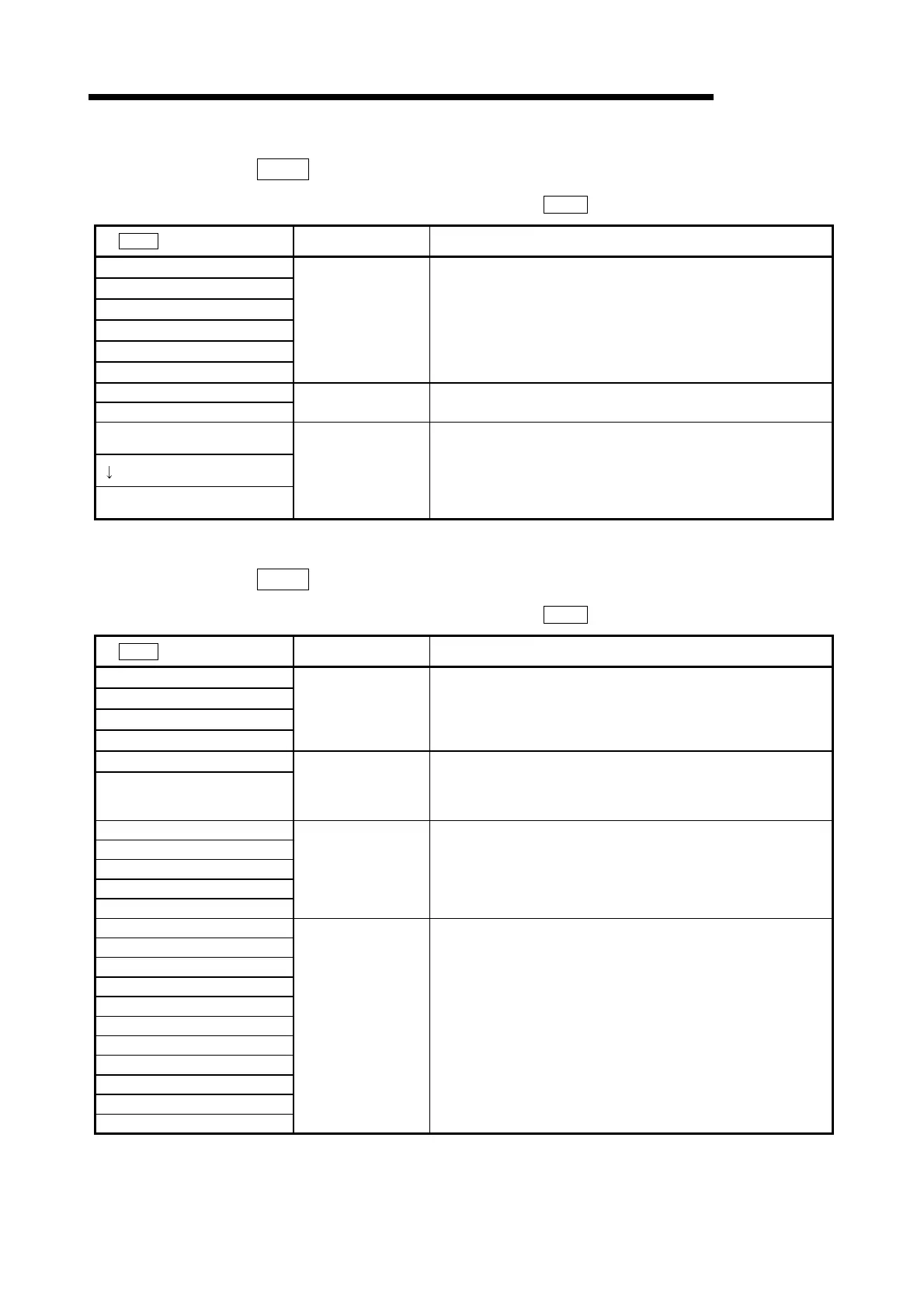5 - 109
MELSEC-Q
5 DATA USED FOR POSITIONING CONTROL
Da.18
Parameter 1
Set the parameters as required for the "
Da.16
Condition operator".
Da.16
Condition operator
Setting value Setting details
01
H
:
∗∗
=P1
02
H
:
∗∗
P1
03
H
:
∗∗≤
P1
04
H
:
∗∗
≥
P1
05
H
: P1
≤∗∗≤
P2
06
H
:
∗∗≤
P1, P2
≤∗∗
Value
The value of P1 should be equal to or smaller than the value of
P2. (P1
≤
P2)
If P1 is greater than P2 (P1>P2), the "condition data error" (error
code 533) will occur.
07
H
: DEV=ON
08
H
: DEV=OFF
Value
(bit No.)
Set the device bit No.
X: 0
H
to 1
H
, 4
H
to 11
H
Y: 0, 4
H
to 17
H
10
H
: Axis 1 selected
E0
H
: Axes 2, 3, and 4 selected
Value
(positioning data No.)
Set the positioning data No. for starting axis 1 and/or axis 2.
Low-order 16-bit
: Axis 1 positioning data No. 1 to 600 (01
H
to 258
H
)
High-order 16-bit
: Axis 2 positioning data No. 1 to 600 (01
H
to 258
H
)
Da.19
Parameter 2
Set the parameters as required for the "
Da.16
Condition operator".
Da.16
Condition operator
Setting value Setting details
01
H
:
∗∗
=P1
02
H
:
∗∗
P1
03
H
:
∗∗≤
P1
04
H
:
∗∗
≥
P1
— Not used. (No need to be set.)
05
H
: P1
≤∗∗≤
P2
06
H
:
∗∗≤
P1, P2
≤∗∗
Value
The value of P2 should be equal to or greater than the value of
P1. (P1
≤
P2)
If P1 is greater than P2 (P1>P2), the "condition data error" (error
code 533) will occur.
07
H
: DEV=ON
08
H
: DEV=OFF
10
H
: Axis 1 selected
20
H
: Axis 2 selected
30
H
: Axes 1 and 2 selected
— Not used. (No need to be set.)
40
H
: Axis 3 selected
50
H
: Axes 1 and 3 selected
60
H
: Axes 2 and 3 selected
70
H
: Axes 1, 2, and 3 selected
80
H
: Axis 4 selected
90
H
: Axes 1 and 4 selected
A0
H
: Axes 2 and 4 selected
B0
H
: Axes 1, 2, and 4 selected
C0
H
: Axes 3 and 4 selected
D0
H
: Axes 1, 3, and 4 selected
E0
H
: Axes 2, 3, and 4 selected
Value
(positioning data No.)
Set the positioning data No. for starting axis 3 and/or axis 4.
Low-order 16-bit
: Axis 3 positioning data No. 1 to 600 (01
H
to 258
H
)
High-order 16-bit
: Axis 4 positioning data No. 1 to 600 (01
H
to 258
H
)
