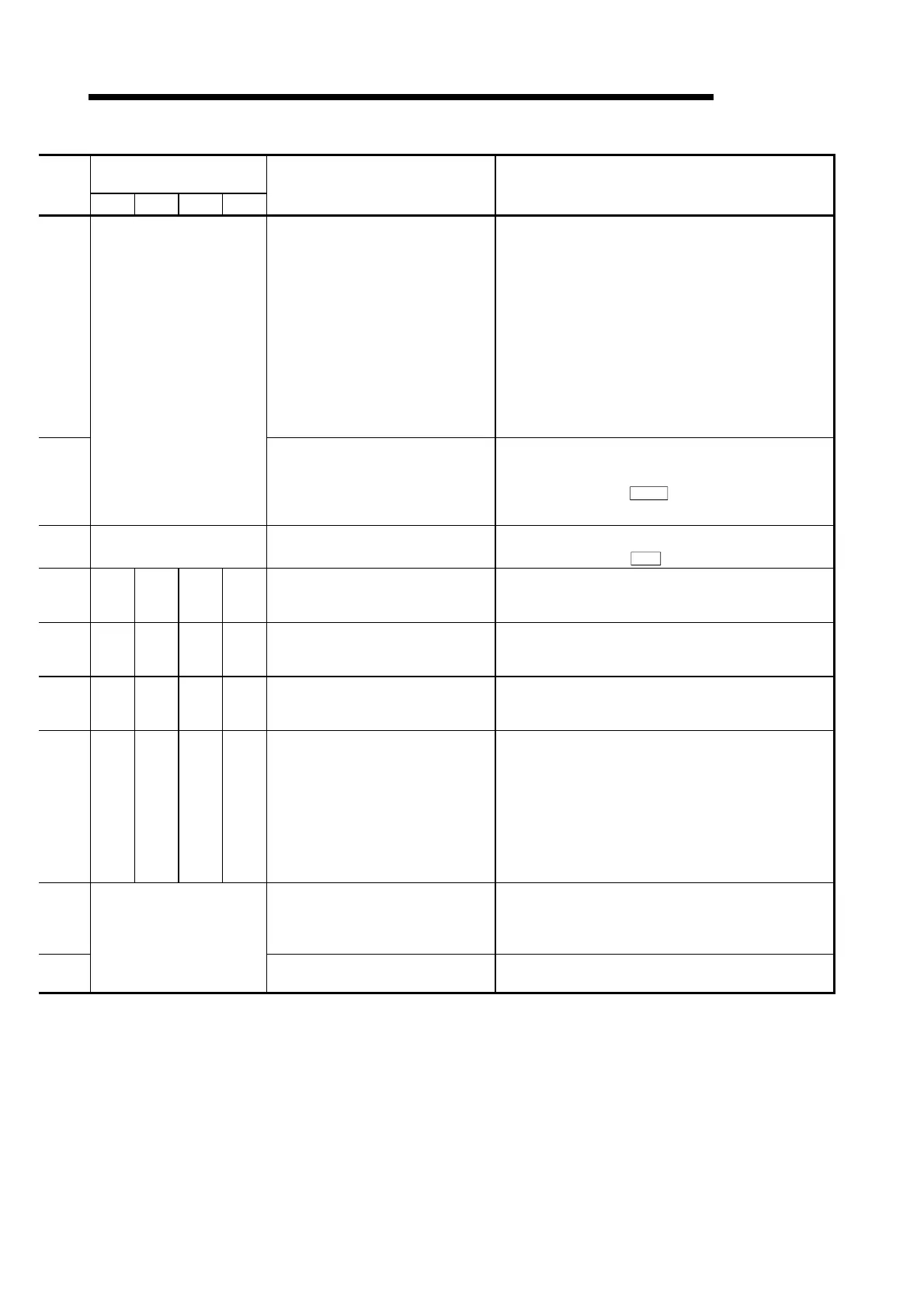15 - 21
MELSEC-Q
15 TROUBLESHOOTING
Related buffer memory
address
Axis 1 Axis 2 Axis 3 Axis 4
Set range
(Setting with sequence program)
Remedy
— Normalize the block start data.
Refer to section 5.4
"Block start data"
<Special start instruction>
00
H
to 06
H
Correct the instruction code of the special start data.
(Refer to section 5.4 "
Da.13
")
Refer to section 5.3
"List of positioning data"
—
Correct the control system.
(Refer to section 5.3 "
Da.2
")
1504 1604 1704 1804
<M code OFF request>
1: M code signal is turned OFF
After turning OFF the M code ON signal, start the
system. (Refer to section 12.7.3)
— — — — —
Check the sequence program which turns ON/OFF the
PLC READY signal (Y0), and turn ON the PLC READY
signal. Then start the system.
— — — — —
Check the QD75 READY ON signal, and then start the
system. (Refer to section 3.3.2)
1500 1600 1700 1800
<Positioning start No.>
1 to 600,
7000 to 7004,
9001 to 9004
Normalize the positioning start No.
(Refer to section 12.7.8)
<Maximum radius>
536870912
Correct the positioning data.
(Refer to section 9.2.10, 9.2.11)
Refer to section 5.3
"List of positioning data"
<LOOP to LEND>
1 to 65535
Set 1 to 65535 in LOOP. (Refer to section 9.2.22)
