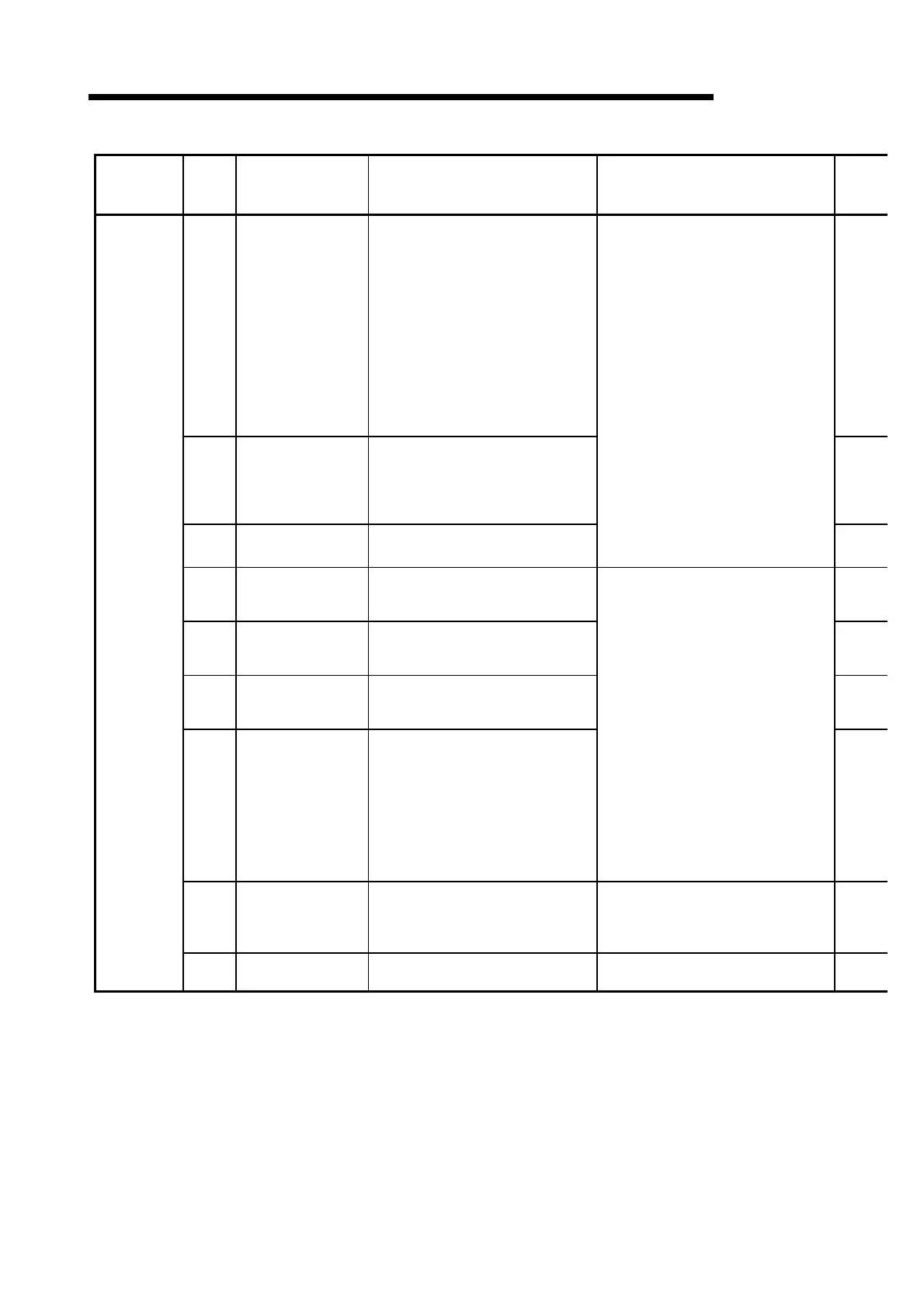15 - 20
MELSEC-Q
15 TROUBLESHOOTING
Classification
of errors
Error
code
Error name Error Operation status at error occurrence
533 Condition data error
• The condition setting values are not
set or outside the setting range.
• The condition operator setting
values are not set or outside the
setting range.
• The condition operator is a bit
operator, and the parameter 1 is 32
or more.
• An unusable condition operator is
set for the set condition.
• The conditional operator is the
range operator and parameter 1 is
greater than parameter 2.
534
Special start
instruction error
• The partner axis designation for
simultaneous start includes the
self-axis.
• No applicable special start
instruction is present.
535
Circular interpolation
not possible
Circular interpolation is carried out
on an axis in the unit of degree.
The operation is terminated.
536
M code ON signal
start
The positioning start is carried out
when an M code ON signal (X4 to
X7) is turned ON.
537
PLC READY OFF
start
The positioning start is carried out
when the PLC READY signal (Y0) is
turned OFF.
538 READY OFF start
The positioning start is carried out
when the QD75 READY signal (X0)
is turned OFF.
543
Outside start No.
range
• At the start of positioning, the
setting value of the "positioning
start No." of the axis control data is
outside the ranges of 1 to 600,
7000 to 7004, and 9000 to 9004.
• At a Pre-reading start, the
"positioning start No." setting of the
axis control data is other than 1 to
600.
At start, the system will not operate.
544 Outside radius range The arc radius exceeds 536870912.
At start: The system will not operate.
During operation:
The system stops
immediately.
Positioning
operation
errors
545
Control system
LOOP setting error
A "0" is set in the control system
"LOOP".
The operation is terminated.
