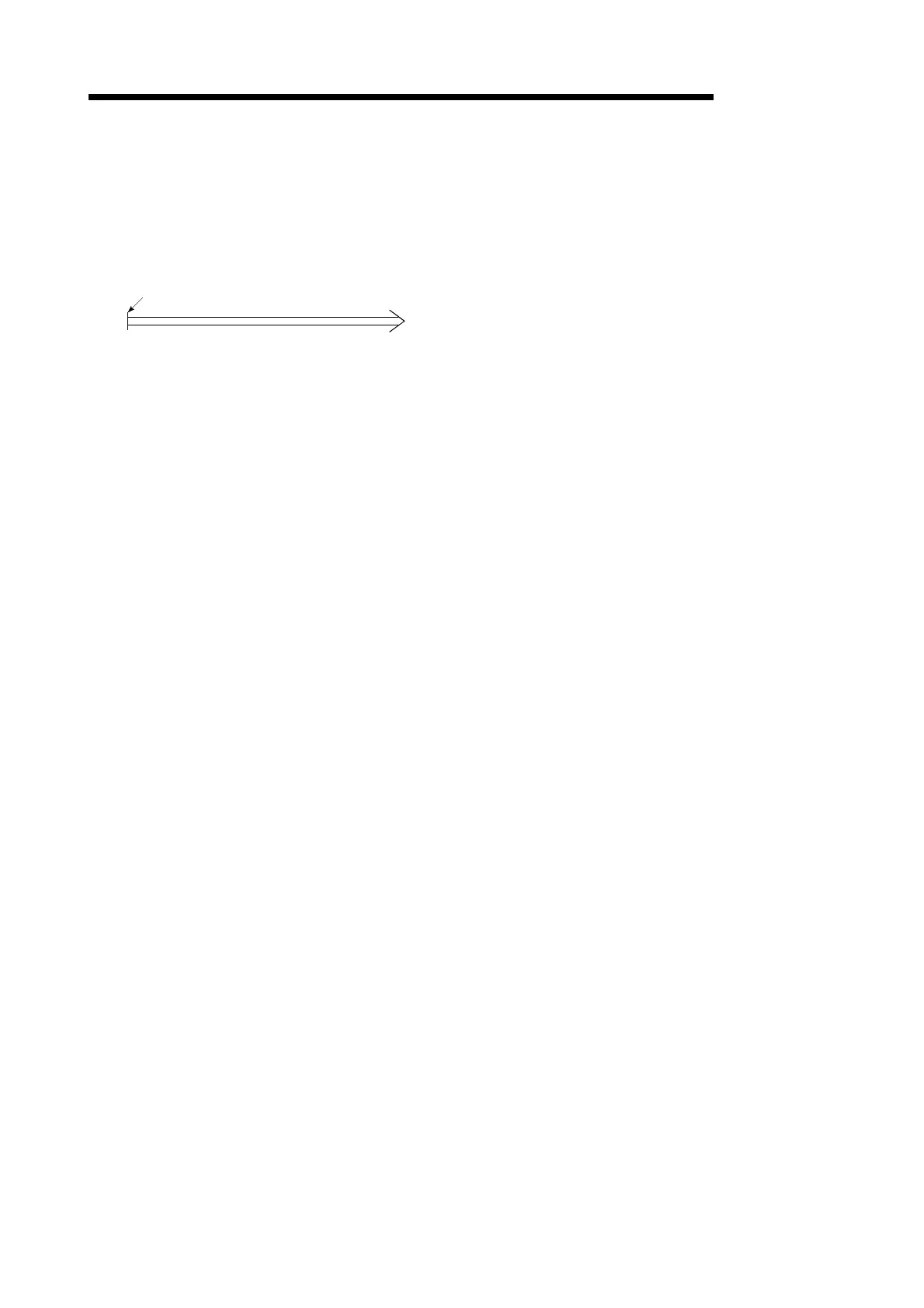Appendix - 84
MELSEC-Q
APPENDICES
OP
This is the reference position for positioning.
Positioning cannot start without a reference
point.
The OP is normally set to the upper or lower
stroke limit.
OP
This point is the reference.
OP SHIFT FUNCTION
The OP position can be shifted to the plus or
minus direction by executing an OPR and
determining a shift amount for the position at
the completion of the OPR.
An OP can be set at a position besides the OP
position, or outside the dog switch.
OPERATION PATTERN
The kind of operation to be carried out after
executing the positioning data is determined.
1) If "POSITIONING TERMINATION" is
selected, the operation will stop after the
positioning is complete.
2) If "CONTINUOUS POSITIONING
CONTROL" is selected, the next data No.
will be automatically executed after the
positioning is complete.
3) If "CONTINUOUS PATH CONTROL" is
selected, the positioning will not be
completed. Only the speed will be
automatically changed, and the next data
No. will be executed.
OPR METHOD
The OPR methods are shown below. The
method used depends on the machine
structure, stopping accuracy, etc.
OPR can be carried out when the parameters
or OPR data are written.
1) Near-point dog method
2) Stopper method
3) Count method
OPR PARAMETER
This parameter is required when returning to
the OP. It is determined by the machine side
design, so subsequent changes of this
parameter must be accompanied by changes
in the machine design.
The OP is the reference for positioning
operations, so if the OP is lost due to a power
failure during positioning, or because the
power is turned OFF and the machine is
moved manually, etc., it can be restored by
carrying out an OPR. When an OPR command
is issued, the machine will move in search of
the near-point dog regardless of the current
value, and will stop at the OP. At this time, the
current value will be rewritten to the OP
address. Data cannot be written during
positioning. With the QD75, data is always
written for all axes (from 1 to 4 axes).
Refer to the term "NEAR-POINT DOG".
