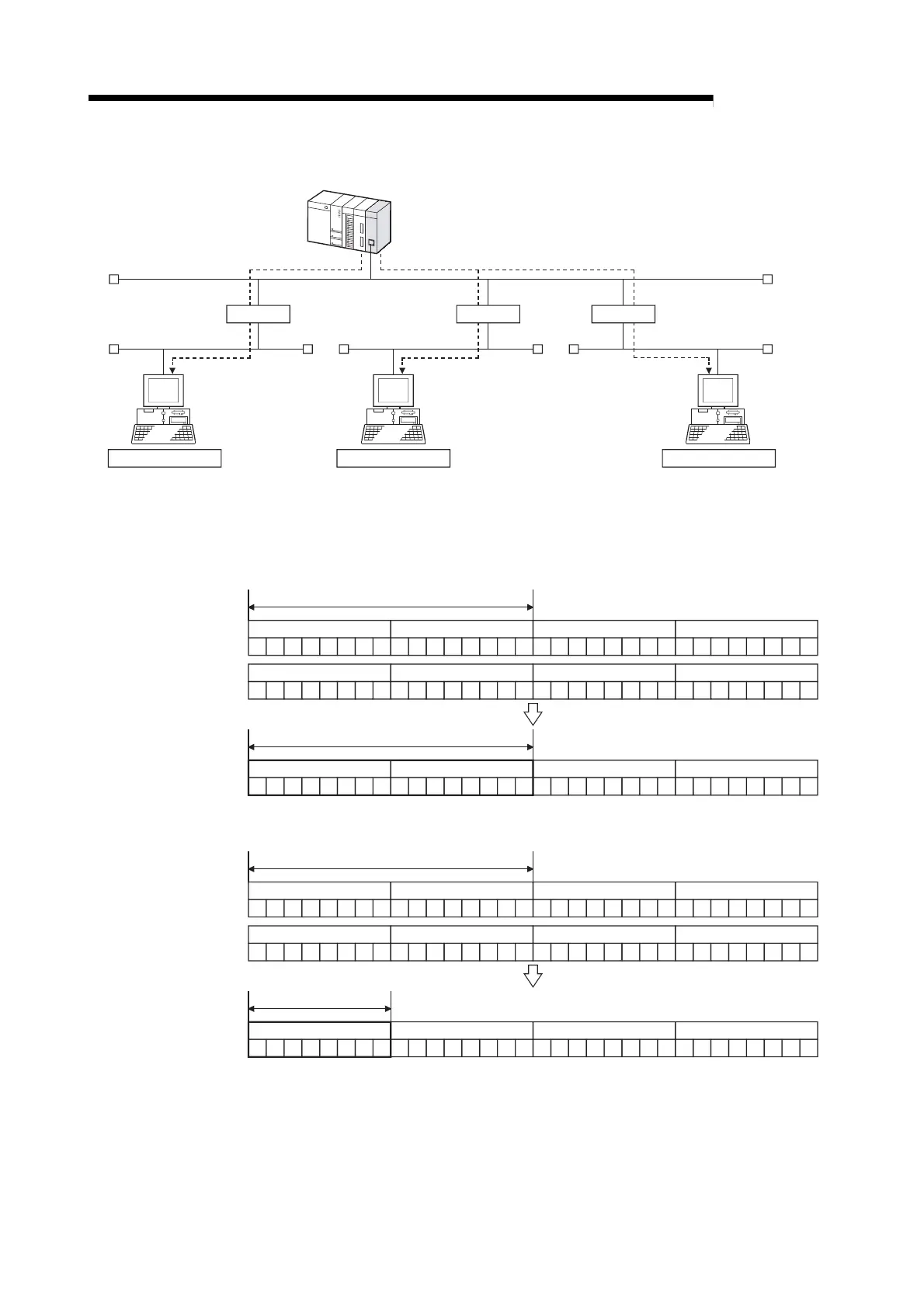7 - 14 7 - 14
MELSEC-Q
7 PARAMETER SETTING
3) Subnet address setting examples
Ethernet4
Ethernet1 Ethernet2 Ethernet3
Local station QJ71MT91
Class B
IP address
Subnet mask
: 81052F01
H
(129.5.47.1)
: FFFFFC00
H
(255.255.252.0)
Router 1 Router 2 Router 3
Setting example 1
Target device 1)
Class B
IP address
: 81044001
H
(129.4.64.1)
Setting example 2
Target device 2)
Class A
IP address
: 71044001
H
(113.4.64.1)
Setting example 3
Target device 3)
Class B
IP address
: 81052902
H
(129.5.41.2)
(Setting example 1) When the network addresses of the local station QJ71MT91 and target device differ
10000001
81H
00000101
05H
00101111
2FH
00000001
01H
10000001
81H
00000100
04H
0100
40H
00000001
01H
0000
10000001
81H
00000100
04H
0000
00H
00000000
00H
0000
Local station QJ71MT91
IP address (Class B)
Target device 1)
IP address (Class B)
Subnet address set
value
Network address
Network address
Set the network address of the target device 1).
(Setting example 2) When the classes of the local station QJ71MT91 and target device differ
Local station QJ71MT91
IP address (Class B)
Target device 2)
IP address (Class A)
Subnet address set
value
Network address
Network address
Set the network address of the target device 2).
10000001
81H
00000101
05H
00101111
2FH
00000001
01H
01110001
71H
00000100
04H
0100
40H
00000001
01H
0000
0000
00H
00000000
00H
000001110001
71H
0000
00H
0000
