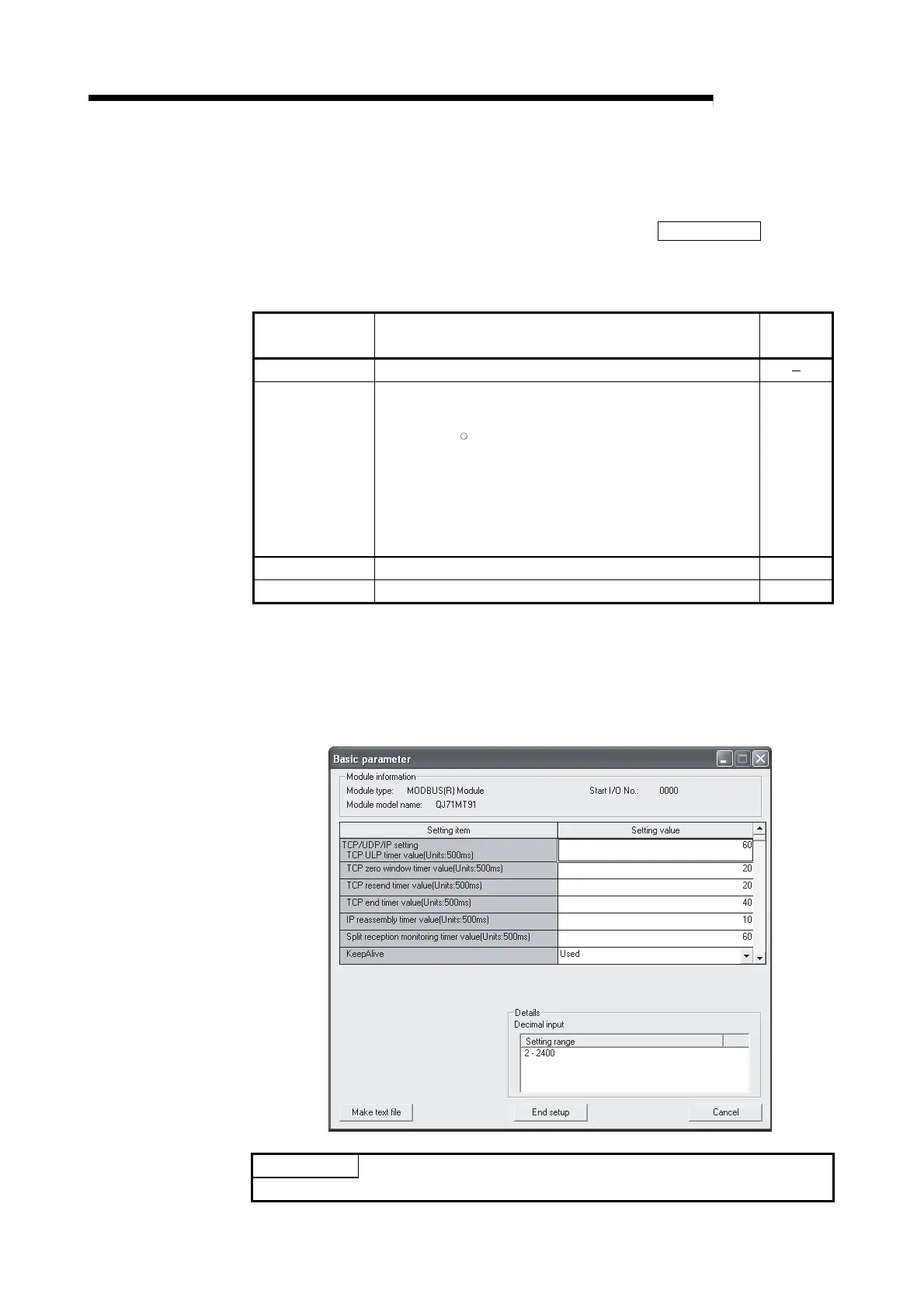9 - 18 9 - 18
MELSEC-Q
9 PROGRAMMING
9.2.2 Program using utility package
(1) Intelligent function module switch setting
Set the intelligent function module switches by clicking Switch setting on <<I/O
assignment>> of GX Developer.
For the program example, set intelligent function module switches as described
below.
Intelligent Function
Module Switch
Setting Details Set Value
Switch 1 No need to set (initial value (online))
Switch 2
1) Basic parameter starting method
Start with the user-set parameters (b0: 1)
2) MODBUS
R
device assignment parameter starting method
Start with the user-set parameters (b1: 1)
3) Online change enable/disable setting
Online change enabled (b2: 1)
4) Send frame specification
Data are sent in Ethernet (V2.0)-compliant frame (b3: 0)
0007
H
Switch 3 Set the (upper half) of the IP address C001H
Switch 4 Set the (lower half) of the IP address 0001H
(2) Parameter setting
Set the parameters from the [Initial setting] screen of GX Configurator-MB.
(a) Basic parameters
Set the basic parameters on the [Basic parameter] screen.
Set the values shown in Section 9.2.1 (2) (a).
POINT
When the basic parameter screen is displayed, it shows the initial values.
