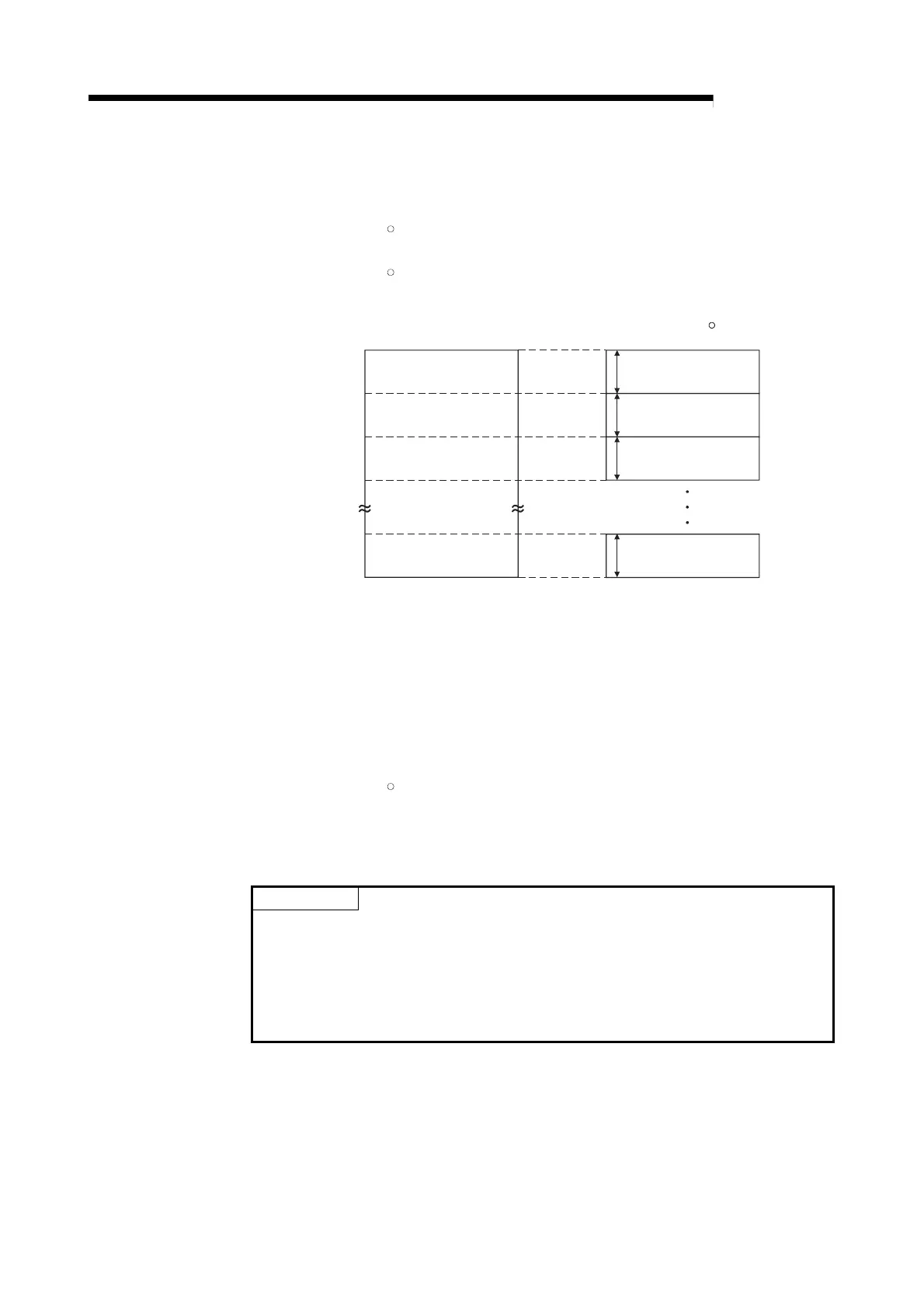7 - 31 7 - 31
MELSEC-Q
7 PARAMETER SETTING
7.4.4 MODBUS
®
extended file register assignment
(1) MODBUS
®
extended file register assignment
The MODBUS
R
extended file register assignment to the programmable controller
CPU CPU is fixed to the file register (ZR).
The MODBUS
R
extended file register is assigned to the file register (ZR) of the
programmable controller CPU as shown below.
Programmable controller
CPU file register (ZR)
MODBUS
extended file register
R
10000
File No. 0
10000
File No. 1
10000
File No. 2
4064
File No. 418
600000
609999
600000
609999
600000
609999
600000
604063
ZR0
ZR9999
ZR10000
ZR19999
ZR20000
ZR29999
ZR4180000
ZR4184063
ZR4179999
ZR30000
(2) Out-of-bounds read/write request
The QJ71MT91 sends an exception response when the master makes a request
to the programmable controller CPU on the QJ71MT91-mounted station to read
from or write to a nonexistent file register (ZR).
For the file register (ZR), refer to the QCPU user's manual (explanation, program
fundamentals).
(3) MODBUS
®
extended file register size
The MODBUS
R
extended file register size depends on the file register (ZR) size
set to the programmable controller CPU on the QJ71MT91-mounted station.
For details, refer to the QCPU user's manual (explanation, program
fundamentals).
POINT
Even if the slave (QJ71MT91) receives Write File Record (FC:21) when the
programmable controller CPU’s file register (ZR) is read-only (for example, when
stored on a Flash card), it will issue a normal response.
In this case, however, the action for Write File Record is not performed.
To write to the extended file register, check that the programmable controller CPU's
file register (ZR) is writable or not in advance.
