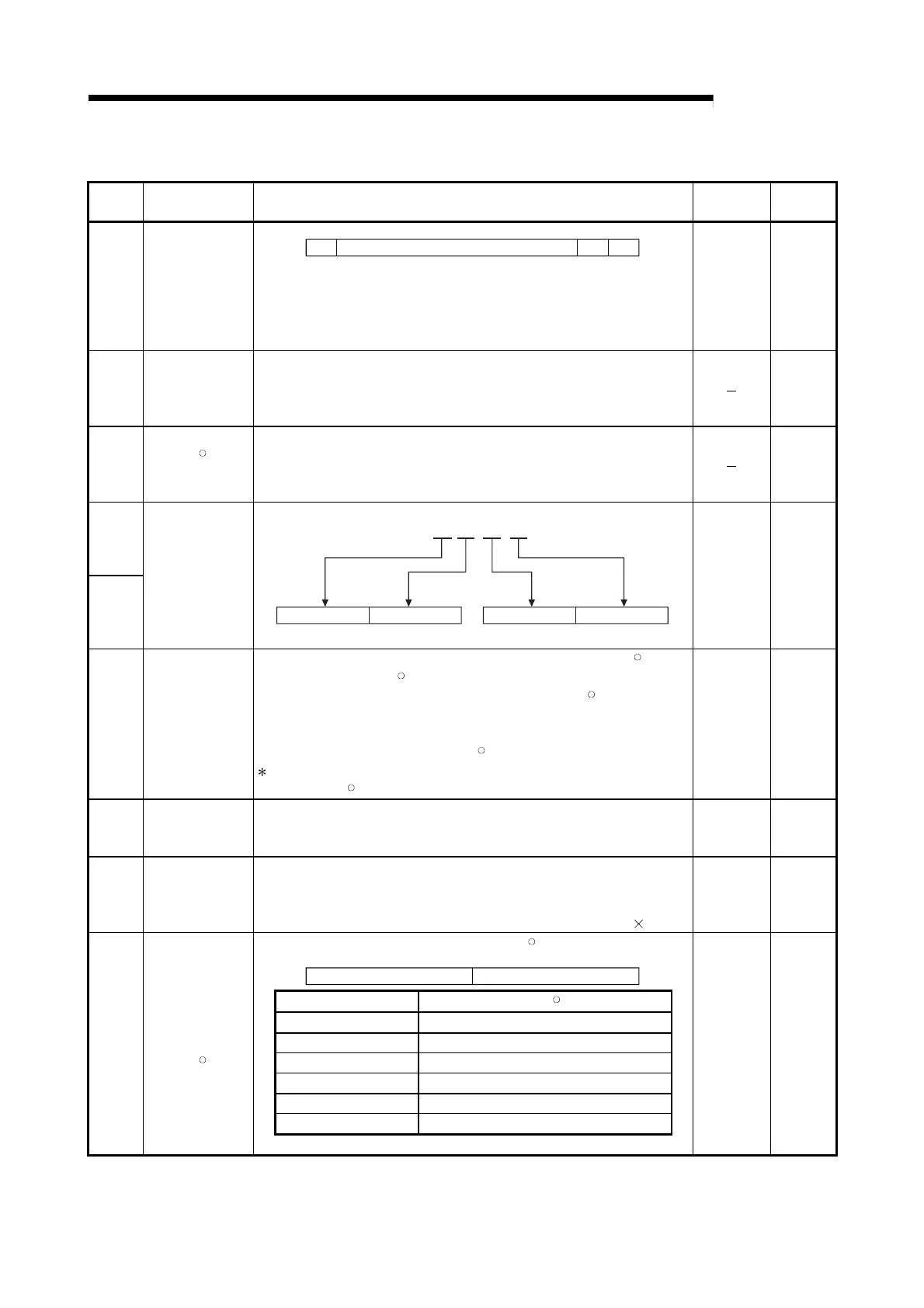10 - 3 10 - 3
MELSEC-Q
10 DEDICATED INSTRUCTIONS
Control data
Device Item Set Data
Setting
Range
Setting
Side
*2
(S1)+0 Execution type
b15 b0to
1)0
to
b1
0
1) Close option (Bit 0)
Set whether a TCP connection will be closed or not after instruction
completion.
0: TCP connection is not closed after instruction completion.
1: TCP connection is closed after instruction completion.
0, 1 User
(S1)+1 Complete condition
A condition when instruction is completed is stored.
0: Normal completion
Other than 0: Error completion (error code)
Refer to Section 11.3.3 for details of the error code.
System
(S1)+2
MODBUS
R
exception code
An exception code from the slave is stored.
0: Slave processing normally completed
Other than 0: Slave processing completed with an error (exception code)
Refer to Section 11.3.2 for details of the exception code.
System
(S1)+3
(S1)+4
Target IP address
Set the IP address of the target slave.
b0b15 b7b8 b0b15 b7b8
192. 1. 0. 2
IP address:
<(S1) + 4>
<(S1) + 3>
Refer to *1 User
(S1)+5 Module ID
Set when a request message is sent to the slave without the MODBUS
R
/TCP
interface via the MODBUS
R
serial gateway, etc.
When the destination of the request message is the MODBUS
R
serial gateway,
the set values are as described below.
0: Broadcast
1 to 247: Station number of MODBUS
R
serial slave
: Set "255" when the destination of the request message is the slave having
the MODBUS
R
/TCP interface.
0 to 255 User
(S1)+6
Target slave port
No.
Specify the port No. of the target slave.
0: Sent to No. 502
1 to 65535: Sent to the set port No.
0
1 to 65535
(*3)
User
(S1)+7
Response
monitoring timer
value
Specify the time for monitoring a response from the target device (slave). (500ms
increments)
0: 60 (30s)
2 to 2400: Set value (Response monitoring timer value = set value
500ms)
0
2 to 2400
User
Specify the types of the read/write target MODBUS
R
devices.
*3
b15 b0b7b8
Read target Write target
Set value Target MODBUS
R
device type
00H No specification
01H Coil
02H Input
04H Input register
05H Holding register
07H Extended file register
(S1)+8
Type specification
of the target
MODBUS
R
device
0001
H
0005H
0007H
0100H
0200H
0400H
0500H
0505H
0700H
User
