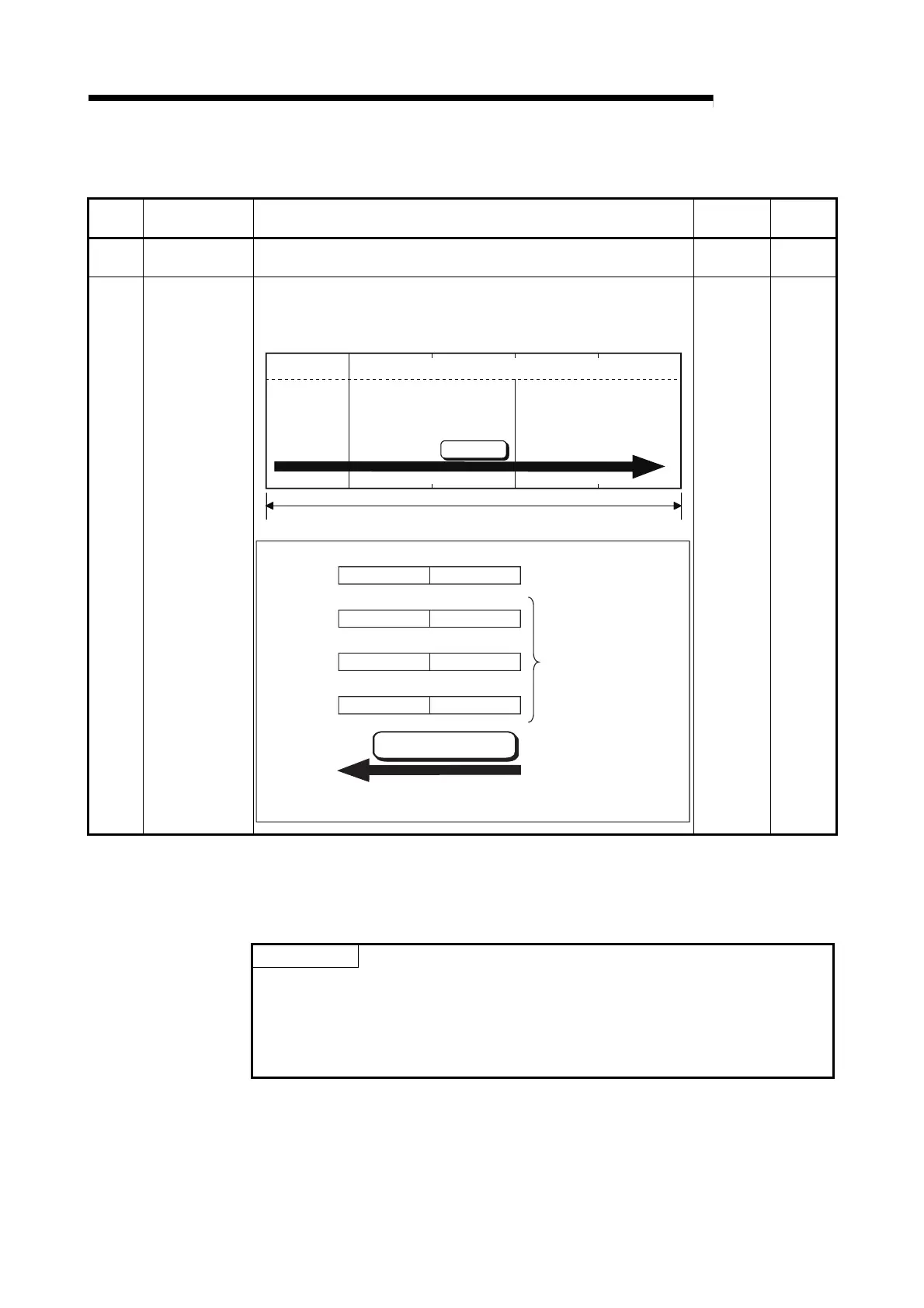10 - 13 10 - 13
MELSEC-Q
10 DEDICATED INSTRUCTIONS
Request message storing devices
Device Item Set Data
Setting
Range
Setting
Side
*1
(S2)+0
Request message
size [byte]
Set the size of the request message to be sent in byte units. 1 to 253 User
(S2)+1
to
(S2)+n
Request message
Set the contents (function code + data) of the request message to be sent.
(Example) When a request message to read the data of holding registers
440001 to 440002 is sent by Read holding registers (FC: 03)
<Frame of request message to be sent>
(H) (L) (H) (L)
03
H
40
H
9C
H
00
H
03
H
Function code Data
5 bytes
Function code Head holding register number Read points
Sending order
<Contents stored in request message storing devices and their order>
b0b15 b7b8
b0
b15 b7b8
b0
b15 b7b8
b0
b15 b7b8
00
H
05
H
9C
H
03
H
00
H
40
H
00
H
02
H
<(S2) + 0>
<(S2) + 1>
<(S2) + 2>
<(S2) + 3>
Request message size
(= 5 bytes)
Request message
(Ignored)
(Request message is sent in order of low-order
to high-order bytes, starting at the lowest device
number.)
Send data storage order
As described
on the left
User
*1: The setting side is as described below.
User: Data are set by the user before dedicated instruction execution.
System: The programmable controller CPU stores the result of dedicated
instruction execution.
POINT
(1) The request message data stored in the request message storing devices
"(S2)+1 to (S2)+n" are sent in order of L (low-order) to H (high-order) bytes,
starting at the lowest device number.
(2) When the request message size is an odd number, the last high byte of the
request message storing device is ignored. (The data are not sent.)
