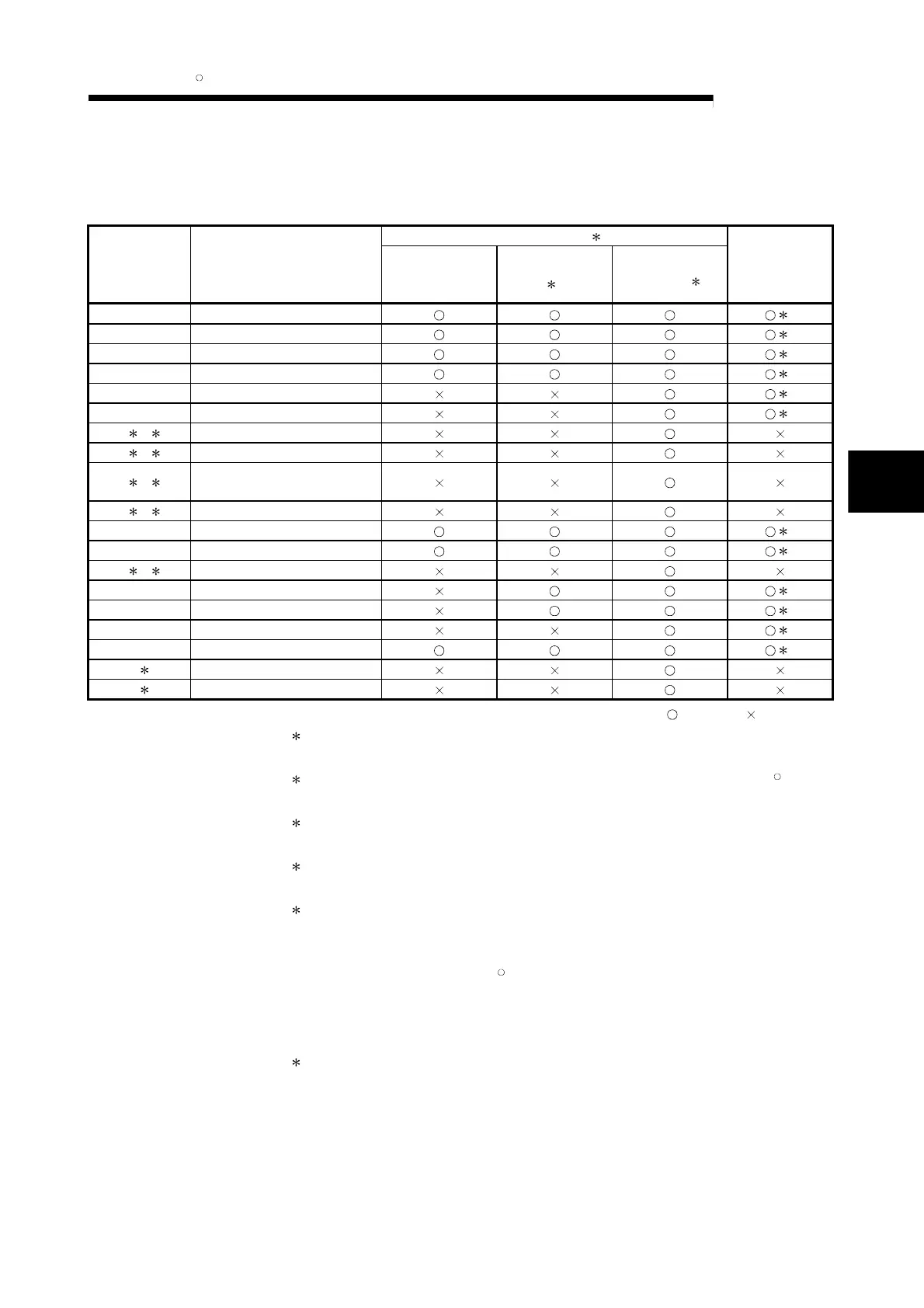4 - 2 4 - 2
MELSEC-Q
4 MODBUS
R
STANDARD FUNCTIONS
(2) Standard function support list by master and slave functions
The following table indicates a standard function support list classified by the
master and slave functions of the QJ71MT91.
Master Function 3
Function Code
(Sub Code)
Function
Automatic
communication
function
MBRW instruction
4
MBREQ
instruction
4
Slave Function
01 Read coils 5
02 Read discrete inputs 5
03 Read holding registers 5
04 Read input registers 5
05 Write single coil 5
06 Write single register 5
07 1 2 Read exception status
08 1 2 Diagnostics
11 1 2
Get communications event
counter
12 1 2 Get communications event log
15 Write multiple coils 5
16 Write multiple registers 5
17 1 2 Report slave I.D
20(6) Read file record 6
21(6) Write file record 6
22 Mask write register 5
23 Read/write multiple registers 5
24 1 Read FIFO queue
43 1 Read device identification
: Supported :Not supported
1: The QJ71MT91 slave function does not support this function.
However, it can be issued from the master (QJ71MT91) by use of the MBREQ instruction.
2: The function codes 07, 08, 11, 12 and 17 are the functions dedicated to the MODBUS
R
serial
protocol.
3: For details of the function codes for the master function, refer to the explanation of the
corresponding function.
4: The dedicated instructions are unavailable for the QJ71MT91 mounted on a MELSECNET/H
remote I/O station.
5: This function has a limit in the slave function when the QJ71MT91 is mounted on a
MELSECNET/H remote I/O station.
An exception response will result if a device unsupported by the MELSECNET/H remote I/O
station is assigned as a MODBUS
R
device and an access request is made from the master
station.
In this case, an error code will be stored into the error log of the QJ71MT91, and an exception
code will be returned to the master.
6: This function is not supported when the QJ71MT91 is mounted on a MELSECNET/H remote I/O
station.
4
