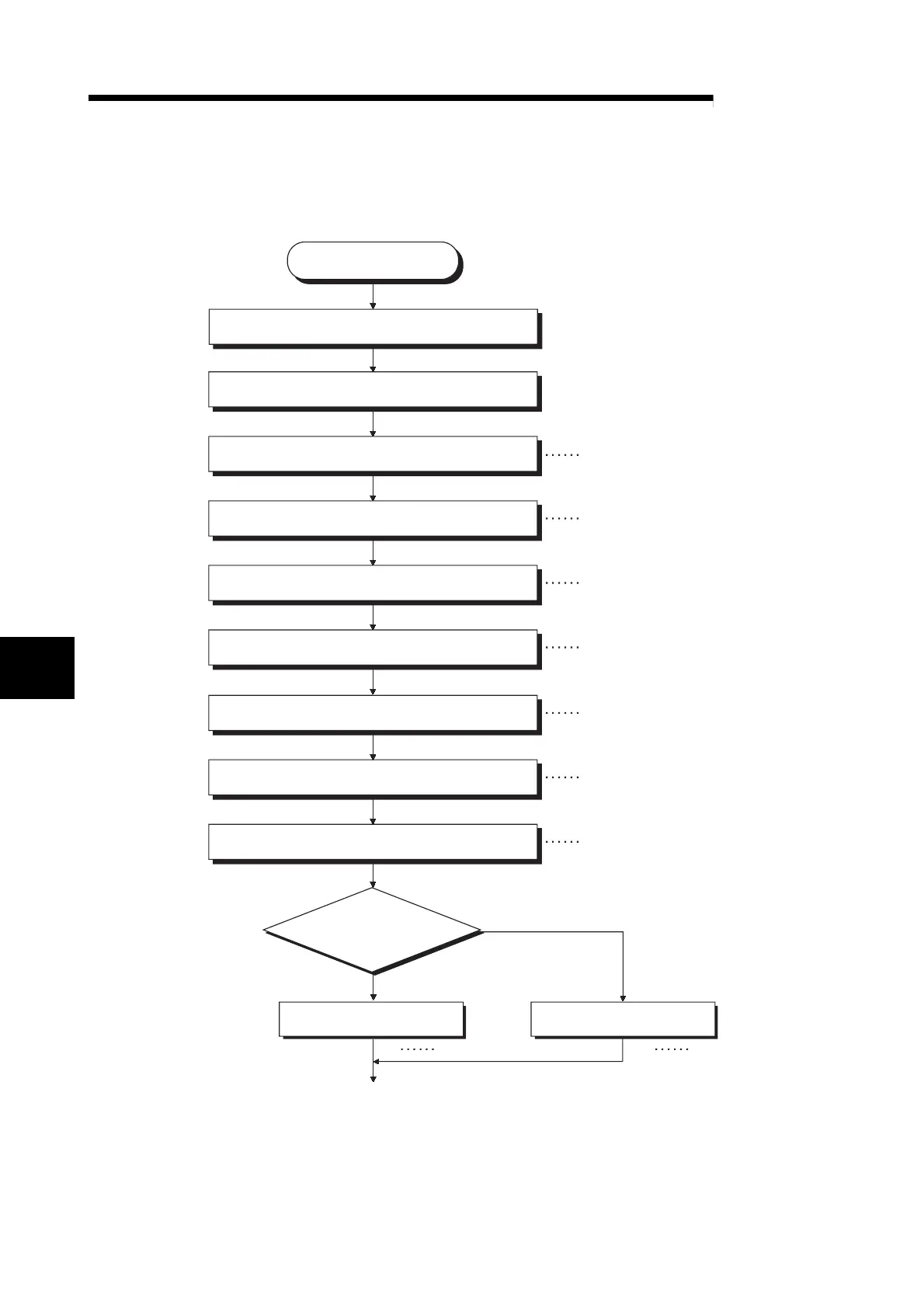6 - 2 6 - 2
MELSEC-Q
6 PRE-OPERATIONAL PROCEDURES AND SETTING
6.2 Pre-Operational Procedures and Setting
A rough procedure for operation is shown below.
Refer to Section 6.6.
Pre-operational procedures
Connect GX Developer and programmable controller
CPU with the cable.
Run a self-loopback test.
Set I/O assignment using GX Developer.
Set the operation mode to "Online" using GX Developer.
Refer to Section 6.5.2.
Refer to Section 6.6.
Refer to Chapter 7.
Conduct a hardware test.
Mount the QJ71MT91 to the base unit.
Refer to Section 6.5.1.
Refer to Section 6.4.
Refer to Section 6.6.
Set the intelligent function module switches wirh
GX Developer.
Connect the Ethernet cable to the QJ71MT91 and
connect it to the network.
Set the parameters using GX Configurator-MB or
sequence program.
Set parameters with
GX Configurator-MB.
Use utility software
to set parameters?
YES
(To next page)
NO
Set parameters with a
sequence program.
Reter to Chapter 8. Reter to Chapter 9.
6
