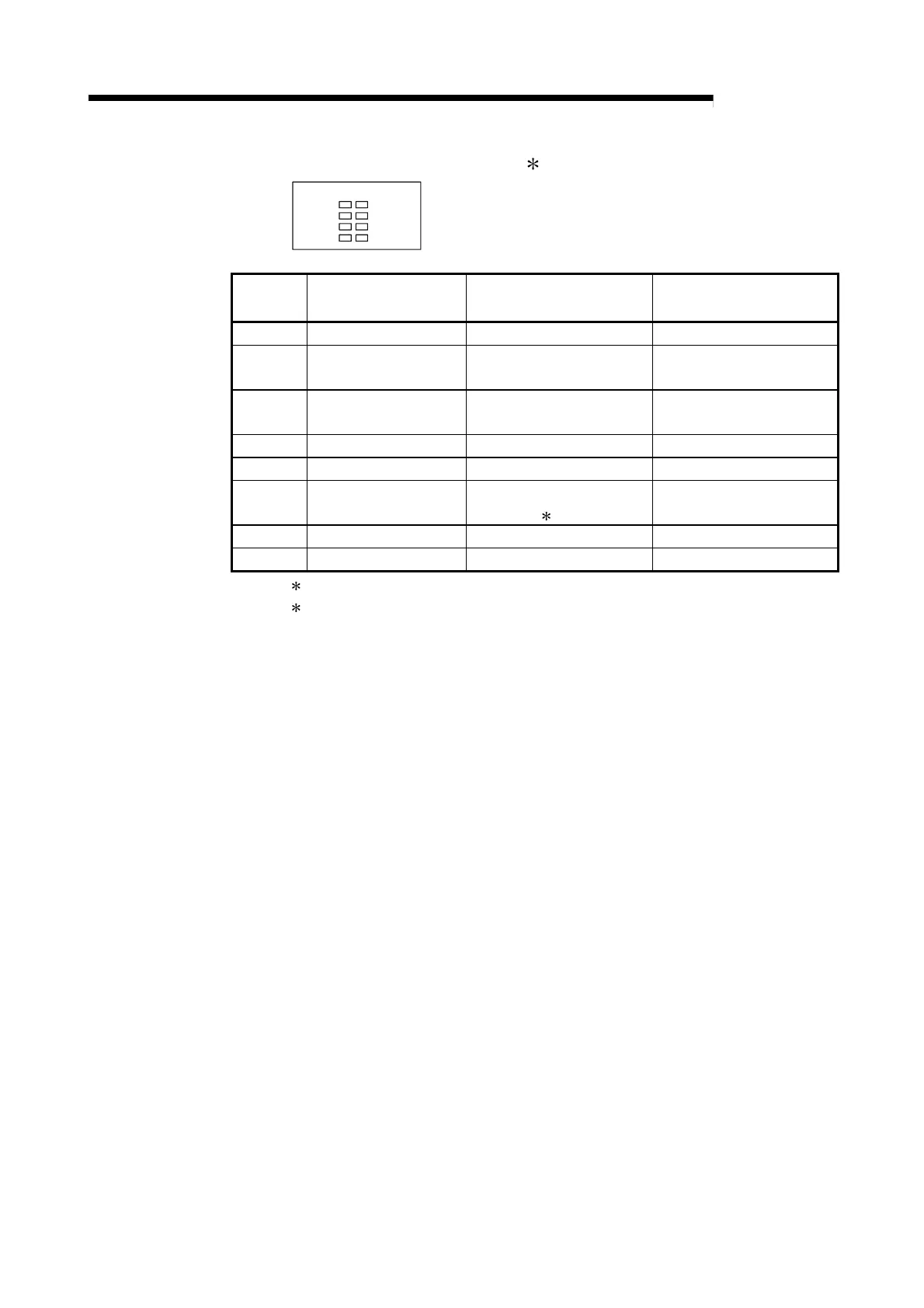6 - 5 6 - 5
MELSEC-Q
6 PRE-OPERATIONAL PROCEDURES AND SETTING
(1) Indications of indicator LEDs 1
QJ71MT91
ERR.
COM.ERR.
RDSD
OPEN
INIT.
RUN
100M
LED Name Indication ON OFF
RUN Operation status Normal Error
INIT. Initial processing status
Normal completion of basic
parameter setting
Basic parameter setting in
progress or nonexistent
OPEN
TCP connection open
status
Presence of open TCP
connection
Absence of open TCP
connection
SD Send status Data send in progress Data not yet sent
ERR. Setting error status Error Normal setting
COM.ERR.
Communication error
status
Communication error
occurrence
2
Normal communication in
progress
100M Transmission speed 100Mbps 10Mbps or not connected
RD Receive status Data receive in progress Data not yet received
1: For troubleshooting, refer to Section 11.1.
2: When the COM. ERR. LED has turned off, refer to Section 11.4.
