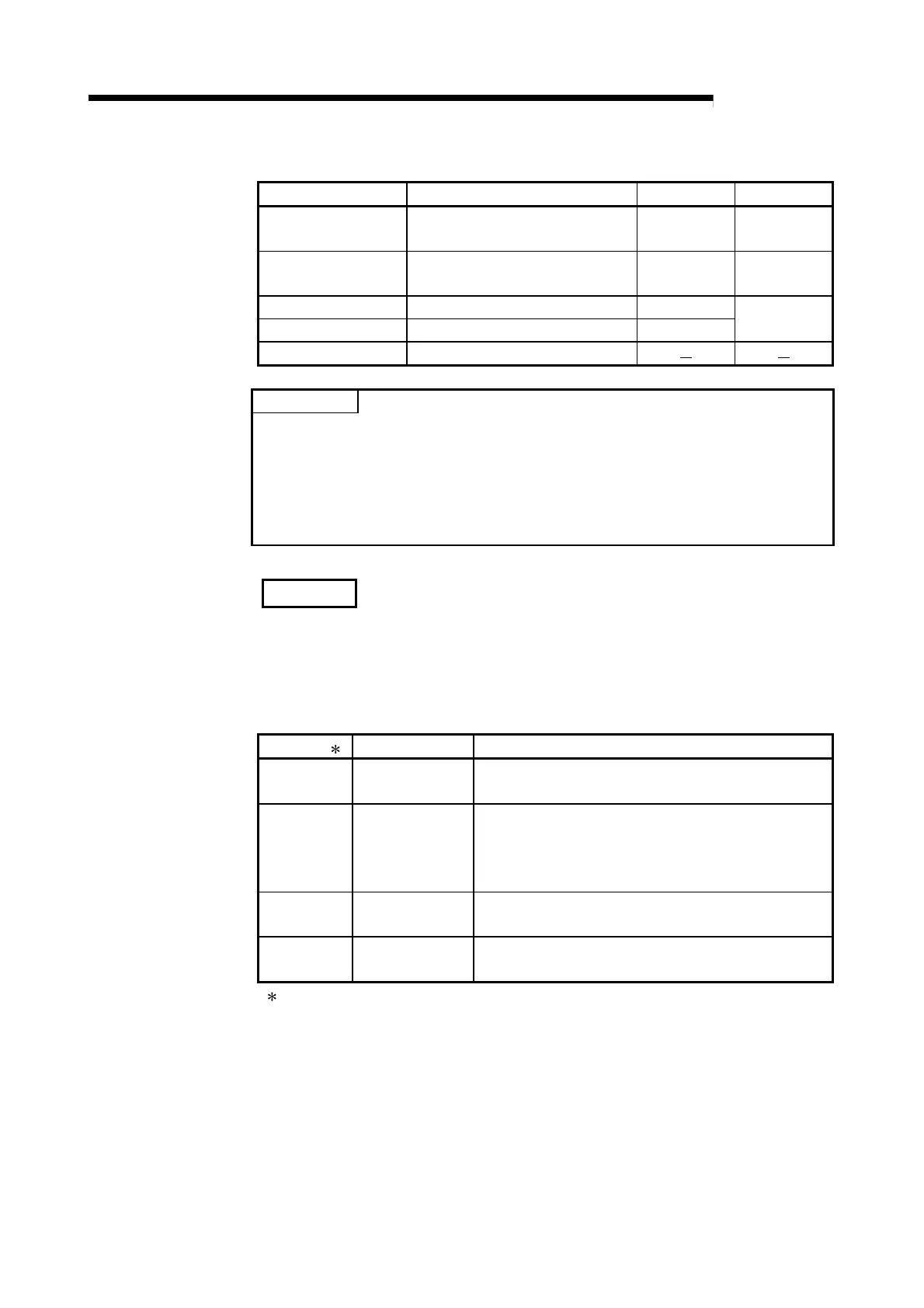6 - 11 6 - 11
MELSEC-Q
6 PRE-OPERATIONAL PROCEDURES AND SETTING
[Intelligent function module switch setting items]
Switch No. Description Initial Value Reference
Switch 1 Operation mode setting 0000H
(1) in this
section
Switch 2 Communication condition setting 0000H
(2) in this
section
Switch 3 IP address setting (high order) C001H
Switch 4 IP address setting (low order) 00FEH
(3) in this
section
Switch 5 No setting (blank)
POINT
(1) The settings made with the intelligent function module switches become
effective after power is switched OFF, then ON or the programmable controller
CPU is reset.
Setting change during operation is also not available.
(2) When the intelligent function module switch setting has not been made, the
initial values of each switch are used for operation.
REMARK
For the operation method of GX Developer, refer to the GX Developer Operating
Manual.
(1) Operation mode setting (Switch 1)
Set the operation mode of the QJ71MT91, such as the online or offline mode.
Set value Item Description
0000H Online
Normal operation mode. Communicates with the target
device.
0001H Offline
Disconnects the local station from the network.
In the offline mode, parameter setting cannot be executed.
Communication with the other station is not available,
either.
000DH Hardware test
Tests the RAM and ROM of the QJ71MT91.
(Refer to Section 6.5.1)
000EH Self-loopback test
Checks the hardware including the send/receive circuits of
the QJ71MT91. (Refer to Section 6.5.2.)
: A switch 1 error (error code: 7301H) will occur if the set value is other than the value
indicated in the table.
If the switch error has occurred, correct the switch setting and then switch the power OFF
and ON or reset the programmable controller CPU.
