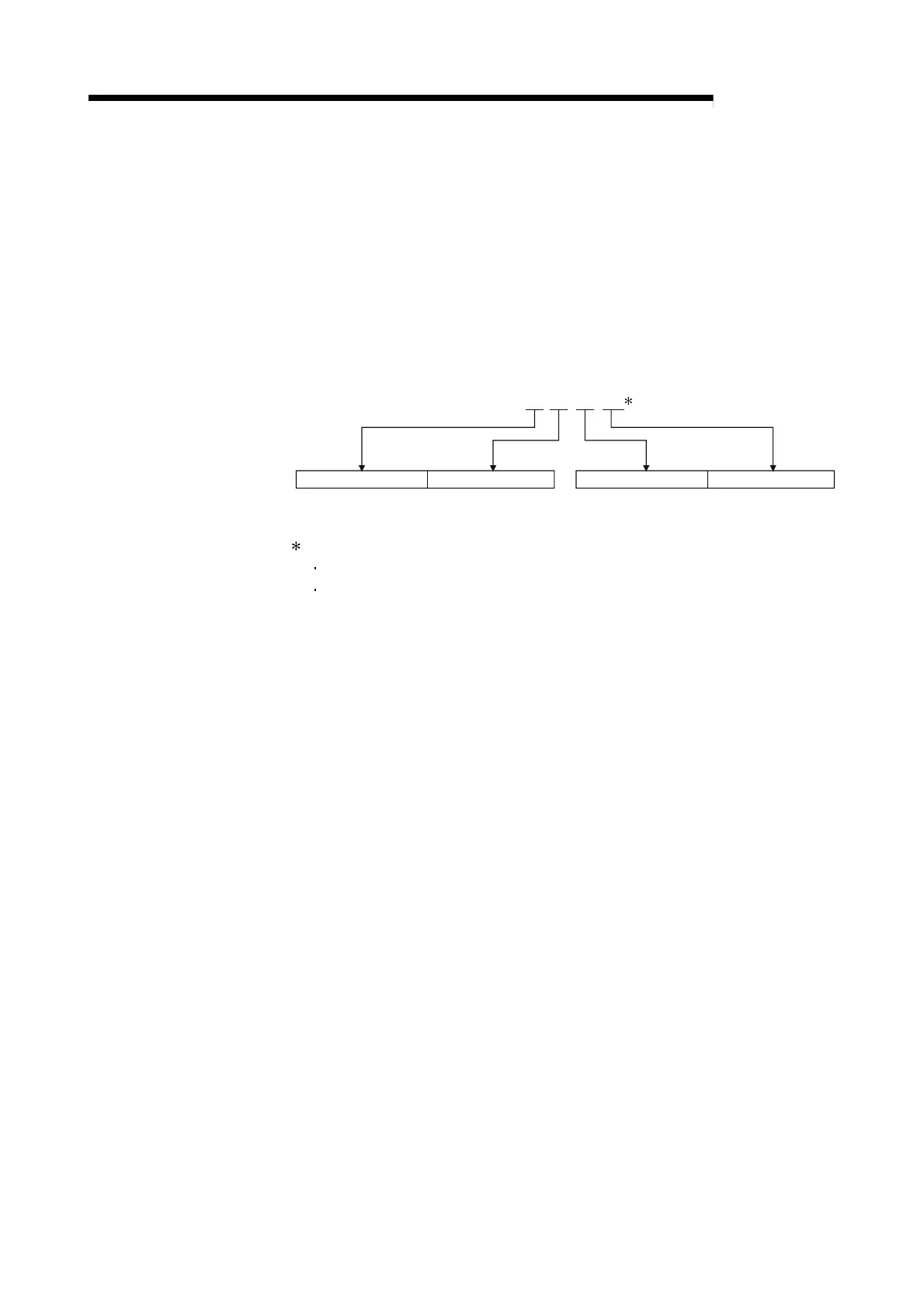6 - 14 6 - 14
MELSEC-Q
6 PRE-OPERATIONAL PROCEDURES AND SETTING
(d) Send frame specification (Bit 3)
Specify the frame format in which the QJ71MT91 will send data to the
target device.
[When corresponding bit is OFF]
Data are sent in the Ethernet (V2.0)-compliant frame.
[When corresponding bit is ON]
Data are sent in the IEEE802.3-compliant frame.
(3) IP address setting (Switch 3, Switch 4)
Set the IP address of the QJ71MT91 on the local station.
b0
<Switch 3>
b15 b7b8 b0b15 b7b8
IP address : 192. 1. 0. 254
<Switch 4>
: Set the value that satisfies the following conditions.
Condition 1: The IP address class is any of A, B and C.
Condition 2: All the host address bits are not "0" or "1".
If the conditions are not satisfied, a switch 3, 4 error (7303H) will occur.
In such a case, correct the switch setting and then switch the power OFF then ON or
reset the programmable controller CPU.
