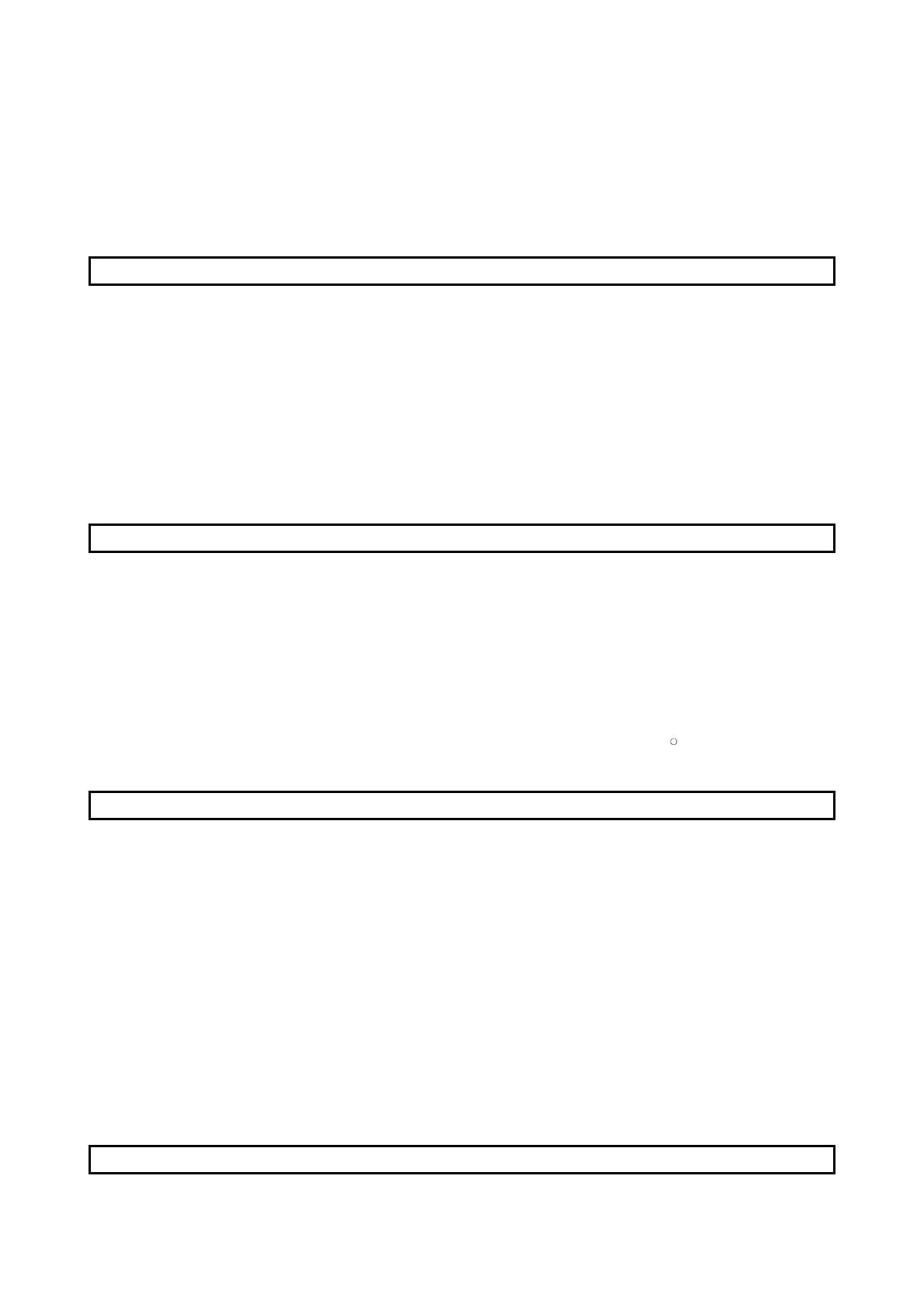A - 7 A - 7
4.3.9 Read file record (FC: 20) (SC: 06).................................................................................................... 4-15
4.3.10 Write file record (FC: 21) (SC: 06).................................................................................................. 4-17
4.3.11 Mask write register (FC: 22) ........................................................................................................... 4-19
4.3.12 Read/Write multiple registers (FC: 23) ........................................................................................... 4-20
5 FUNCTIONS 5- 1 to 5-15
5.1 Function List ............................................................................................................................................. 5- 1
5.2 Master Function ....................................................................................................................................... 5- 3
5.2.1 Automatic communication function................................................................................................... 5- 3
5.2.2 Dedicated instructions....................................................................................................................... 5- 9
5.3 Slave Function.......................................................................................................................................... 5-10
5.3.1 Automatic response function ............................................................................................................ 5-10
5.3.2 MODBUS
®
device assignment function ........................................................................................... 5-11
5.4 KeepAlive Function .................................................................................................................................. 5-12
5.5 Router Relay Function ............................................................................................................................. 5-14
5.6 GX Developer Connection Function........................................................................................................ 5-15
6 PRE-OPERATIONAL PROCEDURES AND SETTING 6- 1 to 6-19
6.1 Handling Precautions............................................................................................................................... 6- 1
6.2 Pre-Operational Procedures and Setting ................................................................................................ 6- 2
6.3 Part Names .............................................................................................................................................. 6- 4
6.4 Connection to Ethernet ............................................................................................................................ 6- 6
6.5 Unit Tests ................................................................................................................................................. 6- 8
6.5.1 Hardware test .................................................................................................................................... 6- 8
6.5.2 Self-loopback test.............................................................................................................................. 6- 9
6.6 Intelligent Function Module Switch Setting ............................................................................................. 6-10
6.6.1 Communication starting conditions depending on basic parameter/MODBUS
R
device assignment
parameter starting method setting .................................................................................................... 6-15
7 PARAMETER SETTING 7- 1 to 7-33
7.1 Parameter Settings and Setting Procedure ............................................................................................ 7- 1
7.2 Basic Parameters..................................................................................................................................... 7- 6
7.2.1 Basic parameters details................................................................................................................... 7- 6
7.2.2 TCP/UDP/IP setting .......................................................................................................................... 7- 8
7.2.3 GX Developer connection information setting.................................................................................. 7-16
7.2.4 MODBUS
®
/TCP setting..................................................................................................................... 7-17
7.3 Automatic Communication Parameters................................................................................................... 7-19
7.3.1 Automatic communication parameters details ................................................................................. 7-19
7.4 MODBUS
®
Device Assignment Parameters........................................................................................... 7-23
7.4.1 MODBUS
®
device sizes .................................................................................................................... 7-25
7.4.2 MODBUS
®
device assignment parameters details.......................................................................... 7-26
7.4.3 Default assignment parameters........................................................................................................ 7-29
7.4.4 MODBUS
®
extended file register assignment.................................................................................. 7-31
7.4.5 QJ71MT91 buffer memory assignment............................................................................................ 7-32
8 UTILITY PACKAGE (GX Configurator-MB) 8- 1 to 8-36
8.1 Functions of the Utility Package .............................................................................................................. 8- 1
