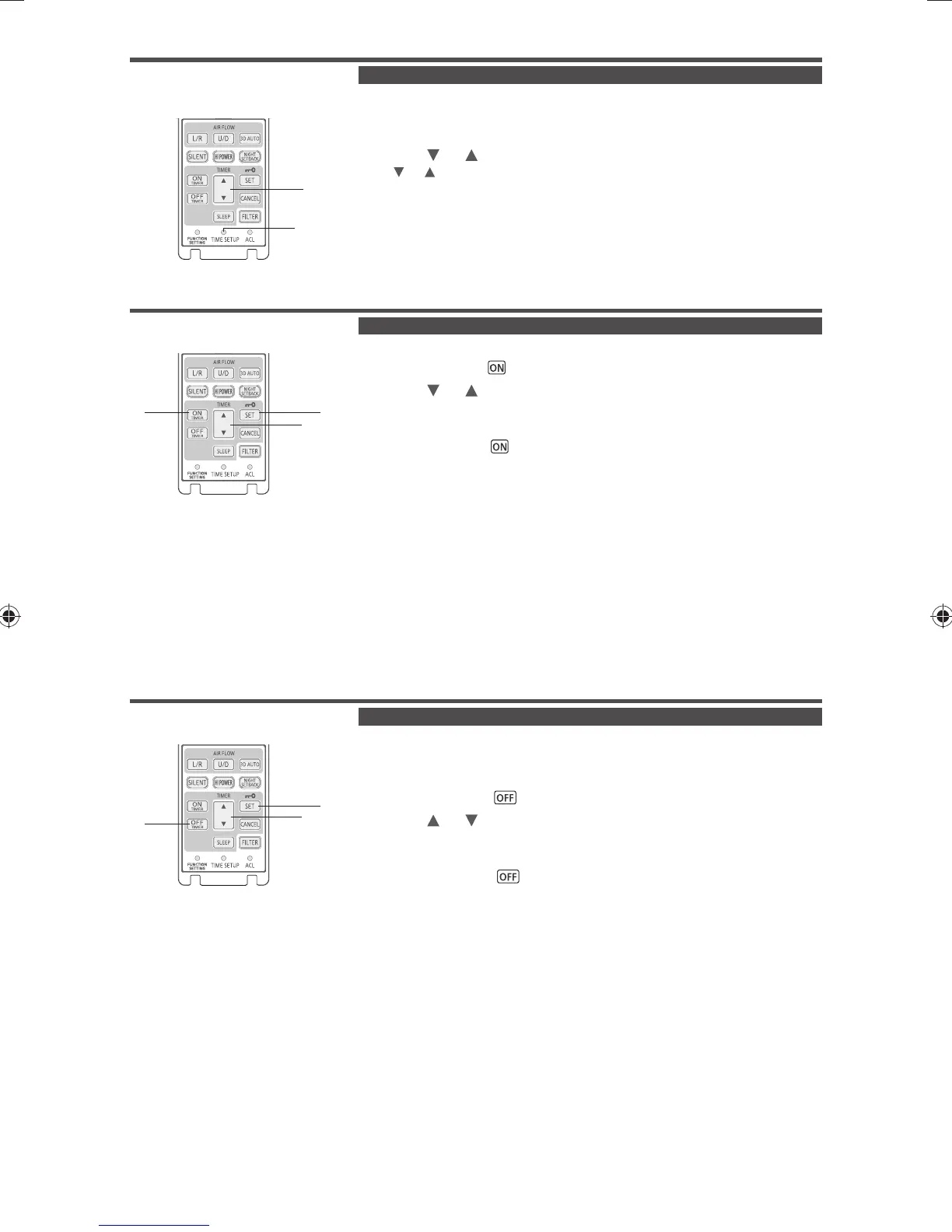-
8
-
❚
4. CURRENT TIME SETTING PROCEDURE
The timer is set based on the current
time. Adjust the current time correctly
at first of all.
2
1,3
[EXAMPLE] 13:00 setting
1.
Press TIME SET UP switch.
Press it with the tip of ballpoint etc. The time display blinks and can be set to the
current time.
2.
Press or button to adjust to 13:00.
If or button is pressed during the blinking, fast-forward or fast-backward
can be done.
3.
Press TIME SET UP switch.
The display changes from blinking to steady lighting and the setting is
completed.
(Press within 60 seconds)
❚
5. ON - TIMER OPERATION BY CLOCK
Operation is started at the setting
time.
2
31
[EXAMPLE] If you would like to start the operation at 8:00
1.
1 Press ON TIMER button.
ON TIMER display blinks.
2.
Press or button to adjust to 8:00.
Displayed time will be changed by 10 minutes by pressing the buttons.
3.
Press SET button.
•
ON TIMER display changes from blinking to steady lighting and the setting
is completed.
(Press within 60 seconds)
TIMER/CHECK display lamp of the receiver is lit.
•
At 8:00, TIMER display lamp turns off and the air conditioner will start
operating.
●
In case the ON TIMER is set while the air conditioner is in operation, it will
be stopped and ready for restart at the setting time.
●
Cancellation
•
Press CANCEL button to turn off the TIMER display and timer is canceled.
•
After TIMER setting, if ON/OFF button is pressed before the setting time,
TIMER display turns off and the TIMER is canceled.
●
Time change
Press ON TIMER button to set again.
❚
6. OFF - TIMER OPERATION BY CLOCK
Operation is stopped at the setting
time.
3
4
2
[EXAMPLE] If you would like to stop the operation at 21:00
1.
Press ON/OFF button when the air conditioner stops.
The air conditioner starts to operate.
2.
Press OFF TIMER button.
OFF TIMER display blinks.
3.
Press or button to adjust to 21:00.
Displayed time will be changed by 10 minutes by pressing the buttons.
4.
Press SET button.
•
OFF TIMER display changes from blinking to steady lighting and the
setting is completed.
(Press within 60 seconds)
•
TIMER/CHECK display lamp of the receiver is lit.
•
At 21:00, TIMER display lamp turns off and the air conditioner will stops
operating.
●
Cancellation
•
Press CANCEL button to turn off the TIMER display and timer is canceled.
•
After TIMER setting, if ON/OFF button is pressed before the setting time,
TIMER display turns off and the TIMER is canceled.
●
Time change
•
Press OFF TIMER button to set again.
PJZ012A128_EN.indd 8PJZ012A128_EN.indd 8 11/10/2016 6:53:21 PM11/10/2016 6:53:21 PM
