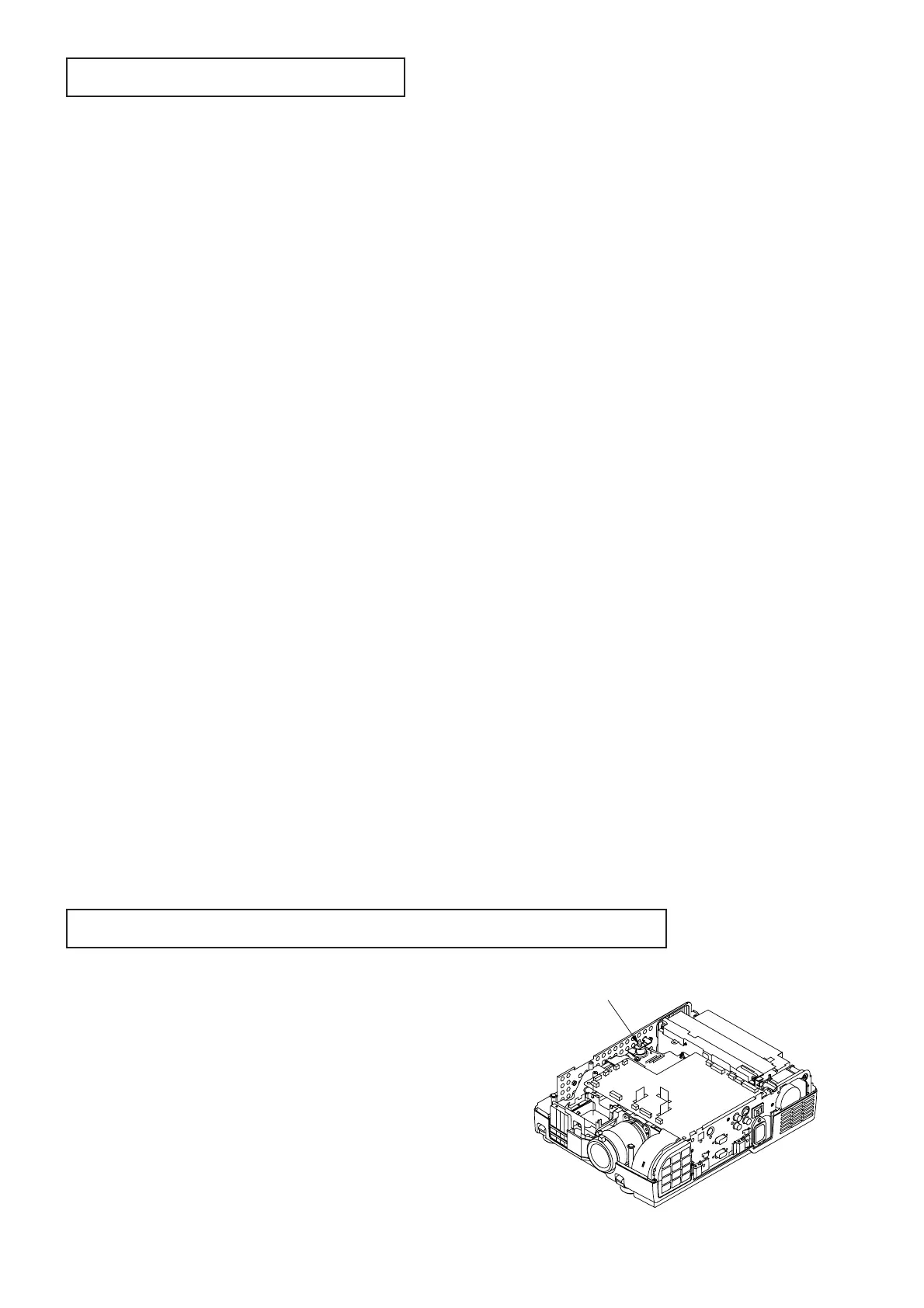-
3
-
DUST ON LCD PANEL
Small amount of dust might lie on the LCD panel or
polarizer plate with the course of operating time of the LCD
projector and cause poor image. And residual dust inside
the product might collect on the LCD panel or polarizer plate
during shipment, etc. and cause poor image as well. Clean
the inside of the product, according to the following.
Symptom
When Projecting R, G, B Monochrome
Pictures and White Raster
• Dust appears to be a black spot such as a missing dot
on R, G, B monochrome pictures. The black spot
appears to be blurry when the picture is in focus.
Note: If the black part appears sharply in the shape of LCD
pixels when the picture is in focus, the defect lies in
LCD panel.
• Cyan, magenda, or yellow blurry spot appears, when the
picture is in focus on the white raster.
Note: If the spot appears sharp in the shape LCD pixels
when the picture is in focus, the defect lies in LCD
panel.
When Projecting Black Picture
• R, G, or B blurry light appears on the black picture when
the picture is in focus.
Note: If R, G, or B point appears sharp in the shape LCD
pixels on the black picture when the picture is in
focus, the defect lies in LCD luminescent points.
Before Cleaning
Before cleaning the inside of the product, be sure to check
the air-filter of the intake fan and replace it as much as
possible if it is dirty.
When attaching the air-filter, check carefully that there is no
dust or other foreign object on the side facing inside the
product. If reattaching the air-filter after cleaning it, in order
to prevent dust, be careful to reattach as before.(Attach the
side facing outside the product so as to face outside.)
Cleaning
Blow off the dust on the LCD panel side or polarizer plate
side using air duster, etc. Refer to the followings.
• If dust appears on the R, G, or B monochrome pictures,
dust lies near the LCD panel or polarizer plate of each
color.
• If dust appears on the white raster, confirm on the R, G,
or B monochrome pictures.
(Reference)
If dust appears to be cyan
: Dust lies near the red LCD panel or polarizer plate .
If dust appears to be magenda
:
Dust lies near the green LCD panel or polarizer plate.
If dust appears to be yellow
: Dust lies near the blue LCD panel or polarizer plate.
• If dust appears on the black picture, it lies near the LCD
panel or polarizer plate of each lit color.
• Confirm the picture by shifting the focus lens from the
standard point where the picture is in focus.
If dust appears sharply when the focus lens is shifted
forward (counterclockwise seeing from the front), it lies
near the lens side of each LCD panel or the polarizer
plate.
If dust appears sharply when the focus lens is shifted
backward (clockwise seeing from the front), it lies near
the light source side of each LCD panel or the polarizer
plate.
After Cleaning
Reattach the top case assy, etc. after cleaning. Set the
product to the normal condition and check the picture. To
prevent dust from entering the inside of the product, instruct
the user to check that there is no dust or foreign object on
the side of the air-filter facing inside and to reattach it as
before. (Attach the side facing outside the product so as to
face outside.)
RESET OF THE THERMAL PROTECTOR
The unit can’t be turned on when the Thermal Protector is
off.
Press the button of the Thermal Protector to turn it on.
1. Remove the Top Case Assy.
2. Press the button of the Thermal Protector.
