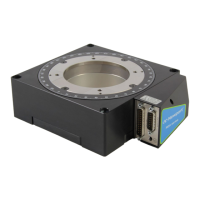9
year.
Regularly inspect the input air filter on the power supply for a buildup of dust and debris.
If dirty, remove the filter and wash it in clean water. Operating the laser in a clean
environment will provide for the longest filter lifetime.
4.4 General Procedures
The Chiller, output power, and general performance of the laser system should be
checked regularly. If any of the output characteristics have changed please call Spectra-
Physics
®
Technical Support at 1-800-456-2552, or call your local customer service or sales
engineer. A list of global service centers is located at https://www.spectra-
physics.com/company/contact/ and in Chapter 8 of the User’s Manual.

