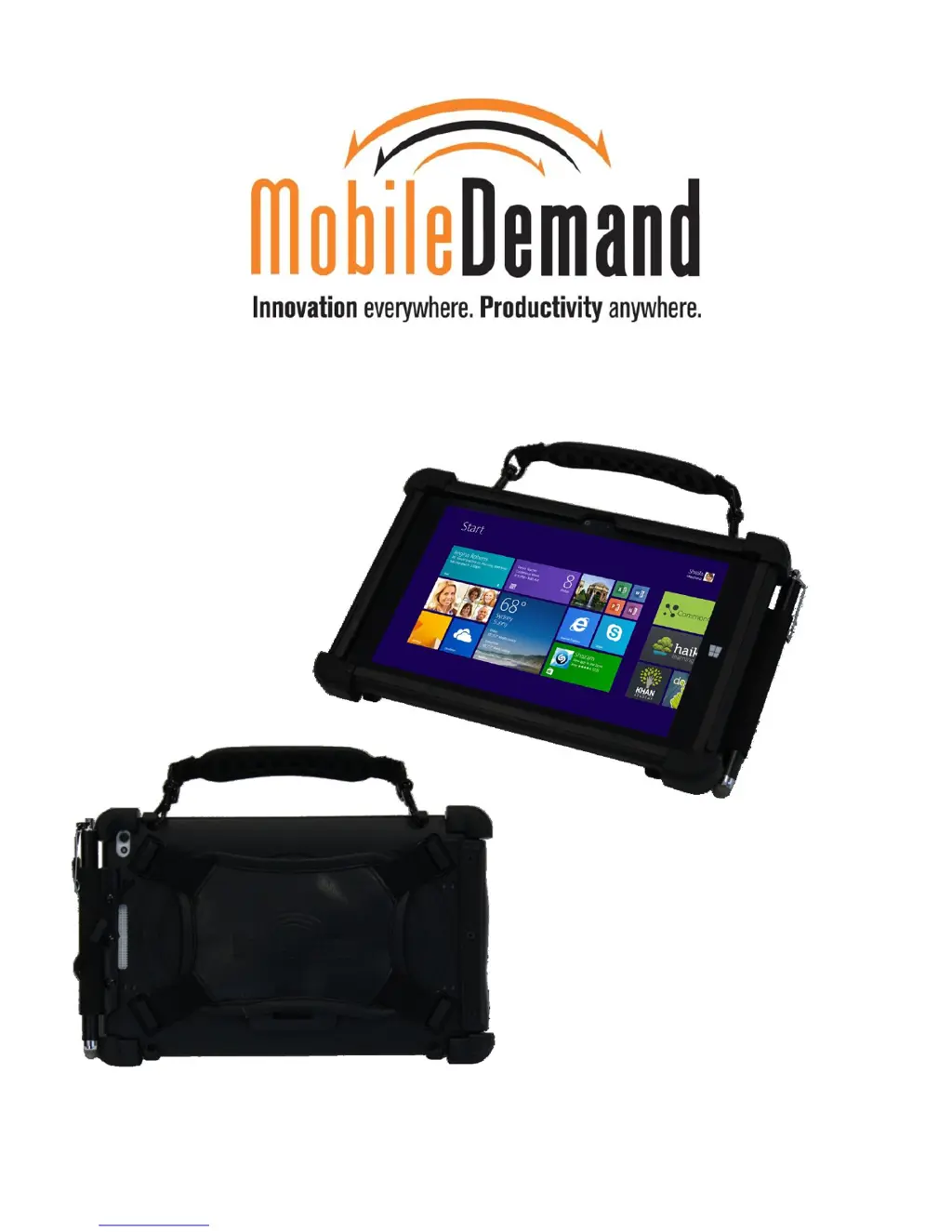What to do if nothing appears on MobileDemand Tablet screen?
- FfgoodmanAug 2, 2025
If nothing appears on your MobileDemand Tablet screen: * The tablet may be in sleep mode. Press the power button to wake up the display. * The brightness level may be too low. Increase brightness. Verify by shading the screen.