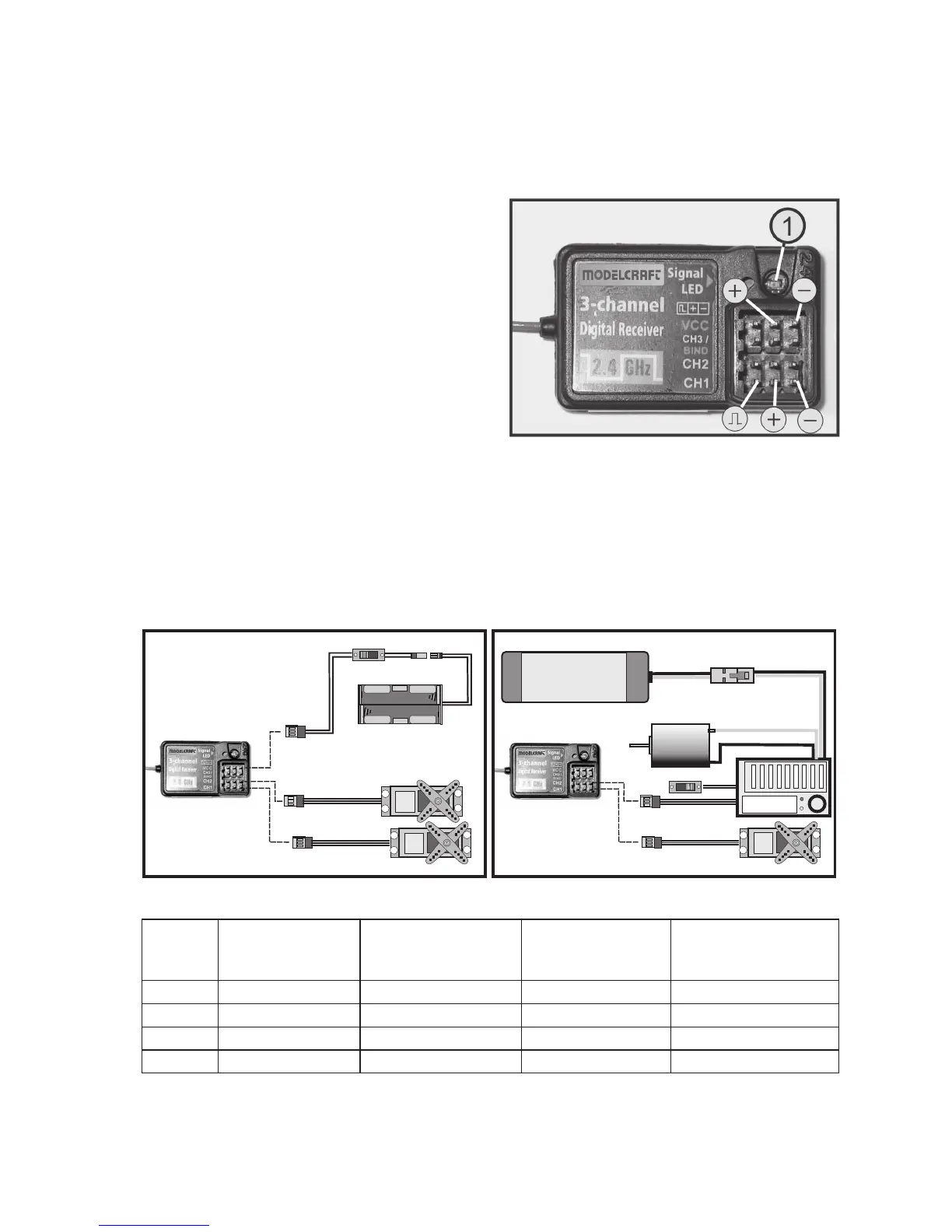30
11. Setting up the Receiver
a) Receiver Connection
The receiver offers the possibility of connecting 3 servos
(receiver output CH1, CH2, CH3/BIND) and one
rechargeable receiver battery (VCC).
The connections are intended for Futaba plugs protected
against polarity reversal and can also be used with JR plugs
if required.
When connecting servos and drive controls, always make
sure to pay close attention to the correct polarity of the plug
connectors.
The plug-in connection for the positive lead (yellow, white
or orange, depending on the manufacturer) must be
connected to the inner (left) pin contact. The plug-in
connection for the negative lead (black or brown, depending
on the manufacturer) must be connected to the outer (right)
pin contact.
Switch on the transmitter and then the receiver. If the binding function is working correctly, the red control LED in the
receiver (see figure 7, item 1) lights up. Verify correct receiver function and then switch the receiver off again.
Depending on the model for which you use the remote control system, the servo and power supply connection of the
receiver can be carried out in different ways:
Figure 8
Figure 7
B
A
AKKU
7,2 V
SET
SPEED-
CONTROL
Output
CH1
CH2
CH3/BIND
VCC
Combustion model (A)
Steering servo
Throttle/brake servo
Binding slot*
Battery box/rech. battery
Electric car models with
mechanical drive control (A)
Steering servo
Drive control servo
Binding slot*
Battery box/rech. battery **
Electric car models with
electronic drive control (B)
Steering servo
Speed controller
Binding slot*
***
Ship model with drive control
(A/B)
Rudder servo
Drive control (servo)
Binding slot*
Battery box/rech. battery **/***