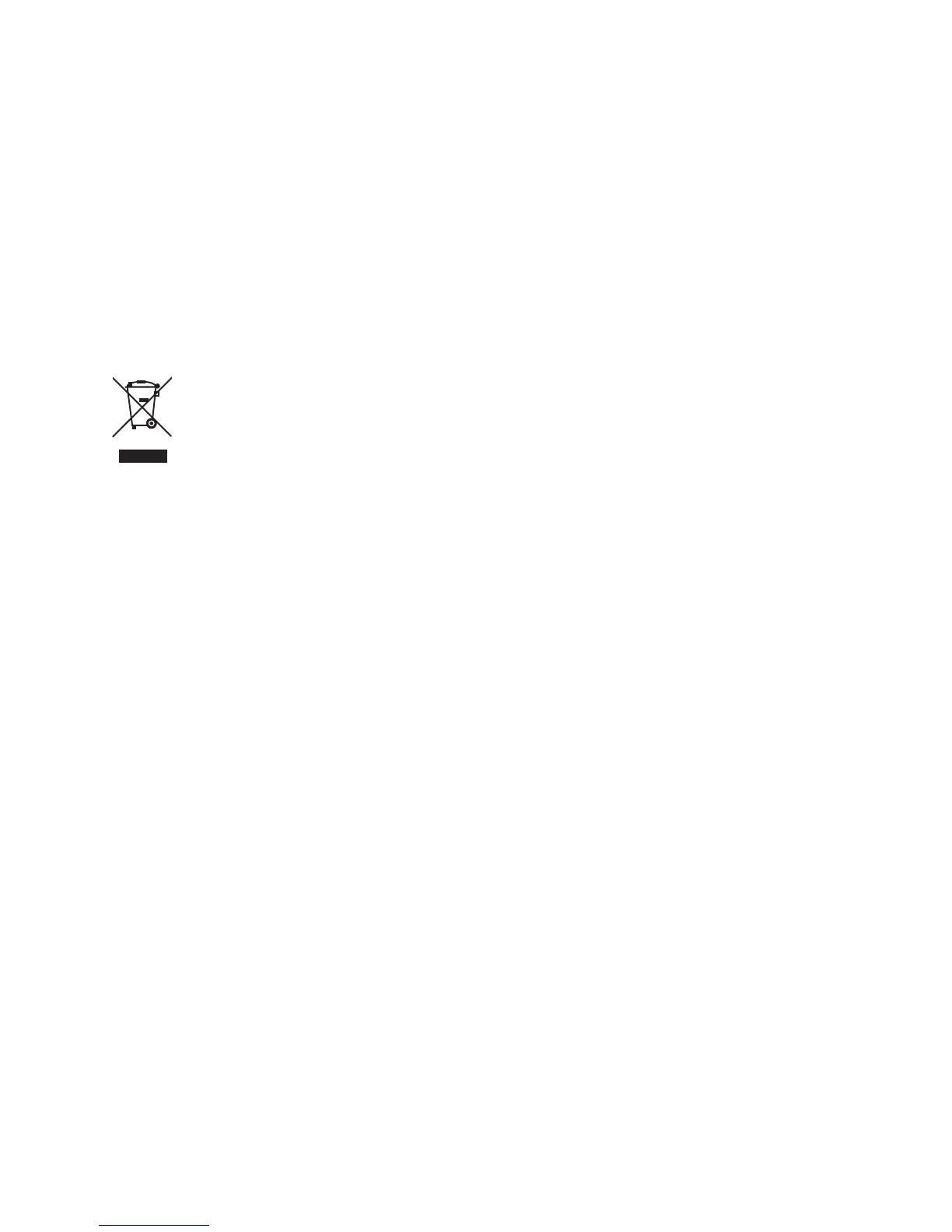37
17. Maintenance and Care
Clean the exterior of the remote control only with a soft, dry cloth or brush. Never use any abrasive cleaning agents or
chemical solutions as these could damage the surfaces of the casings.
18. Disposal
a) General Information
At the end of its service life, dispose of the product according to the relevant statutory regulations.
b) Batteries and Rechargeable Batteries
You as the end user are required by law (Battery Ordinance) to return all used batteries/rechargeable batteries. Disposing
of them in the household waste is prohibited!
Batteries/rechargeable batteries that include hazardous substances are labelled with these icon to indicate
that disposal in domestic waste is forbidden. The descriptions for the respective heavy metal are: Cd =
cadmium, Hg = mercury, Pb = lead (the names are indicated on the battery/rechargeable battery e.g.
below the rubbish bin icon shown to the left).
You may return used batteries/rechargeable batteries free of charge to any collecting point in your local community, in
our stores or everywhere else where batteries/rechargeable batteries are sold.
You thus fulfil your statutory obligations and contribute to the protection of the environment.
