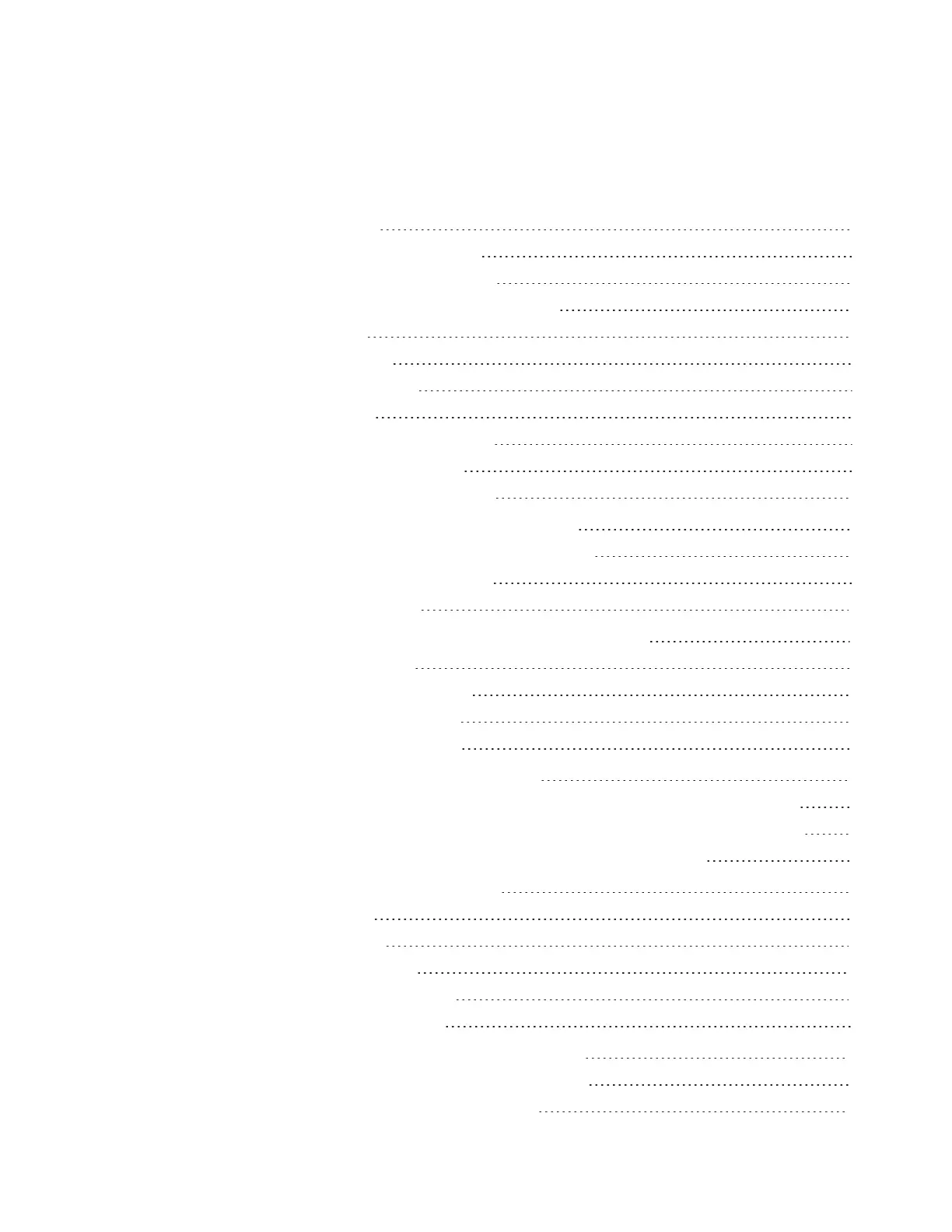5084773 A 3
Contents
Safety Information 7
Safety Symbols in This Guide 7
Safety Labels on the Instrument 8
Protective Housing and Safety Interlocks 9
Laser Safety 10
Electrical Safety 12
Moving Parts Safety 13
Lifting Hazard 13
Chemical and Biological Safety 14
Cleaning and Maintenance 14
Water Immersion Option Safety 15
Chapter 1: ImageXpress Confocal HT.ai System 17
ImageXpress Confocal HT.ai System Features 18
MetaXpress Software Features 21
Theory of Operation 22
Chapter 2: Using the ImageXpress Confocal HT.ai System 27
Starting the System 27
Understanding Status Lights 33
Maintaining the Instrument 34
Shutting Down the System 34
Chapter 3: System Installation and Testing 35
Verifying Device Settings in the Meta Imaging Series Administrator Software 36
Verifying Camera Settings in the Meta Imaging Series Administrator Software 41
Verifying and Backing Up Settings in the MetaXpress Software 42
Chapter 4: Preparing for Acquisition 53
Assay Design 53
Plate Selection 55
Sample Preparation 57
Plate Acquisition Settings 58
Instrument Maintenance 61
Chapter 5: Configuring Plate Acquisition Options 63
Accessing the Plate Acquisition Setup Dialog 64
Plate Acquisition Setup Dialog Layout 65
