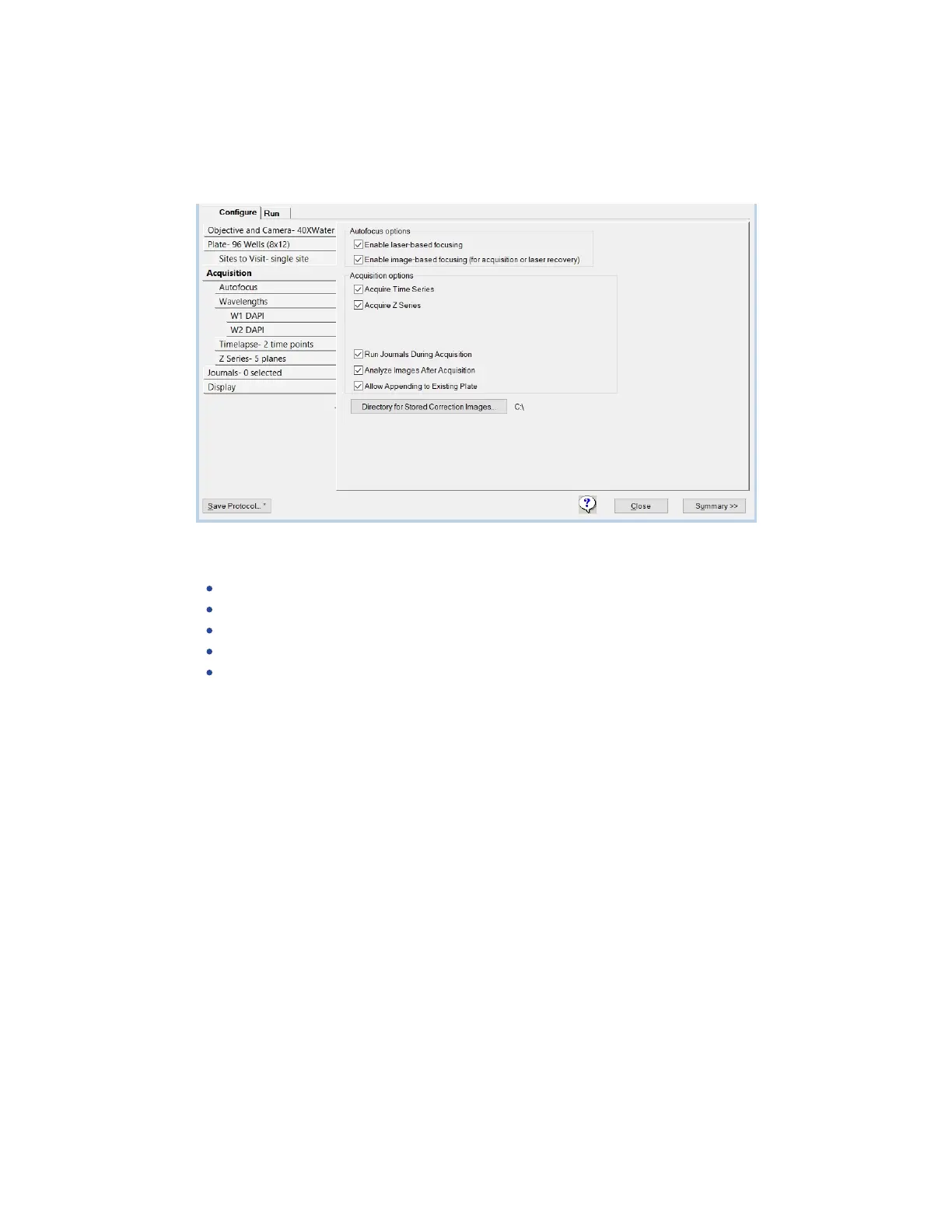ImageXpress Confocal HT.ai High-Content Imaging System User Guide
90 5084773 A
Plate Acquisition Setup Dialog: Configure Tab, Acquisition Tab
Use the Acquisition tab to specify the autofocus options and additional acquisition options for
the protocol. Most acquisition options you select add an additional tab to the Configure tab.
Figure 5-15: Acquisition Tab on the Configure Tab
See the following sections:
Configuring Autofocus Options on page 91
Specifying the Number of Acquisition Wavelengths on page 95
Configuring Series Acquisition Options on page 106
Configuring Journals to Run During Acquisition on page 115
Configuring Post-Acquisition Analysis Options on page 118
