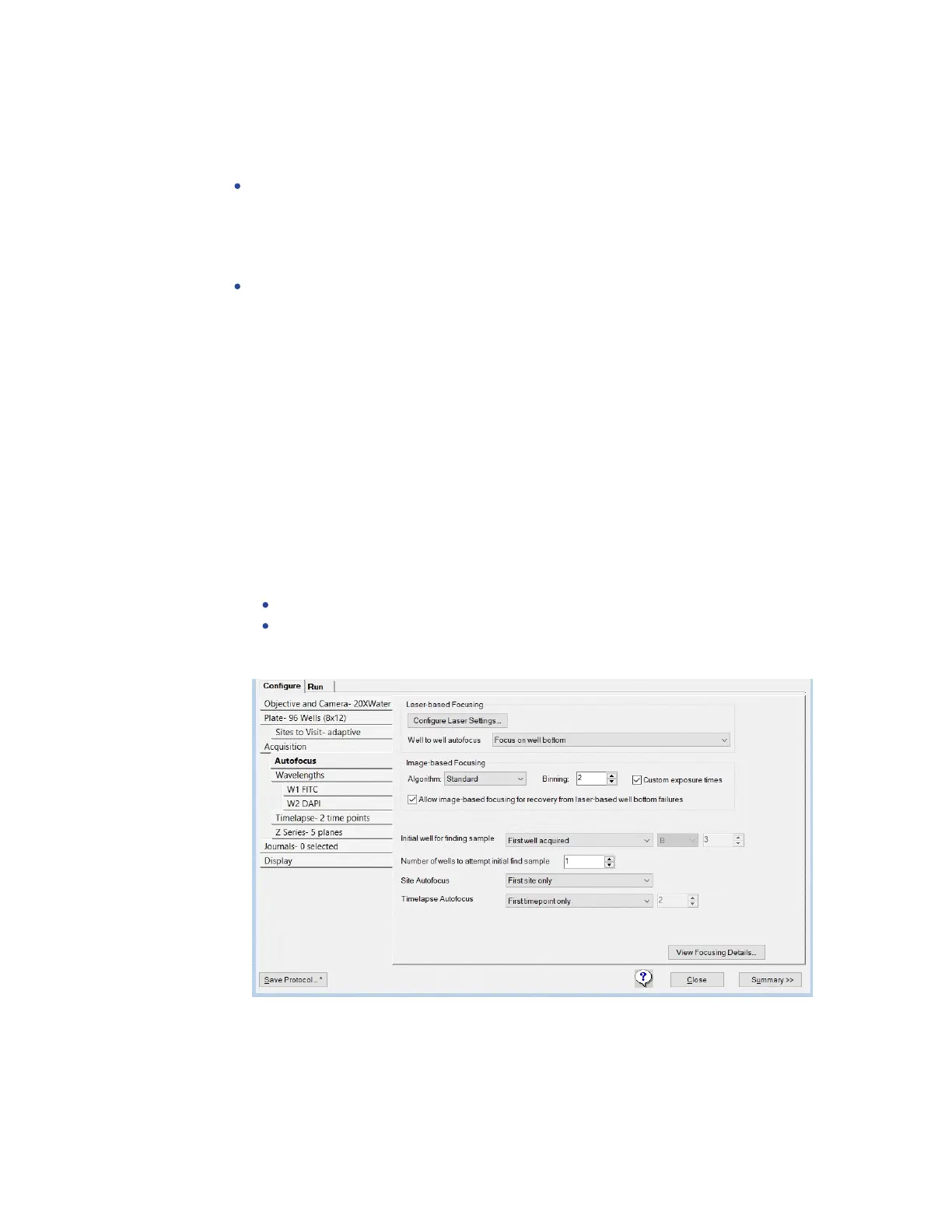Chapter 5: Configuring Plate Acquisition Options
5084773 A 91
Configuring Autofocus Options
The Acquisition tab provides two autofocus options:
Laser-Based Focusing is generally set to find the bottom of the well, and then moves the
objective a distance up from the well bottom. This method is the fastest and does not
cause photo damage to your wells. This method might not be sufficient if the distance
above the bottom of the well varies in your sample. Thumbprints or scratches at the
bottom of the plate affect focus performance.
Image-Based Focusing uses a contrast-based algorithm to identify the best focus image.
This option works best for experiments that use low-power objectives or when the sample
distance above the bottom of the plate varies. Performance can be slower than Laser-
Based Focusing and focusing can fail if out-of-focus debris is in a sample.
You can configure one or both autofocus options for a plate acquisition protocol. Except for
oil-immersion objectives, we recommend primarily using Laser-Based Focusing. For
oil-immersion objectives, use only Image-Based Focusing.
Some samples can benefit from using both Image-Based Focusing and Laser-Based Focusing,
including live organisms, suspension cells, tissue samples, and assays where the best focus
position varies with the phenotype. When you select both focus options, the software uses
Laser-Based Focusing to move the objective to a position above the bottom of the well and
the Image-Based Focusing to fine tune the focus.
To configure autofocus options:
1. Select the Acquisition tab.
2. Under Autofocus Options, select one or both options.
Enable Laser-Based Focusing
Enable Image-Based Focusing (for Acquisition or Laser Recovery) for complex
samples with variations in distance between the surface of the plate and the sample.
3. Select the Autofocus tab.
Figure 5-16: Autofocus Tab on the Configure Tab
