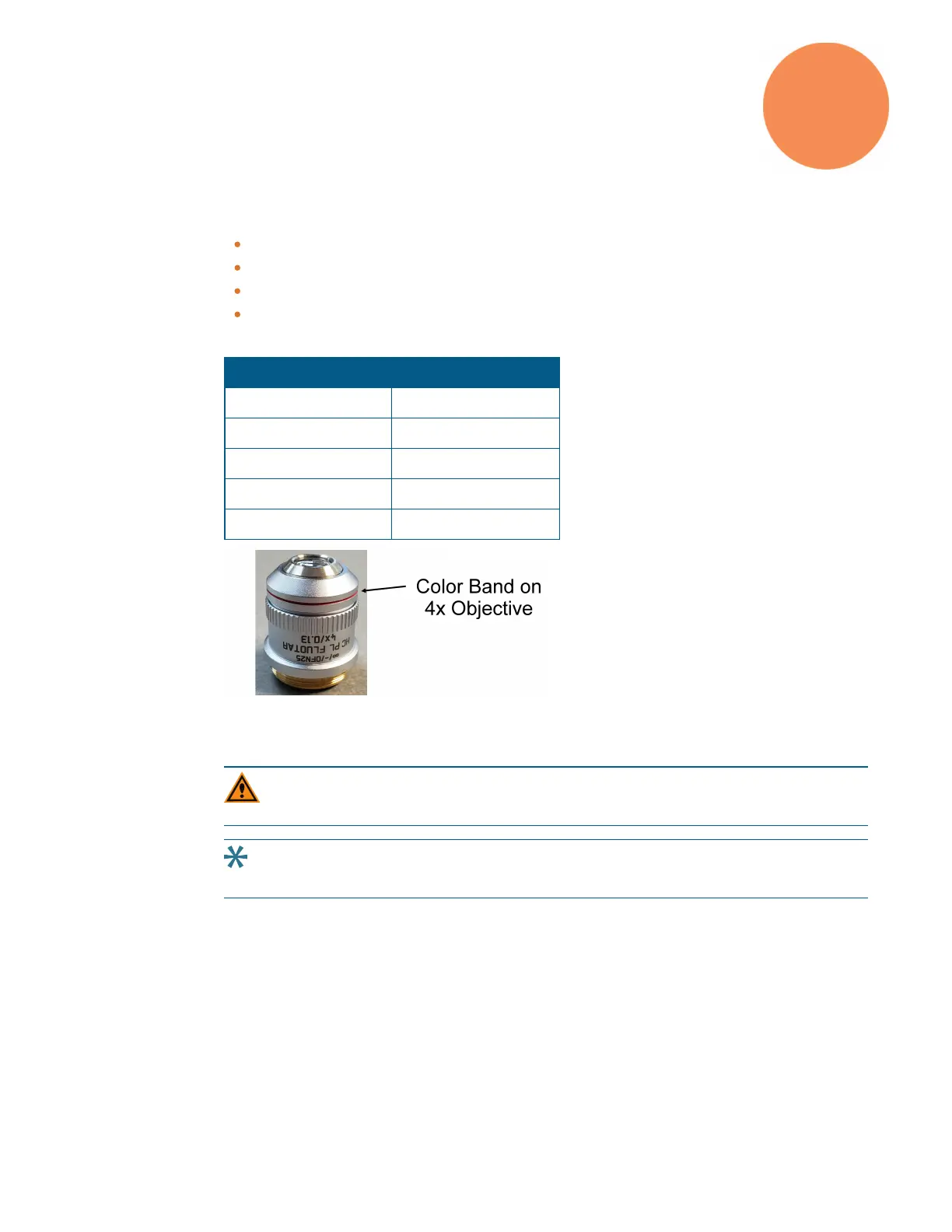5063669 E 11
Chapter 3: Objective Maintenance
Objective maintenance procedures include the following:
Installing an Objective, see page 12
Calibrating an Objective, see page 16
Adjusting an Objective Correction Collar, see page 18
Cleaning an Objective, see page 23
You can identify the magnification of an objective by the color band:
Objective Magnification Color Band
4x Red
10x Yellow
20x Green
40x Light Blue
63x Dark Blue
The standard objectives in the ImageXpressPico system are configured and calibrated by
Molecular Devices when the instrument is delivered.
CAUTION! Replace objectives in their original positions.
Tip: Molecular Devices recommends removing and maintaining only one objective at
a time.
3
