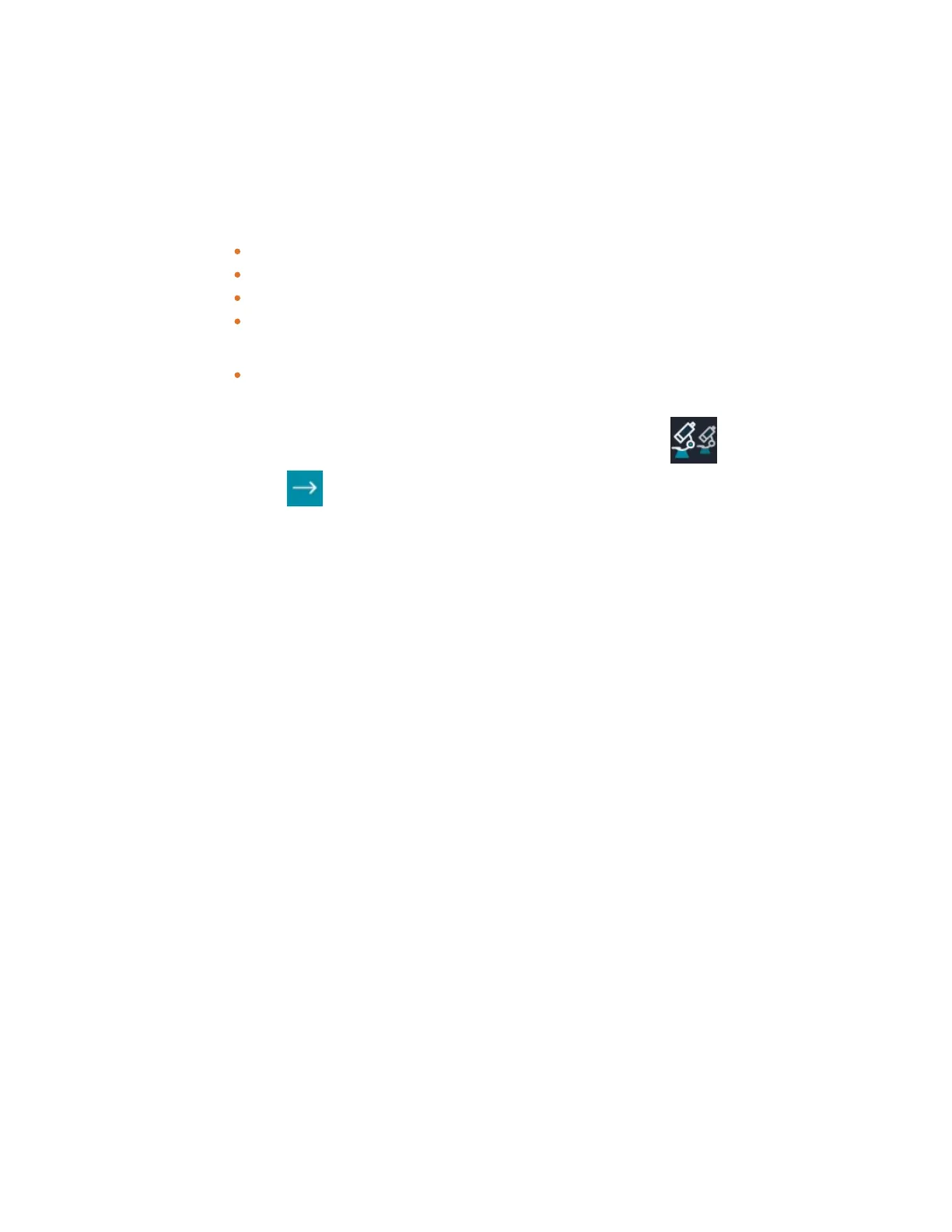Chapter 4: Filter Cube Maintenance
5063669 E 29
Calibrating a Filter Cube
After you install a new filter cube from an after-sales purchase, you must calibrate it. A
calibration kit, which is included with any after-sales filter cube purchase, includes the
following:
Fluorescent Bead Slide (9100-0099)
Red Plastic Slide (1-GP-7)
Green Plastic Slide (1-GP-8)
Orange Plastic Slide (1-GP-11)
You will need to provide the following item for the calibration process:
4-Slide Holder (5068503)
To calibrate a filter cube:
1.
In the CellReporterXpress software, on the Home page, click Devices.
2.
Click Show Device Options to expand the details for the device where you want to
calibrate a filter cube.
3. Click the Filters tab.
