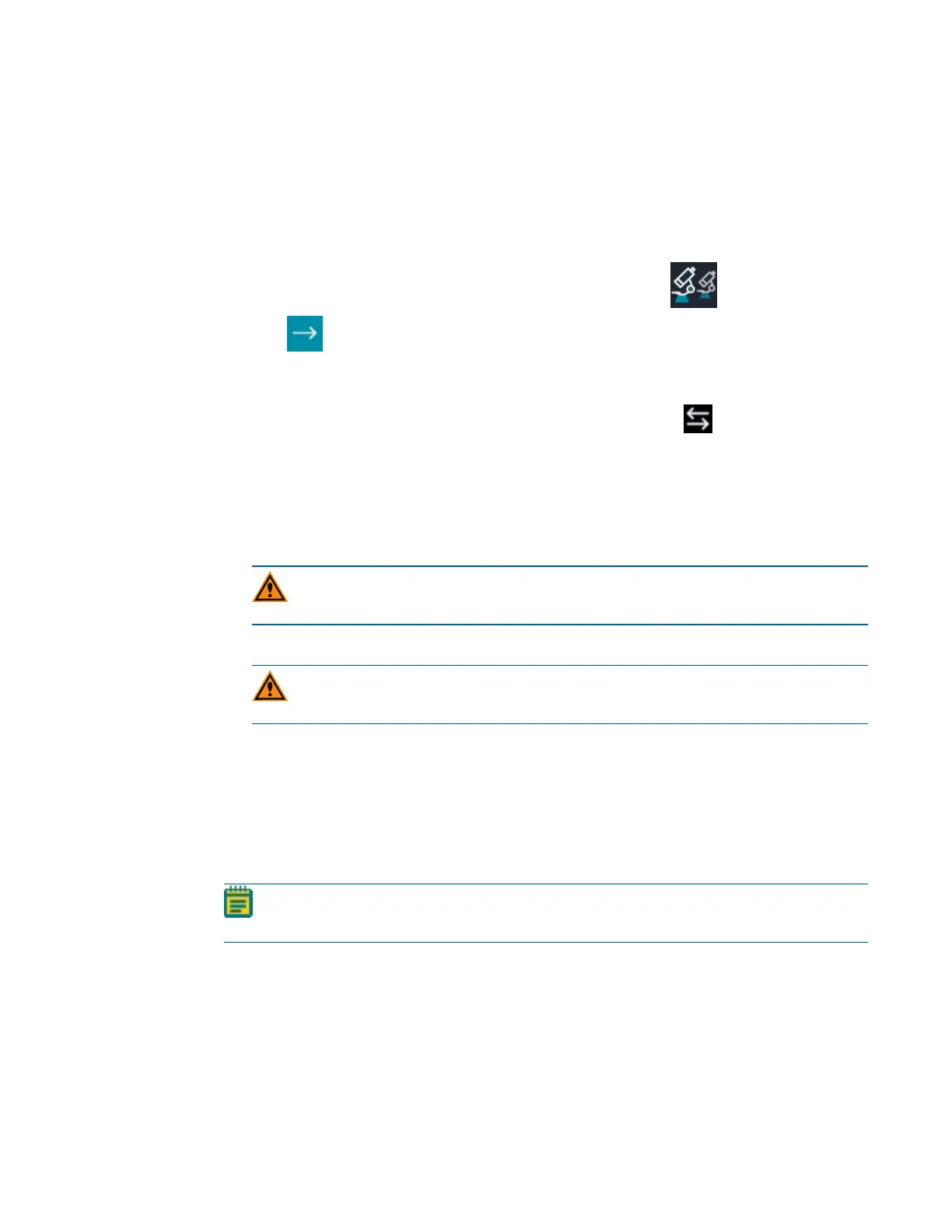Chapter 3: Objective Maintenance
5063669 E 15
Replacing an Objective (Same Magnification)
You must install objectives in specific slots in the turret. See Installing an Objective on page
12 for details. The typical reason to replace an objective with another objective of the same
magnification is when you are replacing a damaged objective.
To replace an objective with an objective of the same magnification:
1.
In the CellReporterXpress software, on the Home page, click Devices.
2.
Click Show Device Options to expand the details for the instrument where you
want to replace an objective.
3. Click the Objectives tab.
4.
In the tile for the objective slot where you want to install, click Component
Exchange.
5. Click the Choose Objective drop-down list box, and select None.
6. Click Open Maintenance Door.
7. Remove the objective to be replaced from the instrument by gently turning it
counterclockwise.
CAUTION! When not installed in the instrument, an objective should always be
stored in its case.
8. Install the replacement objective in the slot by gently turning it clockwise.
CAUTION! Retain the objective case for future storage needs. When not installed
in the instrument, an objective should always be stored in its case.
9. Do both of the following:
a. Manually close the maintenance door.
b. In the CellReporterXpress software, click Close Maintenance Door.
10. Click Close.
After you replace an objective with another objective, you may need to calibrate it. See
Calibrating an Objective on page 16 for details.
Note: If you re-install the same objective (after cleaning it, for example), you typically
do not need to calibrate it.
