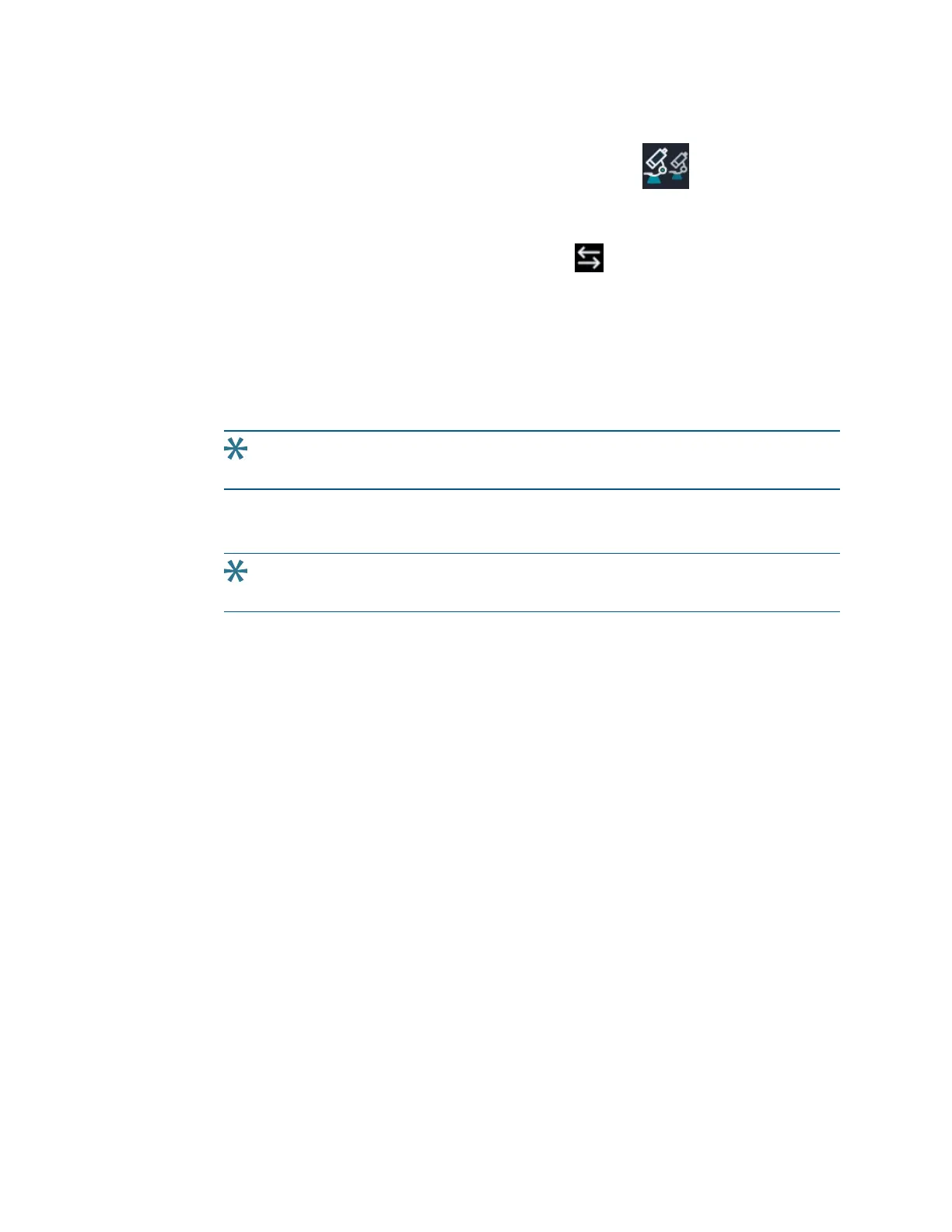ImageXpress Pico Automated Cell Imaging System Calibration Kit Guide
24 5063669 E
To clean an objective:
1.
In the CellReporterXpress software, on the Home page, click Devices.
2. In the Available Acquisition Devices list, select the instrument.
3. Click the Objectives tab.
4.
In the tile for the objective you want to clean, click Component Exchange.
5. Click the Choose Objectives drop-down list box, and select None.
6. Click Open Maintenance Door.
7. Remove the objective from the instrument by gently turning it counterclockwise.
8. Place the objective on a secure surface away from the instrument
9. Use a bulb duster to carefully blow dust contaminants off the objective.
10. Use lens paper to gently wipe the objective free of contaminants.
Tip: If needed, you can use a 100% methanol lens cleaner. Refer to Leica for details
on preferred cleansing solvent and procedure.
11. If needed, wait a few minutes for the methanol to evaporate.
12. Install the objective back its original slot in the turret by gently turning it clockwise.
Tip: If the objective has a correction collar, make sure that the collar is at the
correct setting when reinstalling it.
13. Do both of the following:
a. Manually close the maintenance door.
b. In the CellReporterXpress software, click Close Maintenance Door.
14. Click Close.
After cleaning an objective, you may want to acquire a sample image. If image quality is
degraded, repeat this procedure.
