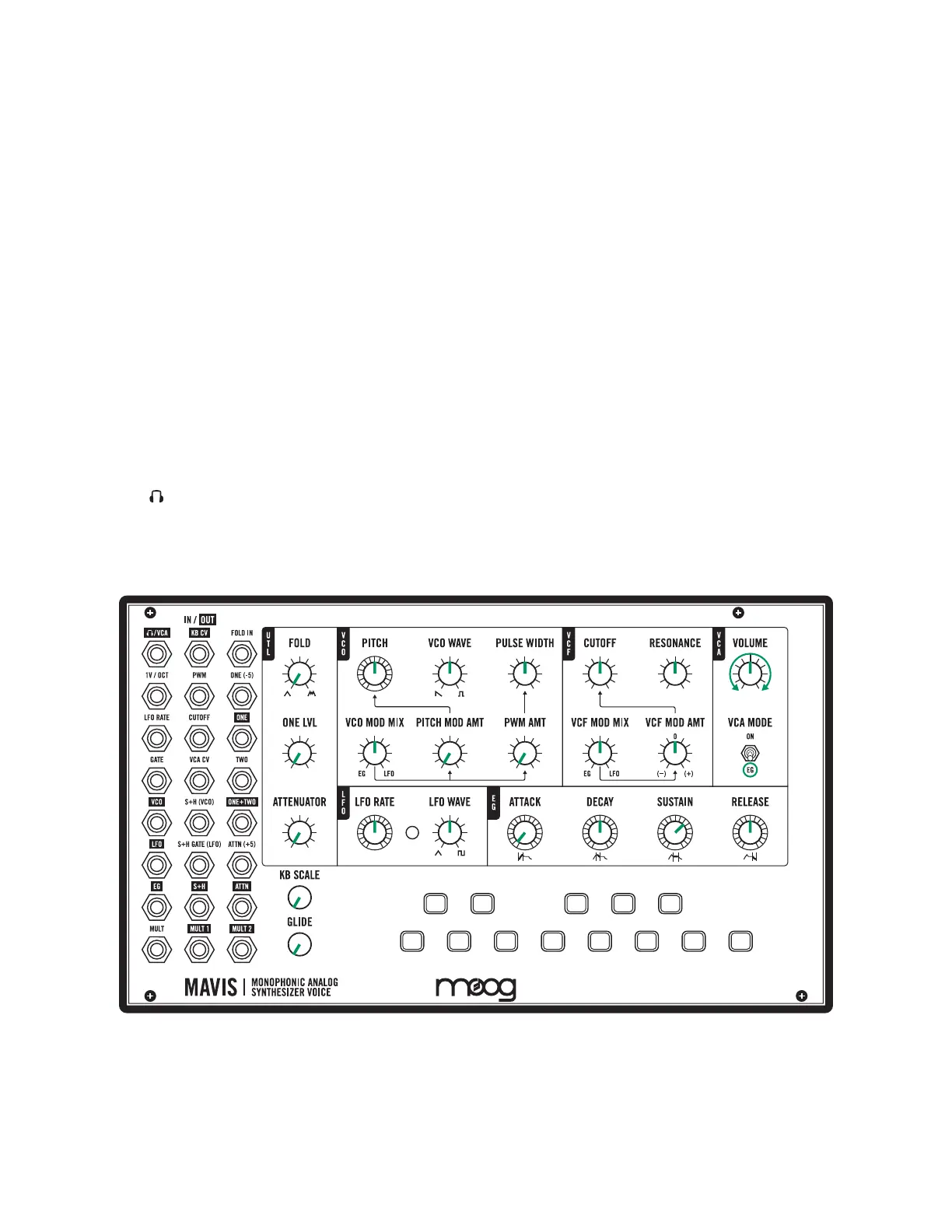14 | Meet Mavis
DEFAULT SETTINGS
Now that your Mavis is assembled and fully functional, here are a couple of quick exercises
that allow you to become more familiar with how it works. Be sure that Mavis is connected
to an AC power source using the included adapter, and connect a set of headphones to
the /VCA output jack. This same jack can also be used to connect Mavis to an amplifier,
monitoring system, audio interface, etc. Carefully set all of the controls to the default
positions shown below. This will provide a great starting point for exploring the functions
and features of Mavis.
Meet Mavis
Mavis is jam-packed with analog synthesizer goodness and rich sonic character. The powerful
Voltage Controlled Oscillator (VCO) is matched with a Voltage Controlled Filter (VCF) of the
legendary Moog Ladder Filter design. Modulation sources like the Low Frequency Oscillator
(LFO) and four-stage Envelope Generator (EG) add dynamic motion to your sound—and the
full-octave button keyboard puts it all at your fingertips.
Deeper still, the Utilities (UTL) and patchbay are home to many more modular treats. Here
you will find a wave folder, a 2-in/1-out mixer, a variable attenuator, modular mult jacks, and
even a Sample+Hold (S+H) Generator. These same 24 patch points oer the freedom to
connect the modules in new and creative ways, and to explore the excitement of interfacing
with other synths and electronic music equipment.
INITIAL PATCH
