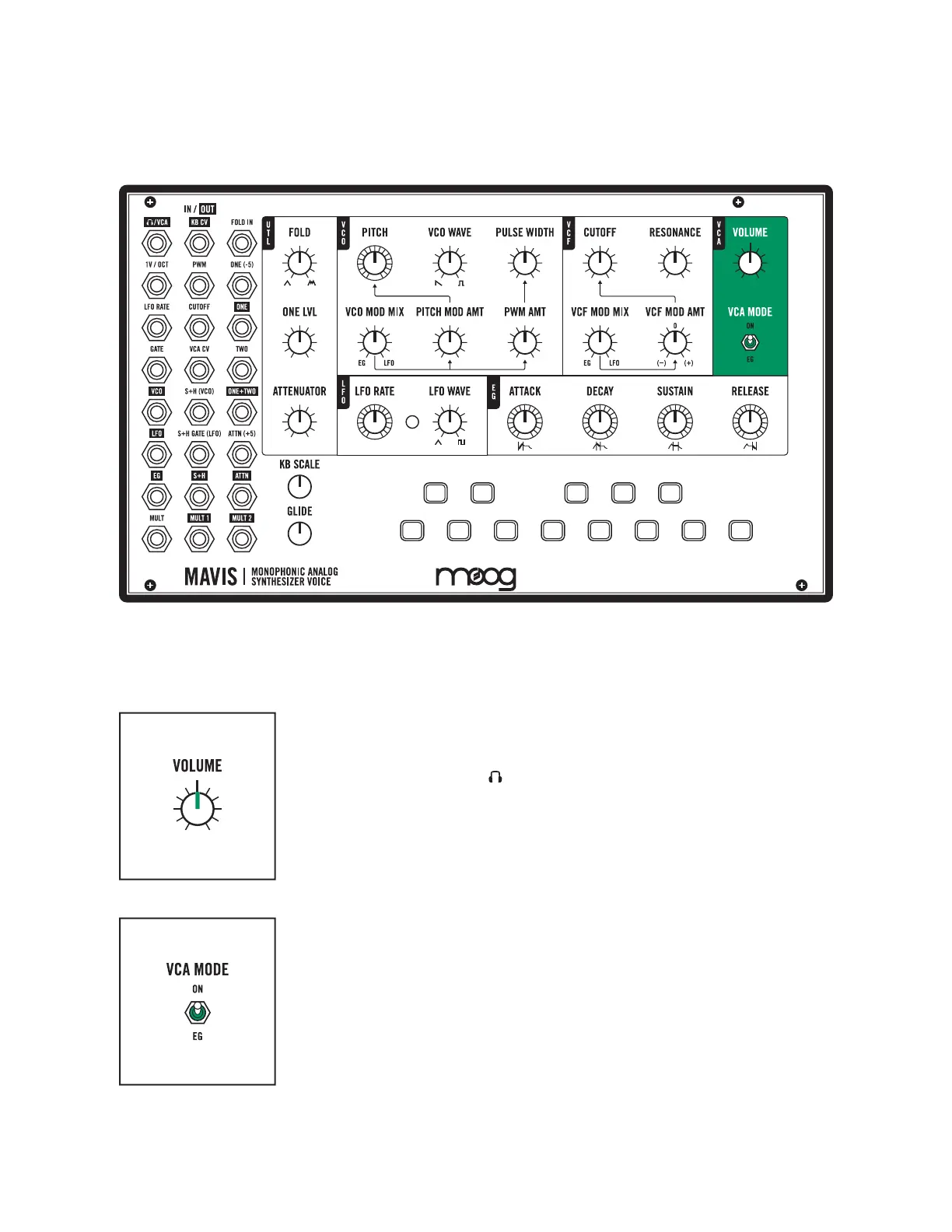30 | The Voltage Controlled Amplifier (VCA)
VCA PARAMETERS
VOLUME
The output level of Mavis is aected by a number of factors—Sustain Level,
Cuto Frequency, etc. The /VCA output jack is used either for headphone
monitoring or as an output to a recording interface, mixer, or to connect with
other equipment. If you are listening through headphones, use this knob
to set a comfortable listening level. Remember not to blast your ears out.
With this VOLUME knob fully cranked in the clockwise position, the output
amplitude will be about 9 Volts peak-to-peak.
VCA MODE
Normally, the VCA MODE switch is o, and the VCA level is set by the
EG(+) level and the VCA CV input. Turning the VCA MODE switch on causes
the VCA to produce a constant sound level, as determined by the VOLUME
knob. Even so, the VCA MODE position still allows you to create some nice
rhythmic elements by using LFO and EG modulation to the Cuto frequency,
while manually performing with the RESONANCE knob to get some
pulsating eects.
The Voltage Controlled Amplifier (VCA)
The Voltage Controlled Amplifier (VCA) module boosts the final audio signal to a suitable
level for monitoring, recording, listening, interfacing, etc.
