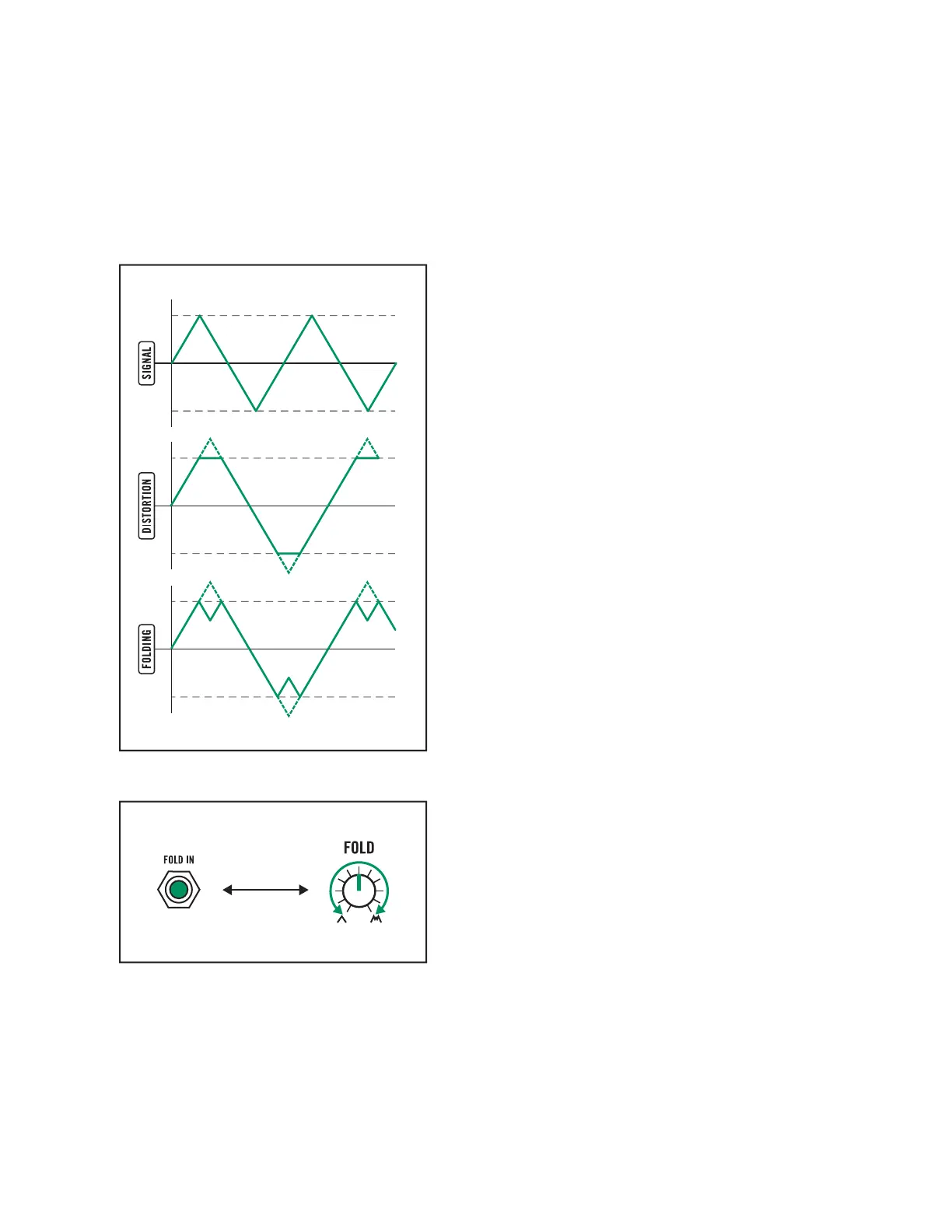42 | Patchbay Module Functions
Patchbay Module Functions
The patchbay is also home to a number of synthesizer “modules” that cannot be accessed
directly from the Front Panel. These modules include the Mixer, Attenuator, Wave Folder, and
the S+H generator, as well as a set of convenient Mult jacks. The patch points for these under-
the-hood modules are grouped together for ease of use.
WAVE FOLDING
Normally, when the gain of the signal is high enough
to cause clipping, the peak of the wave is simply
truncated, flattened, or removed from the wave.
Using the Wave Folder, this truncated peak is inverted
and added to the crest of the wave as a series of folds.
Mavis employs a circuit design that uses LEDs to carry
out the triple-folding process.
The Wave Folder will be applied to any signal
connected to the FOLD IN input jack (R1; C3); the
amount of wave folding is controlled by the FOLD
knob. Rotating the knob counterclockwise will
minimize the eect; rotating the knob in the clockwise
direction will add more of the folding eect. Rotating
this knob creates a continuous shift in harmonics, so
listen as you turn the knob to find the “sweet spot”
that completes your sound.
