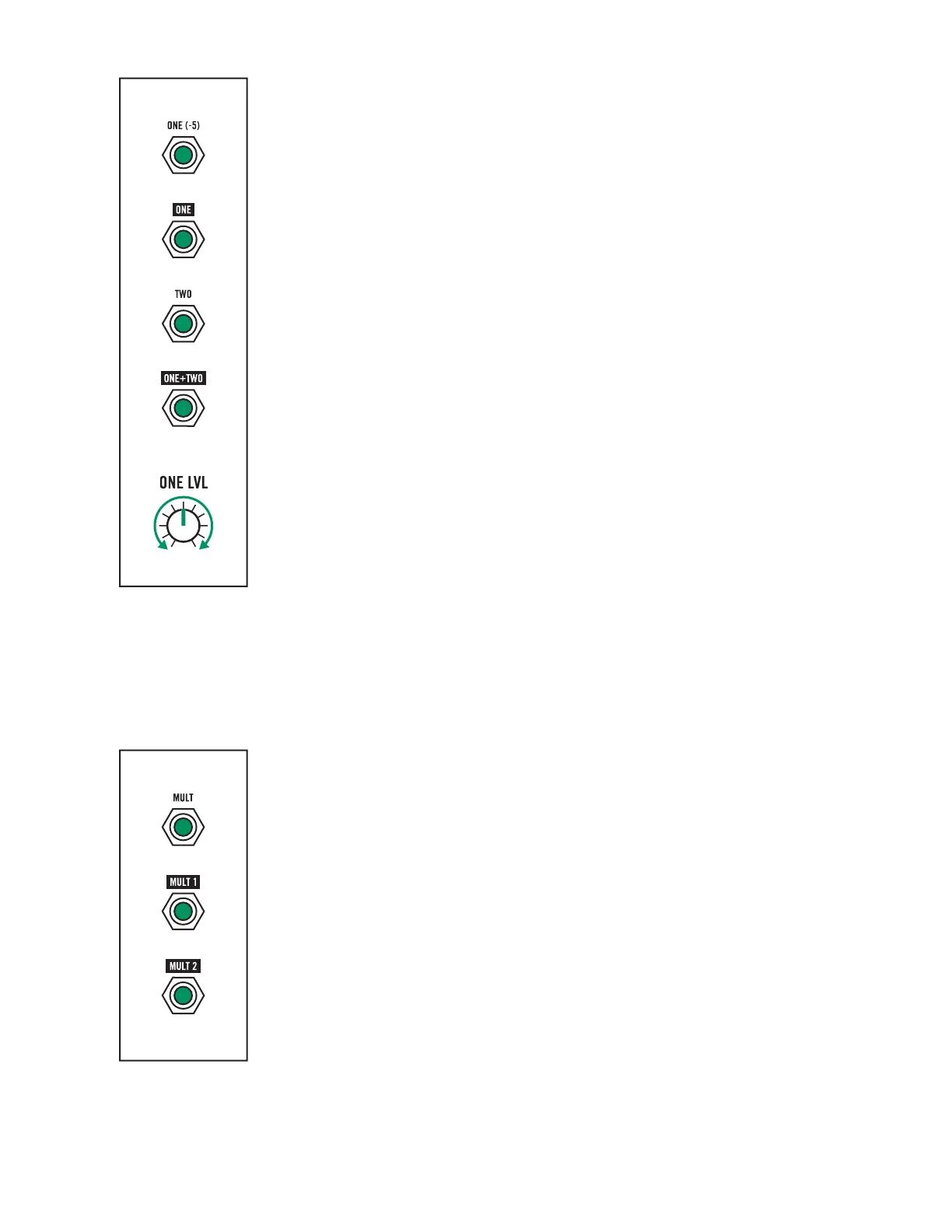43 | Patchbay Module Functions
THE MIXER
Mavis is home to a two-channel utility mixer. The level of the signal connected
to the ONE (-5) input jack (R2; C3) is controlled by the ONE LVL knob. This
knob can then act as a balance between the signal connected to the ONE (-5)
input jack and the TWO input jack (R4; C3). The mixer output is available at the
ONE+TWO output jack (R5; C3).
NOTE: With nothing connected to the ONE (-5) input jack or the TWO input jack,
the ONE output jack can provide a voltage, from -5 Volts to 0 Volts, by adjusting the
ONE LVL knob.
With nothing connected to the ONE (-5) input jack and a signal connected to the
TWO input jack, adjusting the ONE LVL knob can add an oset voltage, from -5 Volts
to 0 Volts, to the signal connected to the TWO input jack as it leaves the ONE+TWO
output jack.
In addition to blending two signals together, there are a number of ways this
mixer can be used. Here are just a couple of examples.
Splitter: With nothing connected to the TWO input jack (R4; C3), the signal
connected to the ONE (-5) input jack will be available at both the ONE output
jack (R3; C3) and the ONE+TWO output jack (R5; C3).
Amplifier: Start by connecting a signal to the ONE (-5) input jack (R2; C3). Next,
connect the ONE output jack (R3; C3) to the TWO input jack (R4; C3). As the
value of the ONE LVL knob is increased, additional gain can be added to the
original signal as it leaves the mixer via the ONE+TWO output jack (R5; C3).
NOTE: The signal connected to the TWO input jack is output from the ONE+TWO
output jack at unity gain.
MULT
MULT, Multi, or Multiple jacks are ubiquitous to modular synthesizers. Simply
put, they allow the signal connected to the MULT input jack (R8; C1) to be sent
to two dierent destinations, using the MULT 1 output jack (R8; C2) and MULT 2
jack (R8; C3).
