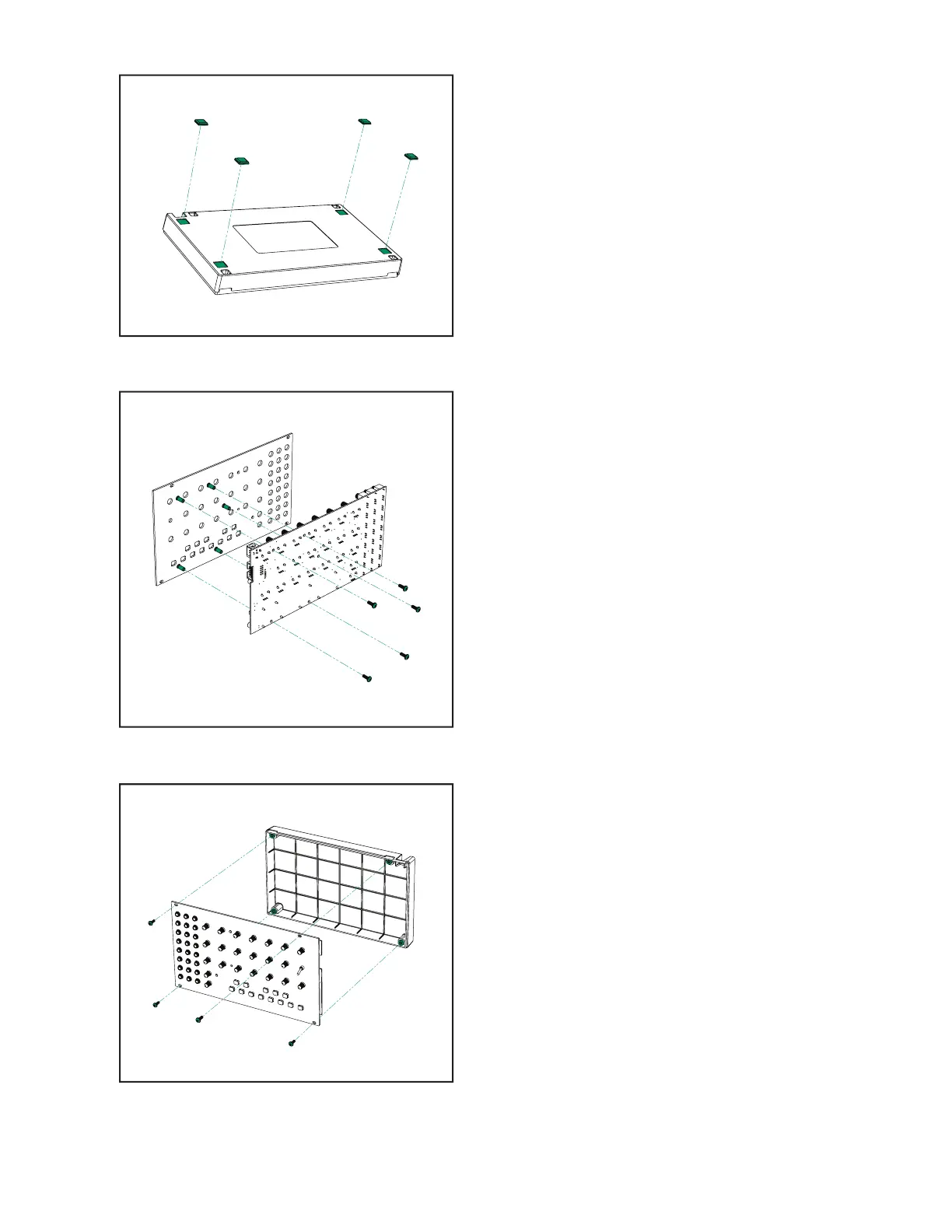9 | Assembly Instructions
ATTACH THE FEET
The square self-adhesive Rubber Feet should be
placed on the corresponding square areas on the
bottom side of the Chassis.
Remove the protective film from each foot, apply,
and hold firmly for a few seconds.
SECURE PCB TO FRONT PANEL
Carefully remove the Printed Circuit Board (PCB)
from the sleeve. Remove the protective film from
the Front Panel and gently guide it onto the PCB,
taking care that all keys, knobs, jacks, and the VCA
switch fit through their respective holes. Using a
Phillips Screwdriver, carefully secure the PCB to
the Front Panel using five of the M3x8 Screws.
These screws enter from the back of the PCB and
attach to threaded stand-os on the back of the
Front Panel.
NOTE: A few of the rubber keys may not immediately
pass through the Front Panel. For these remaining keys,
simply use the flat end of the included red calibration
tool to guide them into the correct position.
MOUNT PCB/PANEL ASSEMBLY
TO THE CHASSIS
Place the PCB/Panel Assembly into the Chassis.
Be sure that the power jack connection on the
PCB/Panel lines up with the power jack port on the
Chassis. Use the four remaining M3x8 Screws to
mount the PCB/Panel Assembly to the Chassis.
