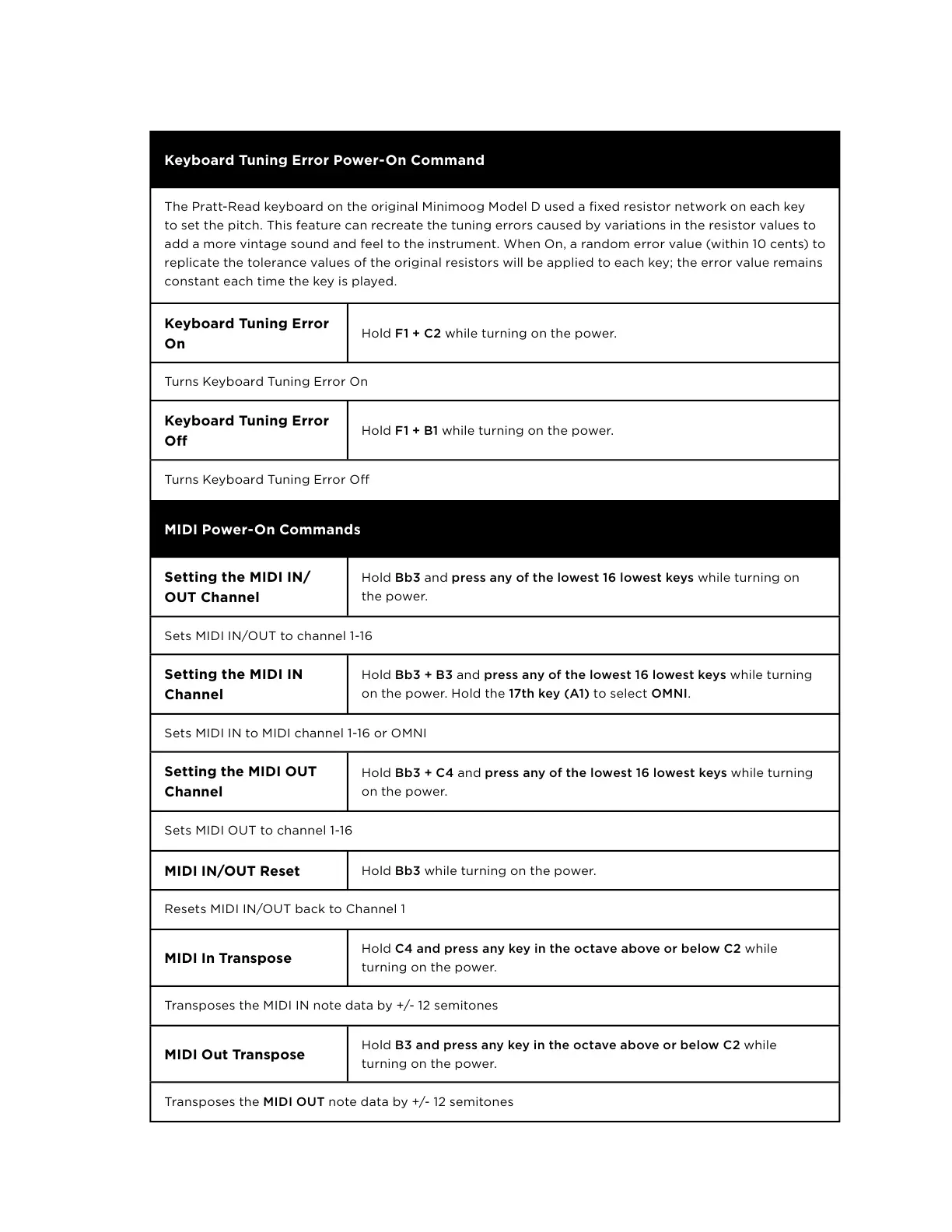Keyboard Tuning Error Power-On Command
The Pratt-Read keyboard on the original Minimoog Model D used a fixed resistor network on each key
to set the pitch. This feature can recreate the tuning errors caused by variations in the resistor values to
add a more vintage sound and feel to the instrument. When On, a random error value (within 10 cents) to
replicate the tolerance values of the original resistors will be applied to each key; the error value remains
constant each time the key is played.
Keyboard Tuning Error
On
Hold F1 + C2 while turning on the power.
Turns Keyboard Tuning Error On
Keyboard Tuning Error
O
Hold F1 + B1 while turning on the power.
Turns Keyboard Tuning Error O
MIDI Power-On Commands
Setting the MIDI IN/
OUT Channel
Hold Bb3 and press any of the lowest 16 lowest keys while turning on
the power.
Sets MIDI IN/OUT to channel 1-16
Setting the MIDI IN
Channel
Hold Bb3 + B3 and press any of the lowest 16 lowest keys while turning
on the power. Hold the 17th key (A1) to select OMNI.
Sets MIDI IN to MIDI channel 1-16 or OMNI
Setting the MIDI OUT
Channel
Hold Bb3 + C4 and press any of the lowest 16 lowest keys while turning
on the power.
Sets MIDI OUT to channel 1-16
MIDI IN/OUT Reset
Hold Bb3 while turning on the power.
Resets MIDI IN/OUT back to Channel 1
MIDI In Transpose
Hold C4 and press any key in the octave above or below C2 while
turning on the power.
Transposes the MIDI IN note data by +/- 12 semitones
MIDI Out Transpose
Hold B3 and press any key in the octave above or below C2 while
turning on the power.
Transposes the MIDI OUT note data by +/- 12 semitones