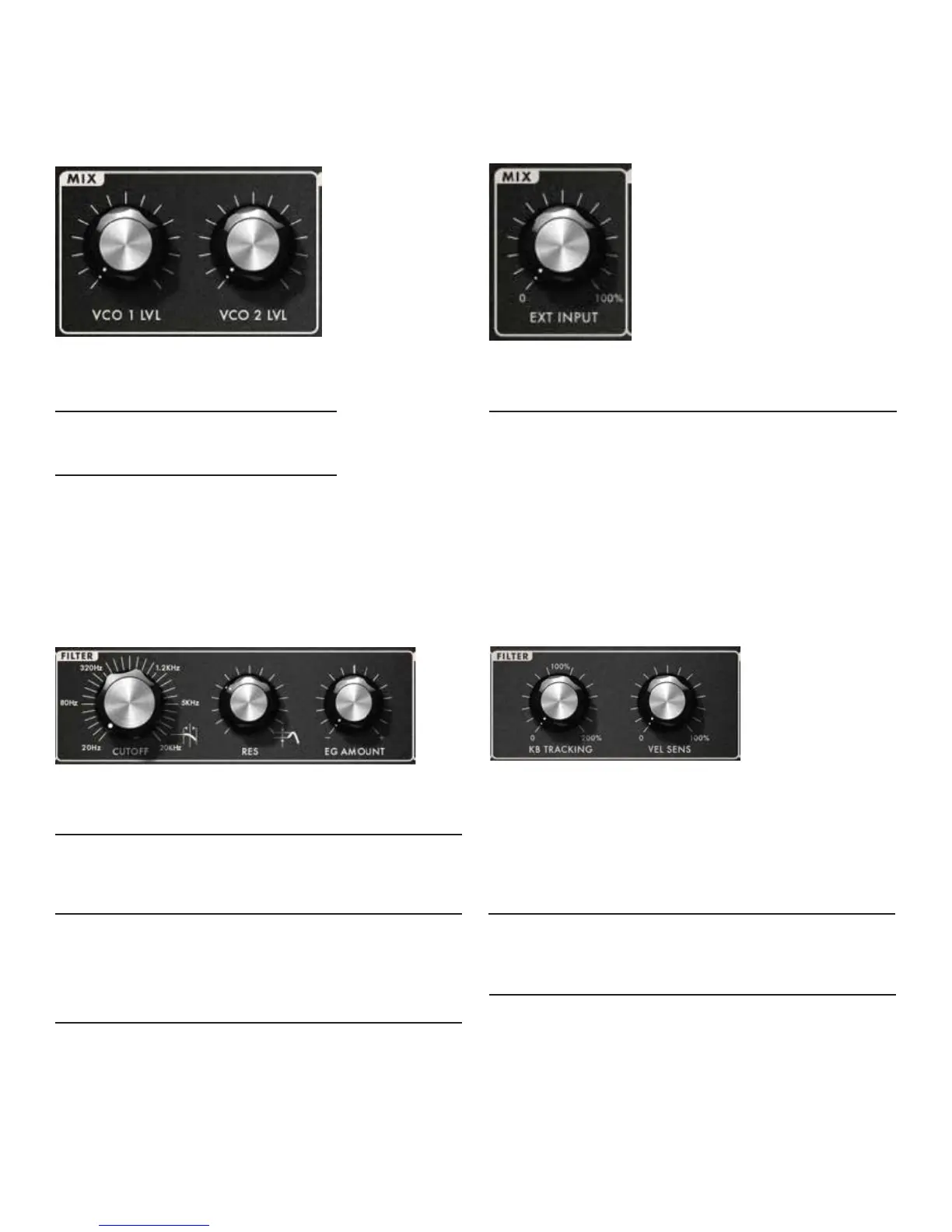MIX:
The Mix (or Mixer) section controls the signal strength from each audio source. At about the 2 o’clock posi-
tion, the oscillator levels begin to clip as they enter the filter. This type of clipping can add a more aggressive
and harmonically dense character to the sound. Page 11
MIX PARAMETERS:
VCO 1 LVL
This knob controls the level of VCO 1.
VCO 2 LVL
This knob controls the level of VCO 2.
UNDER THE HOOD MIX PARAMETERS:
EXT INPUT
This knob controls the level of any external audio
source connected to the Minitaur’s audio input,
before it enters the filter.
FILTER:
The Minitaur uses a classic 24dB per octave Moog Ladder filter. This Voltage Controlled Filter (VCF) selectively shapes
the character and timbre of the sound by removing and/or emphasizing certain harmonic elements of the sound.
FILTER PARAMETERS:
CUTOFF
The Cutoff selects the frequency at which the Filter
begins to attenuate the sound
RESONANCE
Also called Emphasis, this control adds a boost to the
signal at the Cutoff level, and can be used to make
the filter self-oscillate for additional effects.
EG AMOUNT
The Cutoff frequency can be changed by hand, using
the Modulation controls, or by the Envelope Genera-
tor (EG). This knob controls how much effect the EG
will have on the Filter’s Cutoff frequency.
UNDER THE HOOD
FILTER PARAMETERS:
The Cutoff frequency of the VCF can be also be
affected by the keyboard. Page 13
KB TRACKING
Keyboard (KB) Tracking uses the note being played
to modify the Filter Cutoff Frequency.
VEL SENS
Velocity Sensitivity (VEL SENS) controls to what
degree the velocity at which a note is played will
affect the amplitude of the Filter Envelope.
12