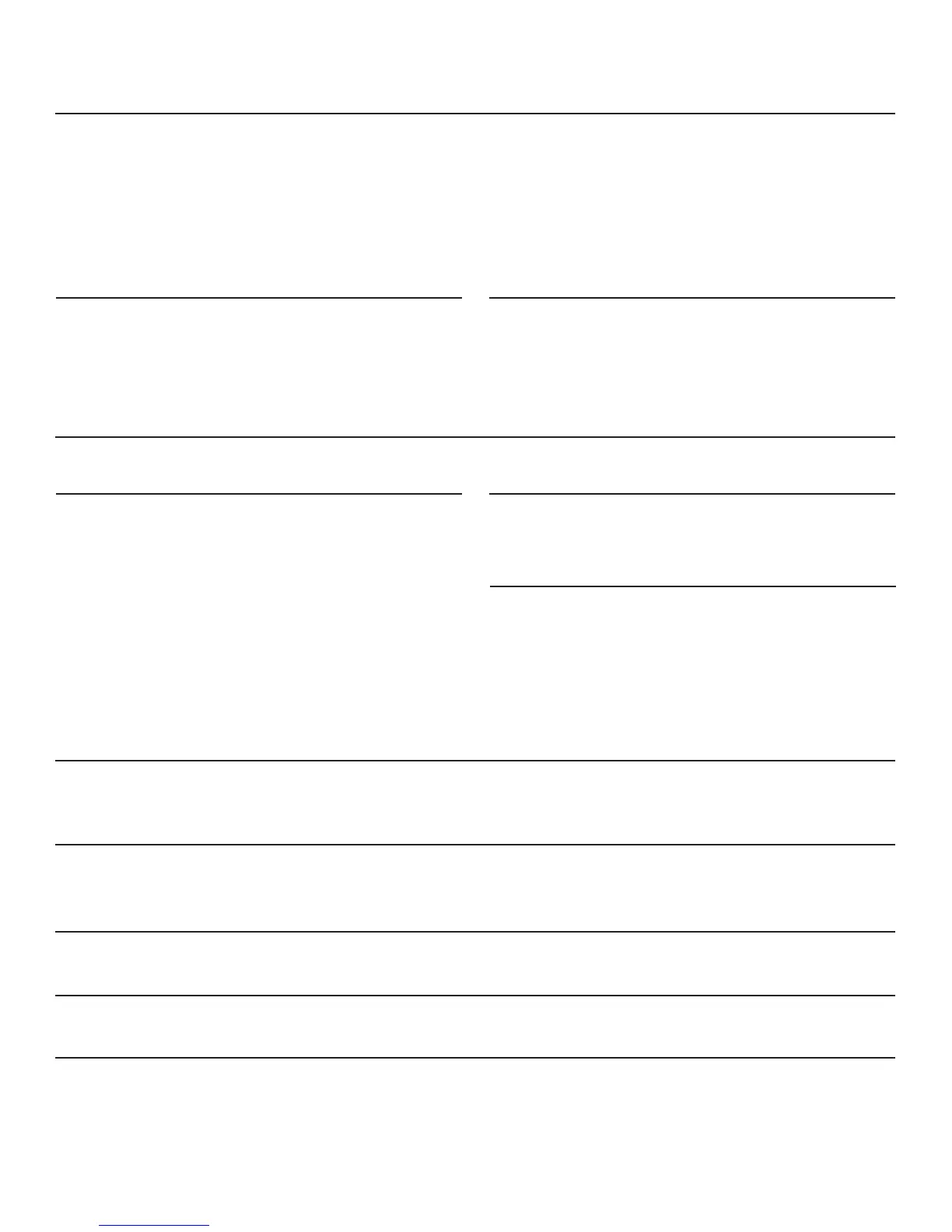POLY VOICE PARAMETERS
Although the Minitaur itself is monophonic, the Poly Voice parameters allow up to 16 Moog synthesizers (Little
Phatty, Slim Phatty, Minitaur, Sub Phatty, and Sub 37) to team up to behave as a single polyphonic instrument or
sound source. This is different than just layering the same monophonic part using multiple instruments. Each unit
will play one monophonic part; much like a string quartet is often four monophonic parts. The unit set to Poly Voice
Number 1 receives and plays the first note; the unit set to Poly Voice Number 2 plays the next note; and so on. Be
sure not to set the Poly Voice Number to a value higher than the Poly Voice Max, or the Minitaur will not play.
MINITAUR GLOBAL SETTINGS CONT’D
POLY VOICE NUMBER
Set the Poly Voice Number to identify which voice
this Minitaur will play. For example, when using three
Minitaurs, set the Poly Voice of the first unit to 1, of
the second unit to 2, and of the third unit to 3, etc.
POLY VOICE MAX
Set the Poly Voice Max to the maximum number of
units being used together, from 1—16.
KNOB MODE
Knob Mode allows you to choose how the Minitaur’s physical knobs respond when turned.
SNAP
The value jumps to the knob’s current position as
soon as you begin turning it.
PASS THROUGH
Turning the knob has no effect until the current
preset value is reached, and then behaves normally.
RELATIVE
Turning the knob up or down slightly causes minor
changes in value, while turning it further causes an
increasingly greater change in value. This allows the
value to “catch up” with the knob’s position and
prevents sudden jumps from a preset knob value to a
physical knob value.
LOAD PRESET VOLUME
The Volume can be determined either by the value saved with the Preset (On), or by the current Master
Volume knob setting (Off).
LOAD PRESET MOD WHEEL
The Depth of the Modulation Wheel can be determined either by the value saved with the Preset (On), or by
the current setting (Off).
MIDI IN CHANNEL
Here you can select the channel (1-16) on which your Minitaur will receive MIDI information.
MIDI OUT CHANNEL
Here you can select the channel (1-16) on which your Minitaur will send MIDI information.
SYS EX ID
When using multiple Moog Minitaurs on the same MIDI channel with the Minitaur Editor, setting a unique
SYS EX (System Exclusive) ID will allow you to specify which Minitaur is being addressed by the Minitaur
Editor software.
18
