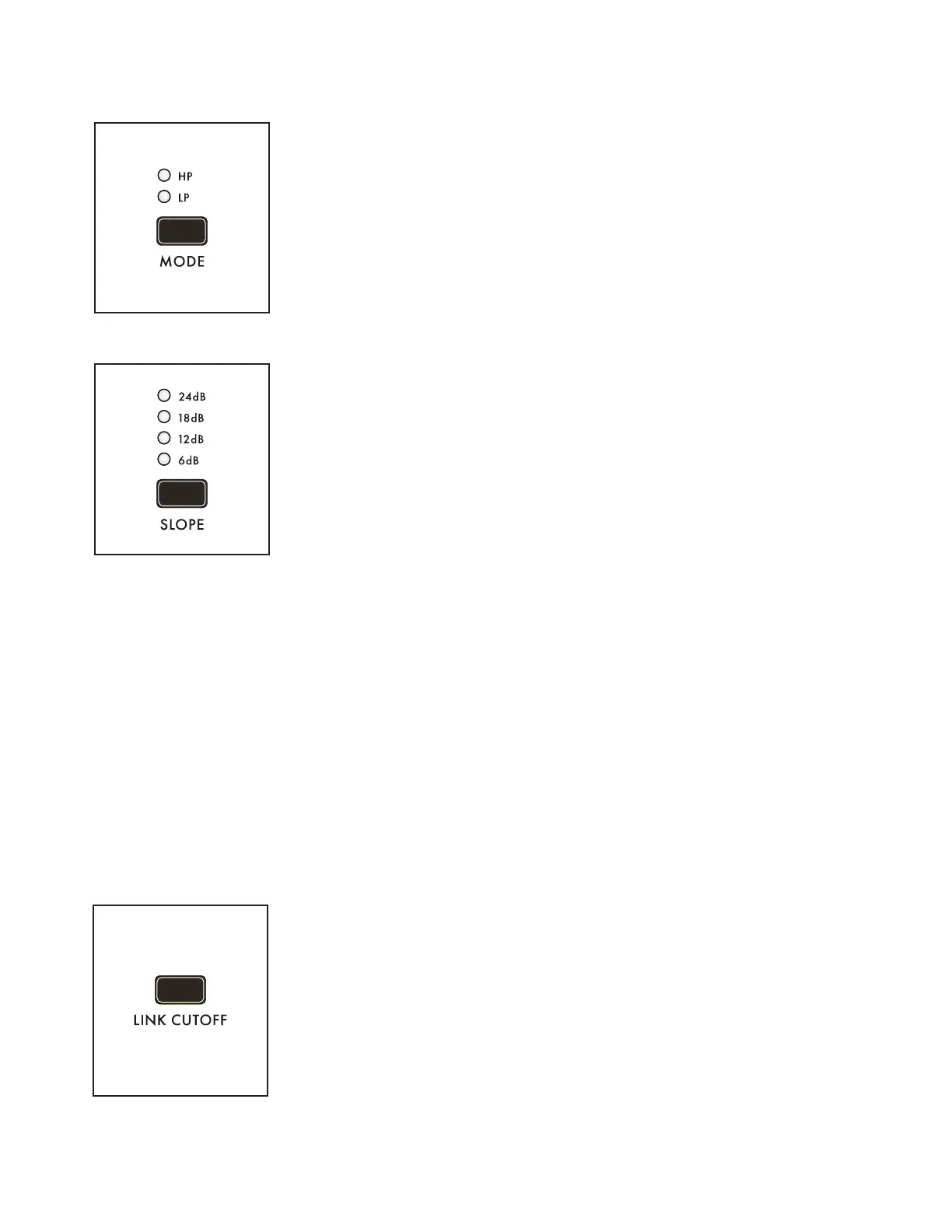35
FILTERS (Continued)
MODE (HP, LP)
Pressing the MODE button toggles between the two Ladder Filter
Modes. The associated LED will light to indicate your selection.
HP (HIGH PASS)
In the High Pass Mode, harmonic content above the Cutoff Frequency is
allowed to pass, and the lower frequencies are attenuated.
LP (LOW PASS)
In the Low Pass Mode, harmonic content above the Cutoff Frequency is
attenuated, and the lower frequencies are allowed to pass.
SLOPE (24 dB, 18 dB, 12 dB, 6 dB)
Pressing this button cycles through the Filter’s available Slope settings.
The associated LED will light to indicate your selection.
24 dB
Using this setting, the Ladder Filter attenuates the frequencies above
(LP Mode) or below (HP Mode) the Cutoff Frequency at a rate of 24
dB per octave. The original Moog Ladder lter operated at 24 dB per
octave.
18 dB
Using this setting, the Ladder Filter attenuates the frequencies above
(LP Mode) or below (HP Mode) the Cutoff Frequency at a rate of 18 dB
per octave.
12 dB
Using this setting, the Ladder Filter attenuates the frequencies above (LP Mode) or below (HP
Mode) the Cutoff Frequency at a rate of 12 dB per octave.
6 dB
Using this setting, the Ladder Filter attenuates the frequencies above (LP Mode) or below (HP
Mode) the Cutoff Frequency at a rate of 6 dB per octave.
FILTER COMMON PARAMETERS
These parameters apply to both the SVF and Ladder Filter simultaneously; they determine how the
Filters operate together.
LINK CUTOFF (ON/LIT, OFF/UNLIT)
When this parameter is on, operating either the SVF CUTOFF knob or
the Ladder CUTOFF knob will uniformly change both of their Cutoff
Frequencies. The relative offset between the Cutoff Frequency settings
of the Filters is preserved as the linked value is increased or decreased.
NOTE: In a situation where tweaking one of the CUTOFF knobs causes
either parameter to reach its high or low limit, it will remain at that limit. The
relative offset will be restored when the parameter is no longer at its limit.