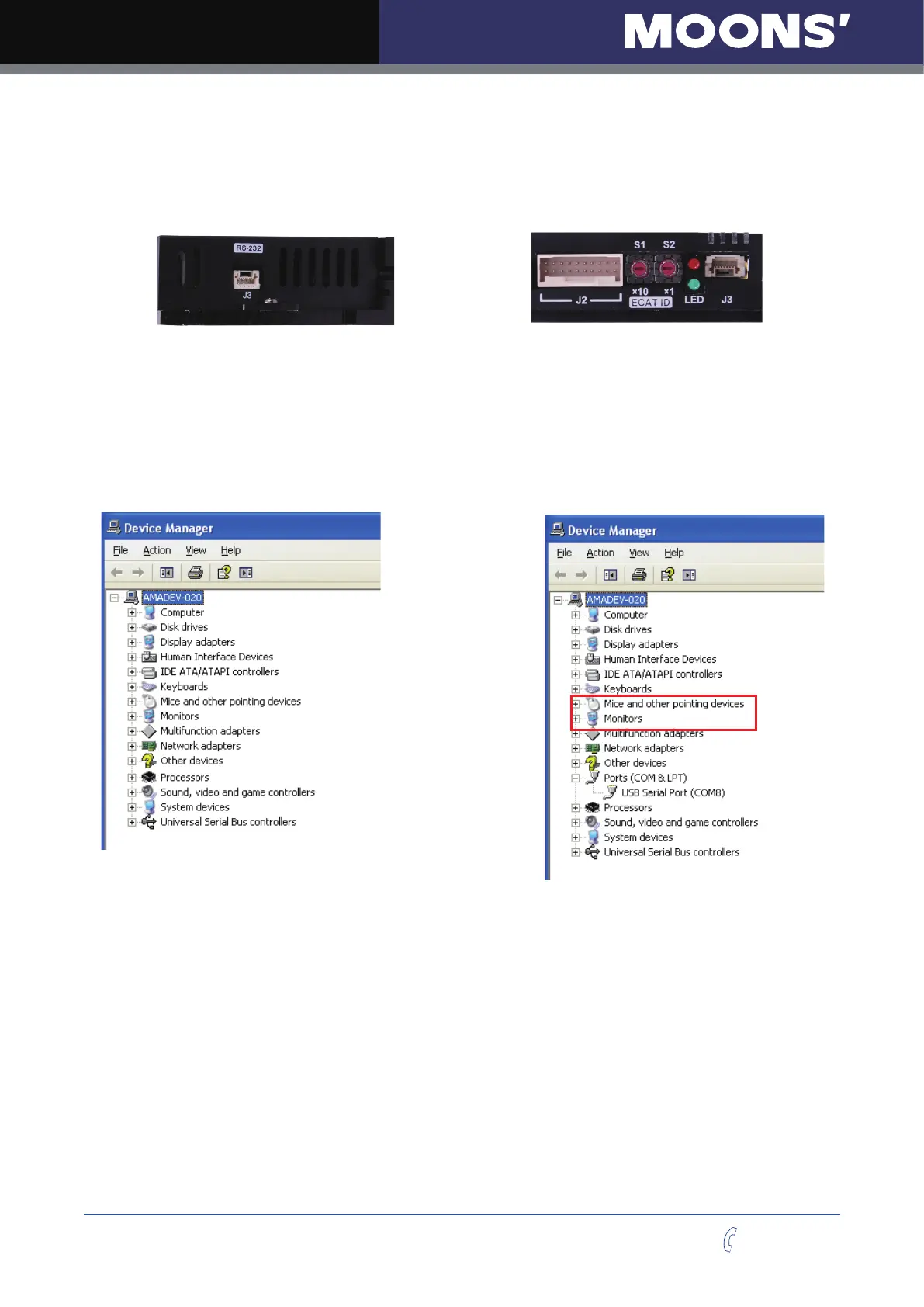8
Rev. 1.0
11/08/2017
STF-EC Hardware Manual
400-820-9661
2.2 Connect the drive to the PC with the RS-232 communication Cable
Connector J3 is an RS-232 interface for connecting the drive to PC. Use the STF Congurator
software to congure drive parameters, monitor the status of the drive, and perform motor motion
test.
STF05/10-EC STF03/06-EC
2.3 Choosing the Right COM Port
Open the “Device Manager” on the PC. There may or may not be a “Ports” selection. Connect the
RS-232 communication cable to the PC. The connected COM port should then be displayed.
Choose this new COM(n) port in the STF Congurator software.
