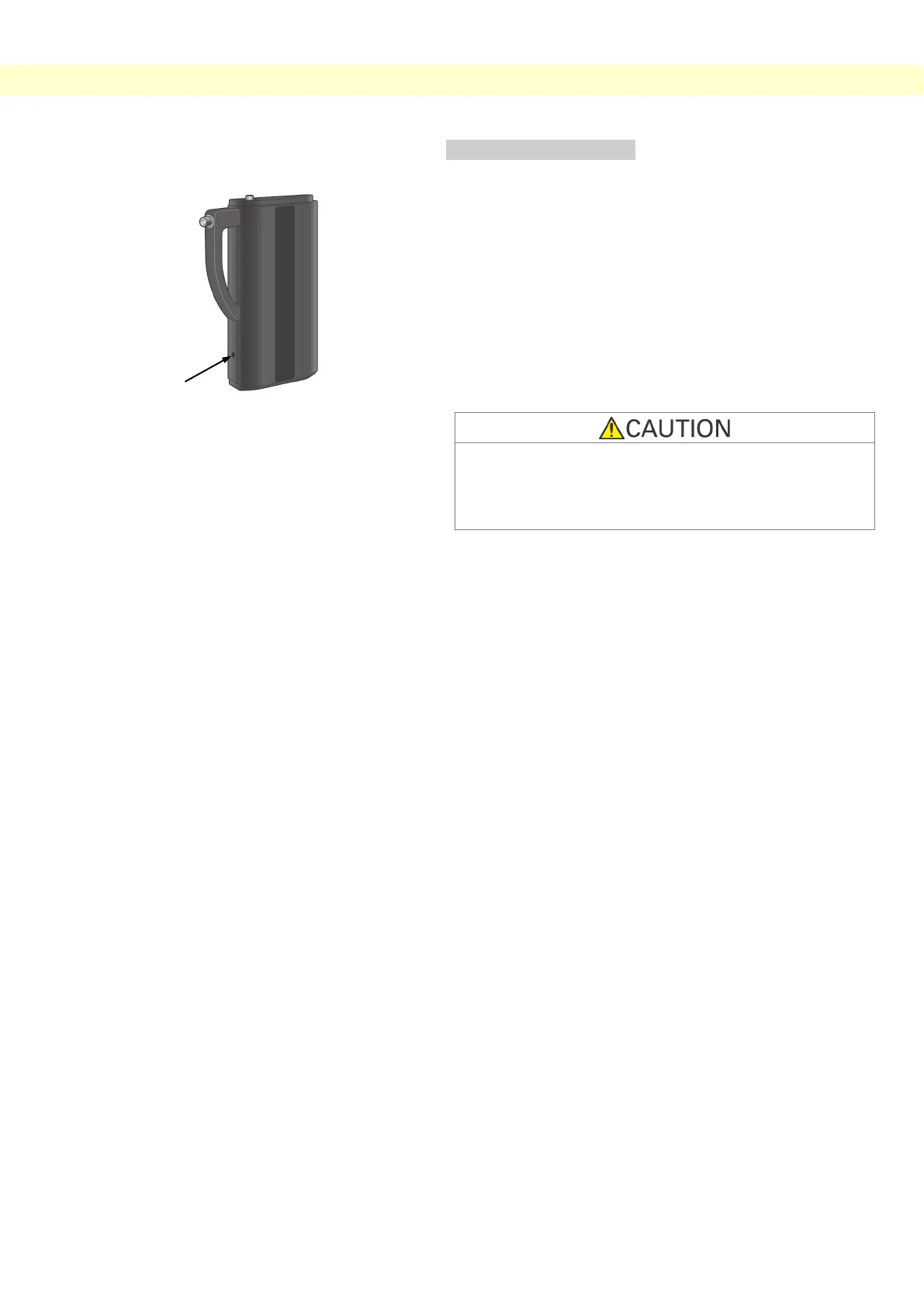Panorama Exposures
LED Color and Condition
Green:
Normal.
Amber On:
For X-ray emission and image transmission.
Red Bllinking:
Abnormal. Transmission malfunction. Cannot make
exposure.
Off:
Power is off or cassette is not properly inserted.
Slide the cassette all the way into the holder and make
sure it is locked into place.
Otherwise images could be distorted, transmission could
be interrupted, or equipment could be damaged.
* Never rotate the arm manually.
Rotating the arm by hand too fast can cause the arm motor to
generate an electric current, and this could activate the
protection circuit for the motor switching power. This, in turn,
would cause the motors to stop working.
If the protective circuit has been activated, turn the unit off.
Wait about 1 minute and then turn it back on again. This will
deactivate the protective circuit.
