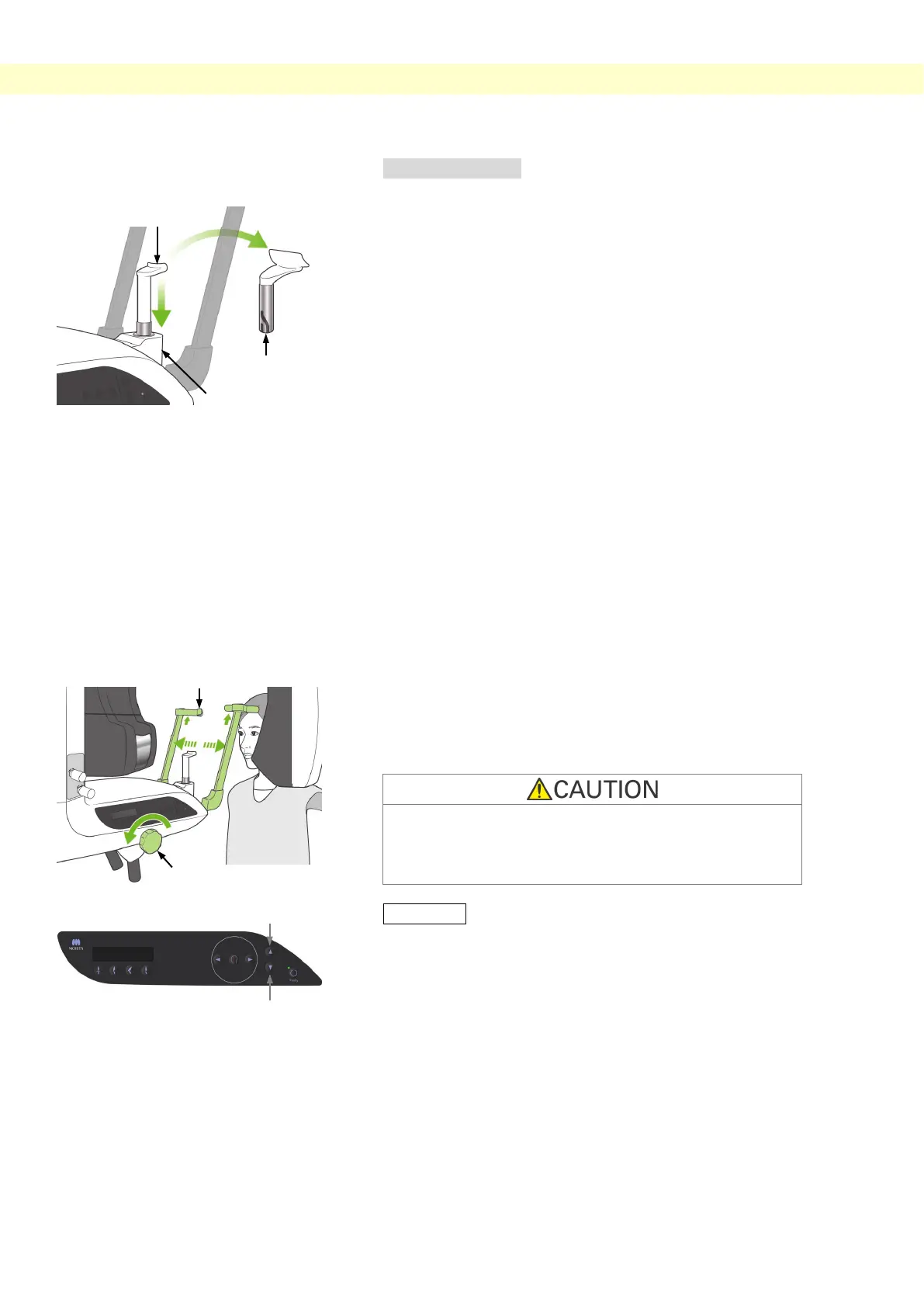Panorama Exposures
Patient Positioning
1. Replace the chin rest with the lip-nose rest set at medium
height.
2. Put an X-ray protection apron on the patient and stand in
front of the lip-nose rest. Look at him from the side, and
have him pull in his chin and straighten his back. Then look
from behind and make sure his shoulders and back are
straight.
3. Open the temple stabilizers and use the Up or Down Lift
key to raise or lower the lip-nose rest to the right height for
the patient. Release the key when the rest is at the right
height.
Keep your fingers away from moving parts, gaps
between the cassette and its holder and for head
stabilization components, and holes in the support
column.
Usage Note
♦ Always use the Up and Down Keys to move the Lift. Never
try to force it; this would damage it.
♦ The over current protection circuit could be activated after
3 seconds for reasons such as an excessive load or the
failure to insert the cassette. The lift will stop and an
audible signal will sound. The unit will stop working and
one of the following messages will appear in the display
on the frame:
LIFT OVERLOAD! PROTECTOR ACTIVE
LIFT OVERTIME! PROTECTOR ACTIVE
To restore normal working order, press any one of the
occlusal type keys underneath the display on the patient
frame.