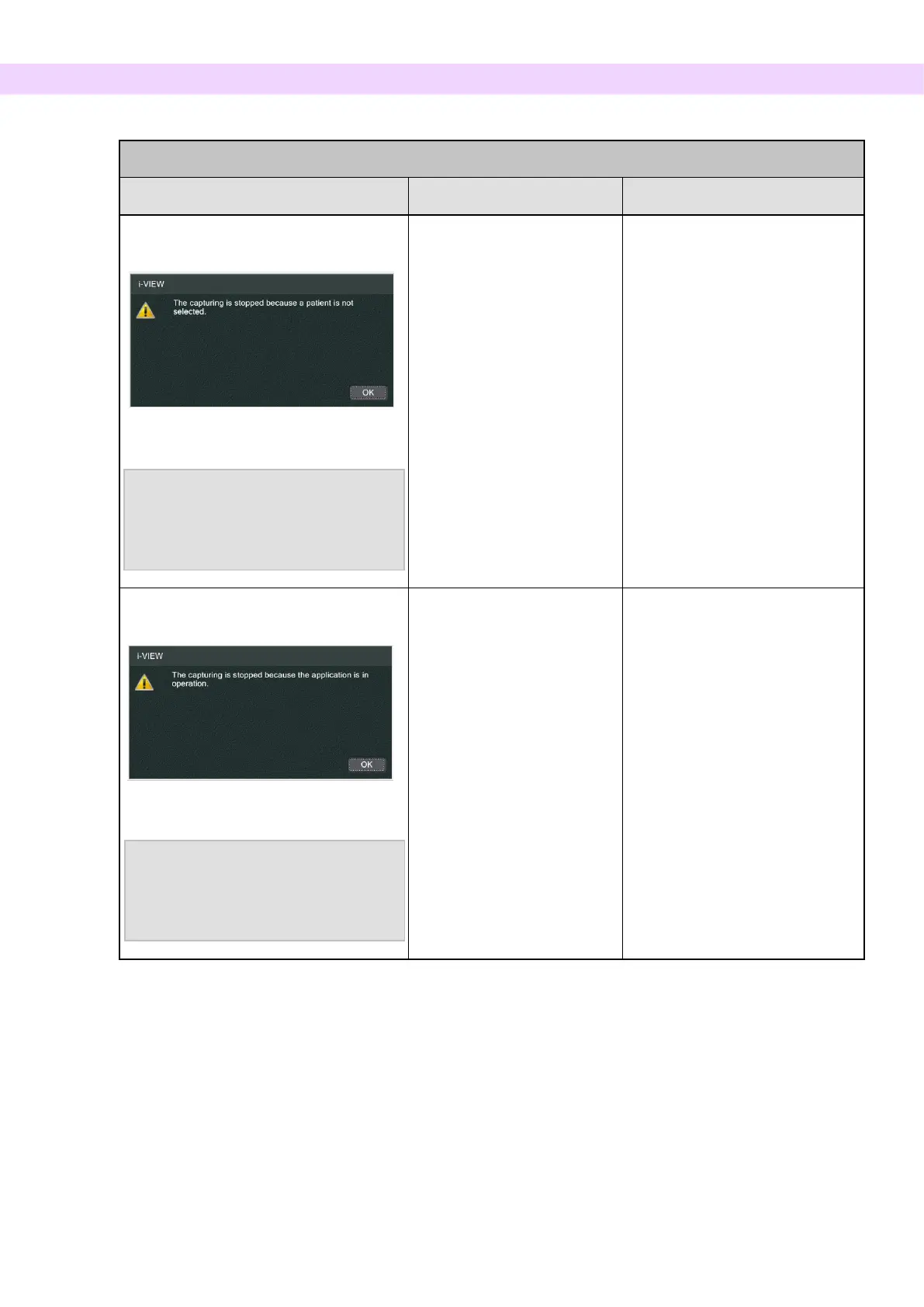Computer Screen and Arm Display
Problem Possible Cause Remedy
In computer screen
In X-ray unit Arm Display
Message Number : 30
Cannot establish communication
with the driver software.
The application software may not
be ready, or busy processing data.
Exposure was initiated
without selecting a patient
page.
・ Close the message in the
computer monitor and select
a patient page.
・ Press the Ready key and
then repeat the Ready
procedure (press Ready key
or emission button)
・ Make the exposure
In computer screen
In X-ray unit Arm Display
Message Number : 30
Cannot establish communication
with the driver software.
The application software may not
be ready, or busy processing data.
Initiated exposure when
software was not capable of
processing a new exposure
* i-Dixel message
・ Close the message in the
computer monitor
・ Press the Ready key and
then repeat the Ready
procedure (press Ready key
or emission button)
・ Make the exposure