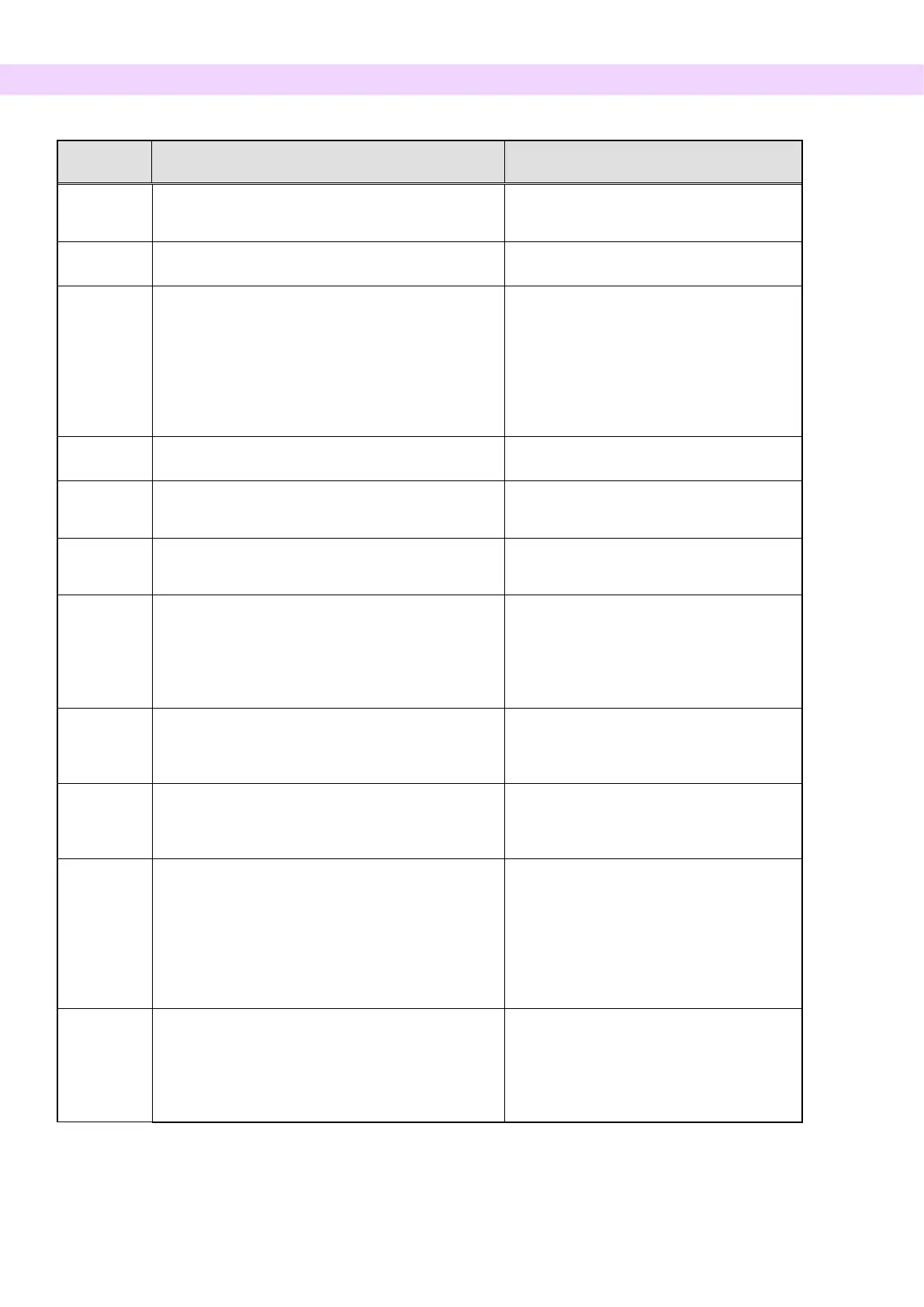Possible Cause Remedy
32
Vertical slit did not return to its original position in
specified time.
Press Ready key again to put unit into
Ready mode
33
Hardware backup timer has been activated. Turn off, wait 1 minute, turn back on
35
The computer is not receiving the image. X-ray is
terminated.
Make sure the application is running
properly. Restart it if you are not sure.
Check for computer errors. Check LAN
cable connections.
If the above does not solve the problem,
restart the computer.
36
No response from the touch panel module. Turn off, wait 1 minute, turn back on
37
The touch panel is not connected with its
controller.
Turn off, wait 1 minute, turn back on
39
High-voltage circuit is not working. X-ray is
terminated.
Turn off, wait 1 minute, turn back on
42
Before pressing the READY key, have the patient
exit the unit and close the Temple Stabilizer
completely.
Failure to do so may result in the arm striking the
patient or Temple Stabilizer during rotation."
When the exposure is over, guide the
patient away from the unit and close the
temple stabilizer completely before
pressing the Ready key (or emission
button).
43
Exceeded the operational range of the unit.
Adjust the image layer beam (front back beam)
backward to be in the operational range."
Move coronal beam back
44
Exceeded the operational range of the unit.
Adjust the image layer beam (front back beam)
forward to be in the operational range."
Move coronal beam forward
45
Unclear LAN error.
Turn off, wait 1 minute, turn back on.
Restart the application software.
Check if there are any computer errors.
Make sure LAN cables are properly
connected.
If above actions do not solve the
problem, restart the computer.
46
Unable to establish connection with the PC.
System will not be able to receive images properly.
Do not continue to use the unit in this state.
Contact your J.MORITA Service
Center/Distributor to restore the setting."
Contact your local dealer or
J. MORITA OFFICE.
