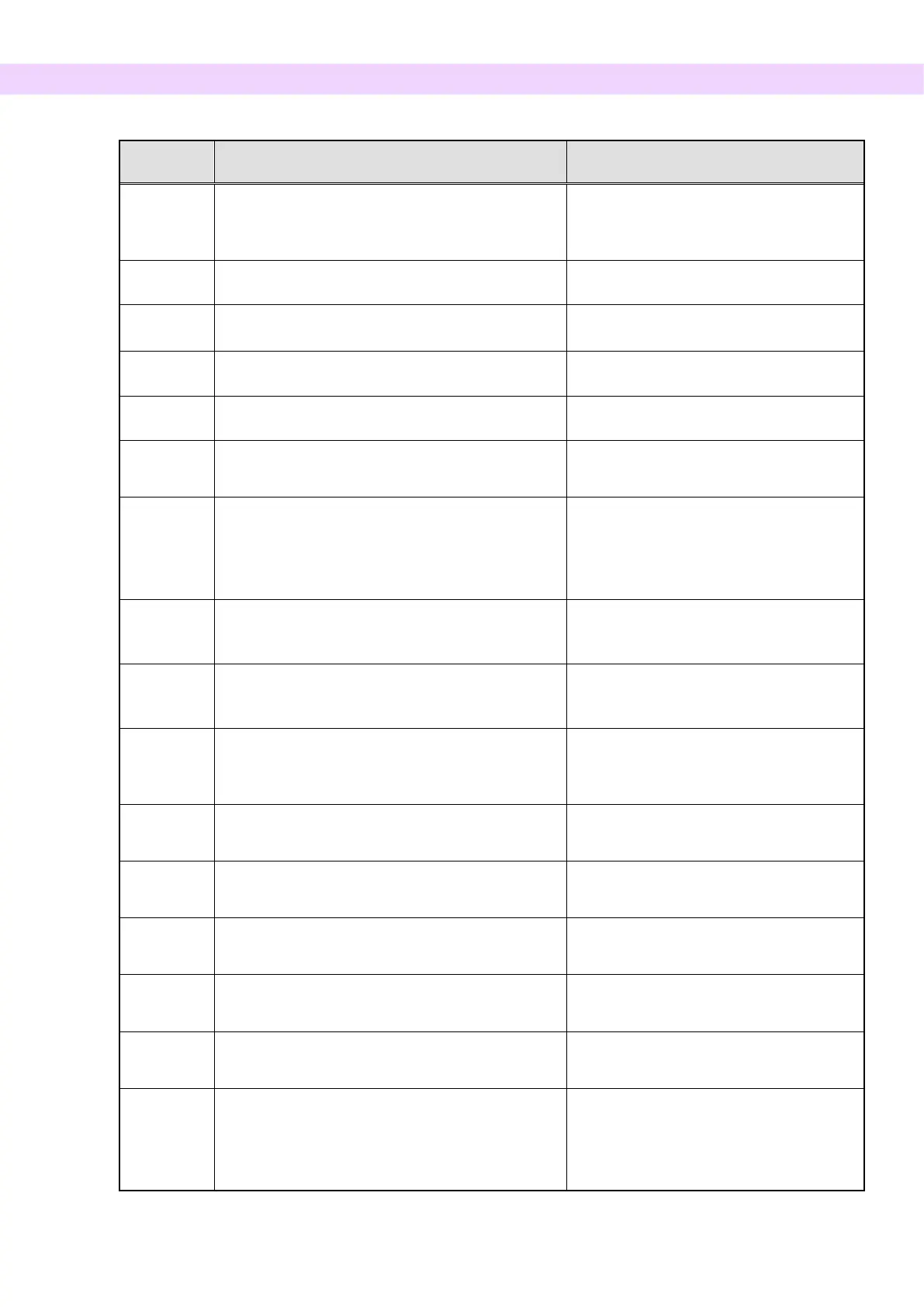Possible Cause Remedy
C4
No response from PC.
Check connections between HUB and
computer. Make sure computer is turned
on.
C6
Application software is not running. Make sure application software is running.
C7
The network interface card in the computer does
not support jumbo frames.
Change the setting of the network
interface card to support jumbo frames.
C0
No response from the application software. Restart application software.
10
The Cephalo mechanism is not moving. Do exposure over again
11
The positioning is not correct for the selected
imaging mode.
Check exposure mode and patient
direction, LA or PA
15
AF function is not available in the Double-Ready
*1
mode or during another operation.
*1
The Double-Ready function is not enabled by default. To
enable the Double-Ready function, contact your local
dealer or J. MORITA OFFICE.
Adjust the AF only when the unit is in
Ready condition and not moving.
16
No response from the patient positioning unit and
cephalo-unit. Patient positioning is not available
but image capture may be possible.
Turn the unit off, wait about one minute
and then turn it back on.
18
Computer is not ready to capture images.
Make sure application is running. Check
for error messages. Check LAN cable
connections.
19
Error in the patient positioning unit and
cephalo-unit. Patient positioning operation is
suspended for safety.
Guide the patient away from the unit. Turn
the unit off, wait about one minute and
then turn it back on.
22
No analog power given to the imaging module.
Contact your local dealer or J. MORITA
OFFICE.
23
HOLIZONTAL BEAM did not return to its
original
Press Ready key again to put unit into
Ready mode
26
Right & left beam did not return to its original
position in specified time.
Press Ready key again to put unit into
Ready mode
27
Cephalo slit did not return to its original position in
specified time.
Press Ready key again to put unit into
Ready mode
29
Cephalo imaging module did not return to its
original position in specified time.
Press Ready key again to put unit into
Ready mode
30
Cannot establish communication with the driver
software. The application software may not be
ready, or busy in processing data.
Start the application software if it is not
already running.
Wait for the computer to finish if it is busy
reconstructing an image or some other
processing procedure.
