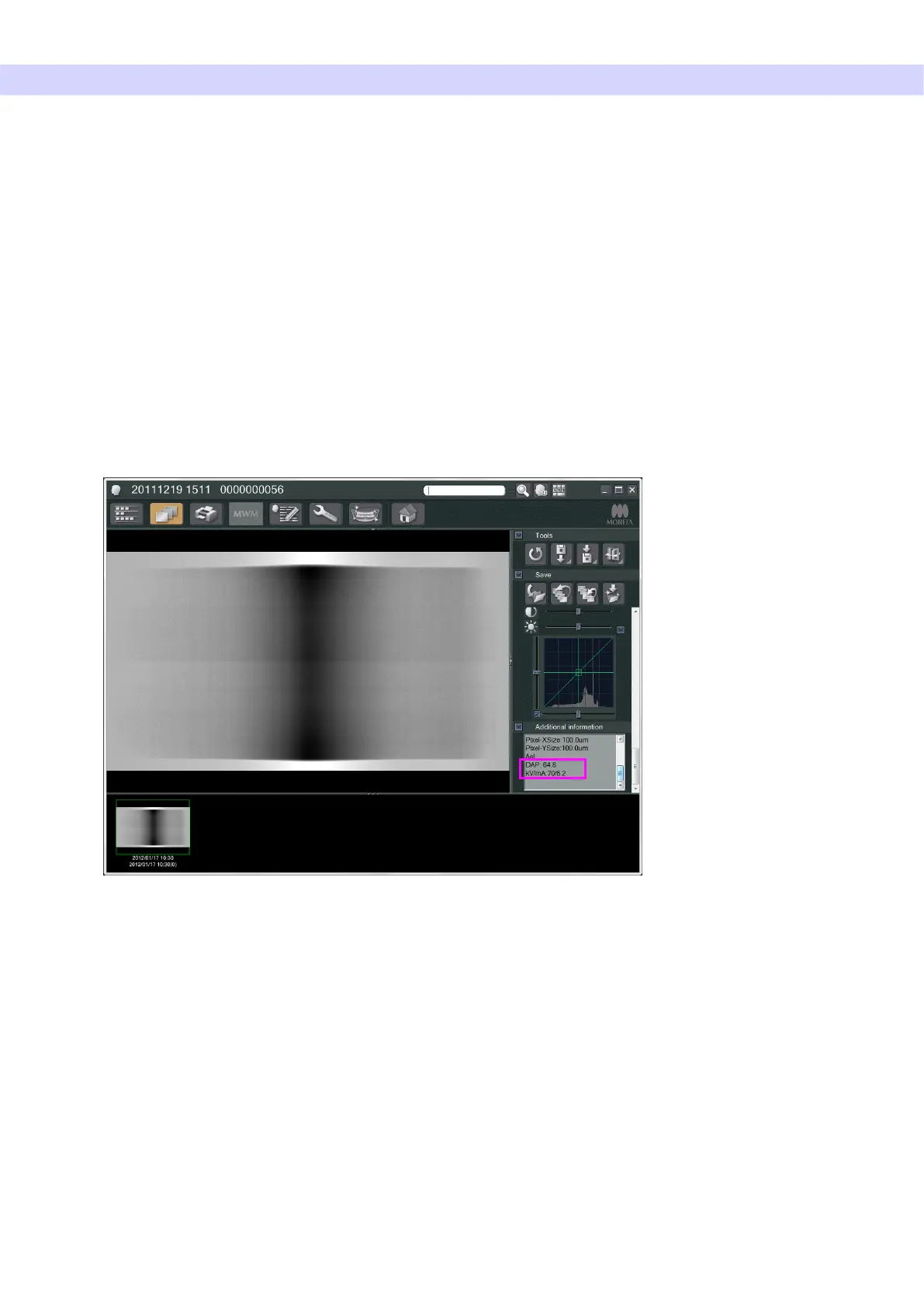3. Make exposure
1) Startup
1)-1 Open a patient for the test.
1)-2 Turn on the Veraviewepocs.
2) Make a panorama exposure
2)-1 Set the copper plate (1) + (2). Two plates are to be in the X-ray field.
2)-2 Make a Panorama exposure with Auto Exposure Level "0".
2)-3 Check DAP Value
After the exposure, check the Additional information. Additional information is shown at the bottom
in the right pane. Scroll down the window to find the DAP value.
2)-4 Memorize the DAP value.
3) Make another scan
3)-1 Remove copper plate (2). Use only 1 plate in the X-ray field.
3)-2 Make a Panorama scan with Auto Exposure Level "0".
3)-3 Check the DAP value in the same way.
