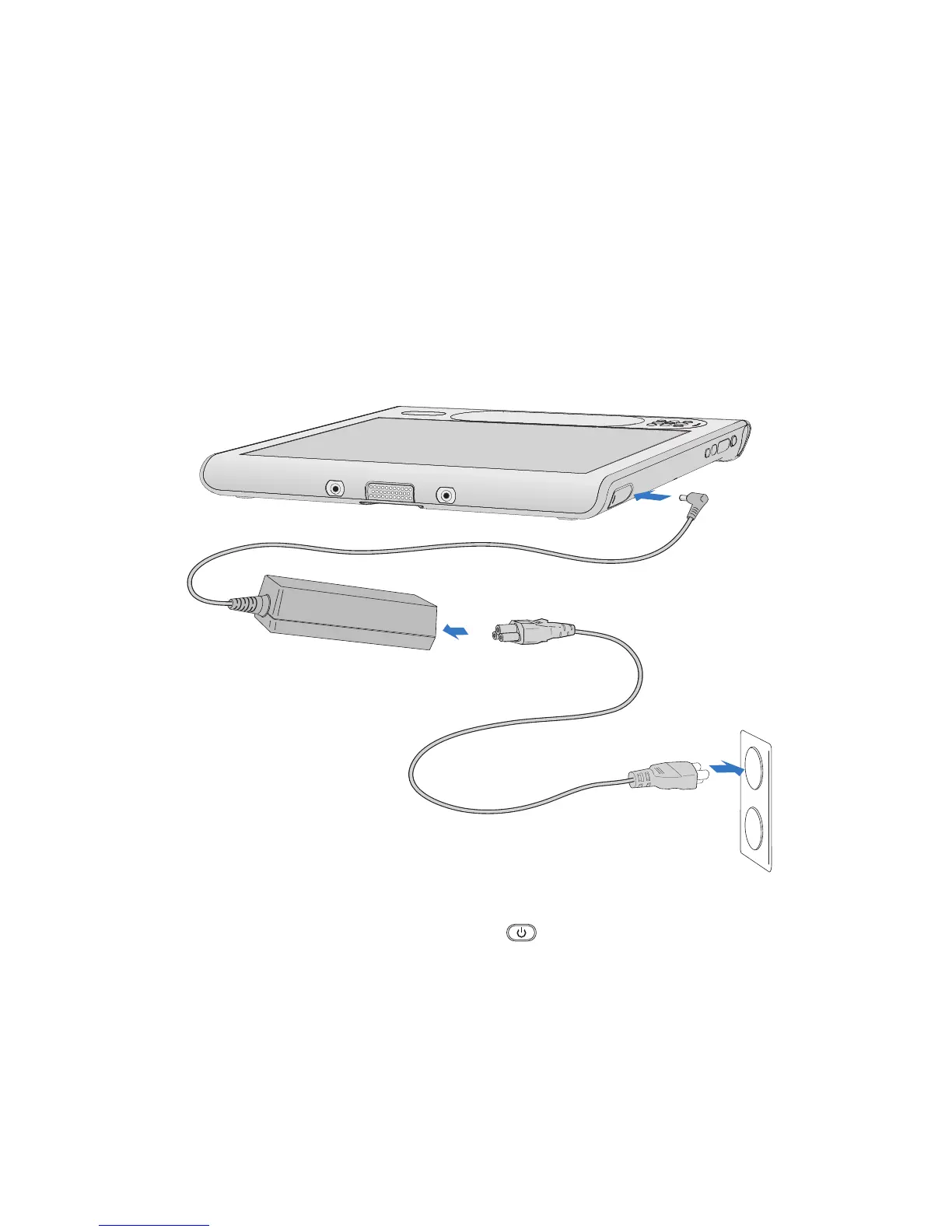Chapter 1 Getting Started Where to begin with your C5t/F5t 9
Where to begin with your C5t/F5t
This section includes some steps you can follow to power up and get familiar with your C5t/
F5t Tablet PC.
Step 1: Power up the tablet
1. Pull out the port door located at the bottom of the right side of the C5t/F5t to expose the
AC adapter port and plug in the AC adapter.
2. Plug the power cord into an outlet.
• The battery gauge turns amber to indicate that the battery is charging.
• Keep the tablet on AC power until the battery is fully charged.
Power up the C5t/F5t
3. Press and release the power button located on the top right side of the C5t/F5t to
turn it on.
N
OTE: You don’t have to wait until the Tablet PC is fully charged before using it. However, it is
recommended that you keep the power adapter plugged into an outlet so your C5t/F5t can
continue charging.
4. Follow the on-screen instructions to set up your user account and activate Windows® 7.