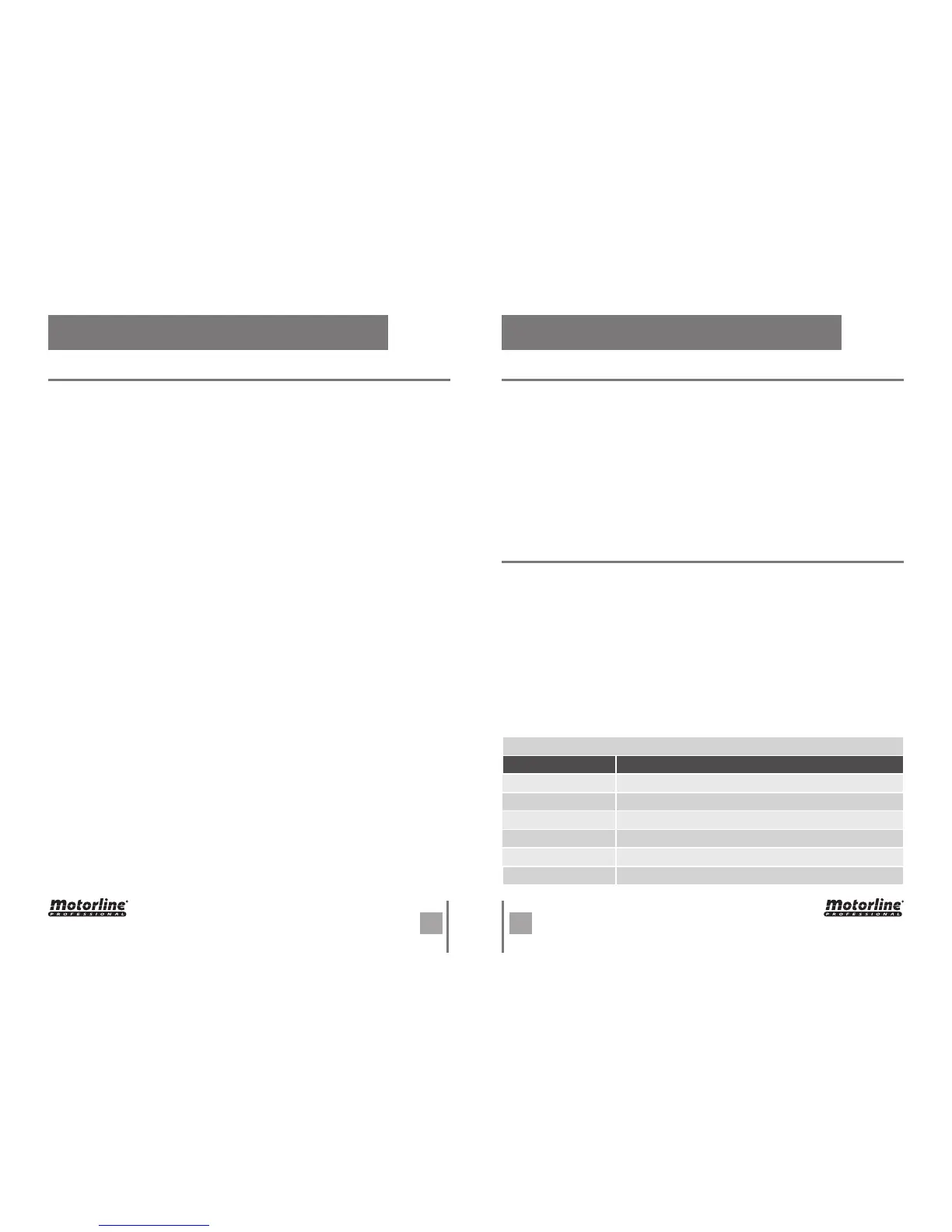01
03. CONFIGURATION 03. CONFIGURATION
EXTENDED MENU 2
EXTENDED MENU 2
The electronic lock on the pedestrian function is used when there is, for example, a
swing doors assembled with electric lock to close the leaf 2. This makes it possible
to obtain the opening of the gate to trigger a push-button connected in PUL, PED or
to trigger the remote control.
The remote control is supplied by the manufacturer with the electronic lock on the
pedestrian function disabled.
Activate (LED ON)/deactivate (LED OFF) function:
01. Enter the extended menu 2.
02. Press SEL button as often as necessary until the LED T. MOT. will flash.
03. Press once SET button to enable / disable the function.
The LED T. MOT. ON indicates that the function is activated and the LED OFF signals
that the function is disabled.
The control board permits that the PUL input work with a push button (NA) exclusi-
vely for opening and PED input work with a push button (NA) only for closing.
The control board is supplied by the manufacturer with the operation of the PUL
input for connection to a primary push-button (NA) cyclic and PED input for connec-
ting a pedestrian pushbutton (NA) cyclic.
• T. MOT. | ELECTRONIC LOCK IN PEDESTRIAN FUNCTION
• T. MOT. PED | OPERATIONS THE INPUTS PUL AND PED
EXTENDED MENU 3
LEVEL OF THE POWER LEDS ON
1 AUT/P-P.
2 AUT/P-P. • CODE
3 AUT/P-P. • CODE • CODE PED
4 AUT/P-P. • CODE • CODE PED • INB. CMD. AP
5 AUT/P-P. • CODE • CODE PED • INB. CMD. AP • T. MOT.
6 AUT/P-P. • CODE • CODE PED • INB. CMD. AP • T. MOT. • T. MOT. PED
With the extended menu 3 can program the power / motor speed at which will be per-
formed the deceleration.
To access the options menu Extended 3 proceed as follows:
01. Enter the extended menu 1 (see page 06.B).
02. Enter the extended menu 2 (see page 08.A).
03. Continuously press the SET button for 5 seconds and the LED T.PAUSA and LED T.
RIT. ANTE will flash alternately a few moments, past to flash simultaneously immedia-
tely afterwards.
04. You have 30 seconds to select from the extended menu functions 3 (using the SEL
and SET button), and after of this time the control board returns to the main menu.
EXTENDED MENU 3
PUL= opening, PED= closing (LED ON) / PUL=PUL and PED=PED (LED OFF):
01. Enter the extended menu 2.
02. Press SEL button as often as necessary until the LED T. MOT. PED will flash.
03. Press once SET button to change the function.
The LED T. MOT. PED ON signals that the PUL is programmed for opening and PED to
closing. The LED off indicates that the function PUL if found programmed to func-
tion with a main push button (NA) cyclic and PED input for connecting a pedestrian
pushbutton (NA) cyclic.
With function "Soft Start" enabled, the beginning of each movement, the control board
will control start the motor, increasing power gradually in the first 2 seconds of opera-
tion.
The control board is supplied by the manufacturer with the "Soft Start" disabled.
Activate (LED ON) / deactivate (LED OFF) function:
01. Enter the extended menu 2.
02. Press SEL button as often as necessary until the LED INB. CMD. AP. will flashing.
03. Press once SET button to enable / disable the function.
The LED INB. CMD. AP. ON indicates that the function is activated and the LED OFF sig-
nals that the function is disabled.
• INB. CMD. AP. | SOFT START
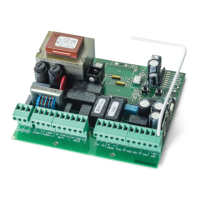