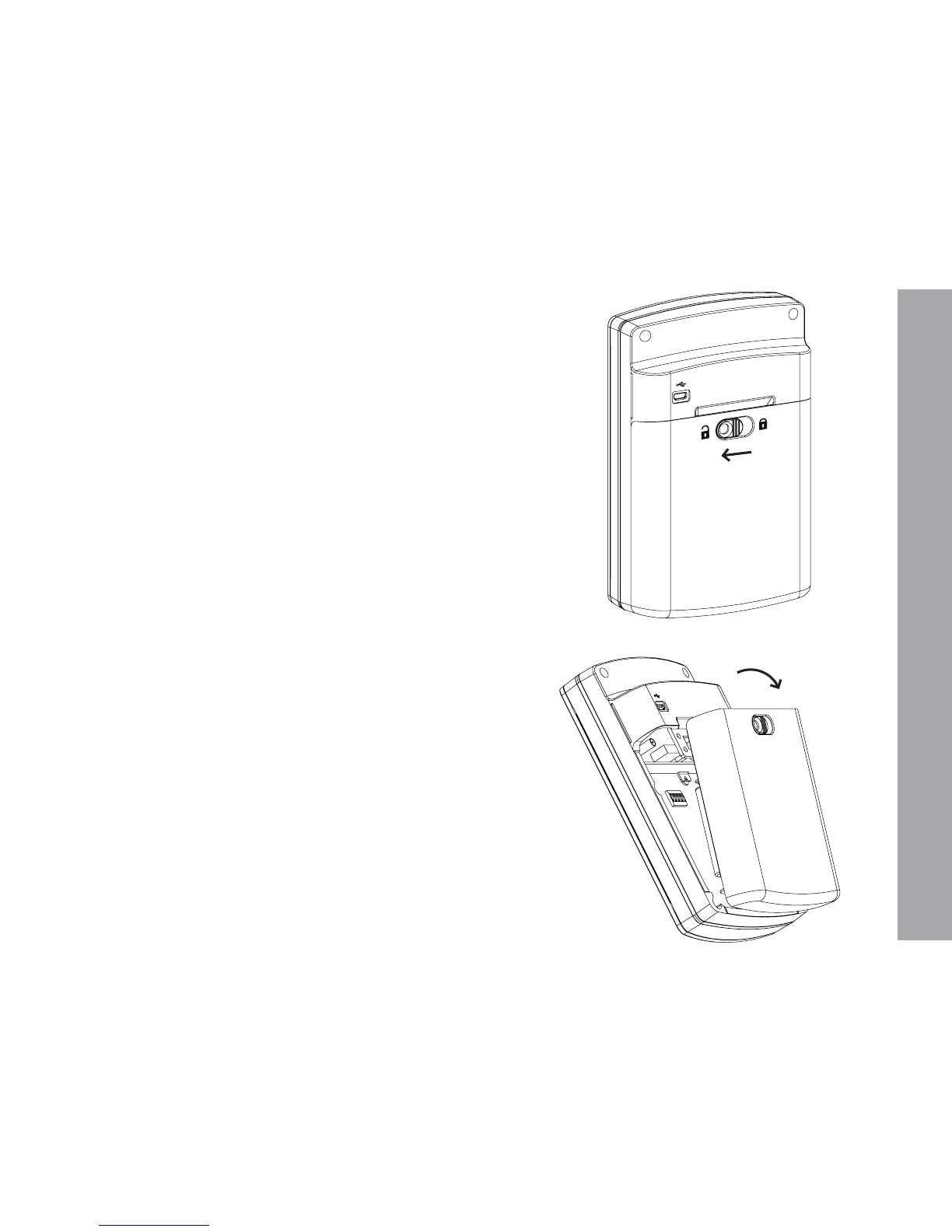15
BATTERY INSTALLATION
To install three D batteries, begin by sliding
the battery sled latch to the OPEN position.
(If a BOLT LOCK has been installed, remove it
in order to slide the latch.)
Remove the battery sled to reveal the battery
housing.
BATTERY INSTALLATION
