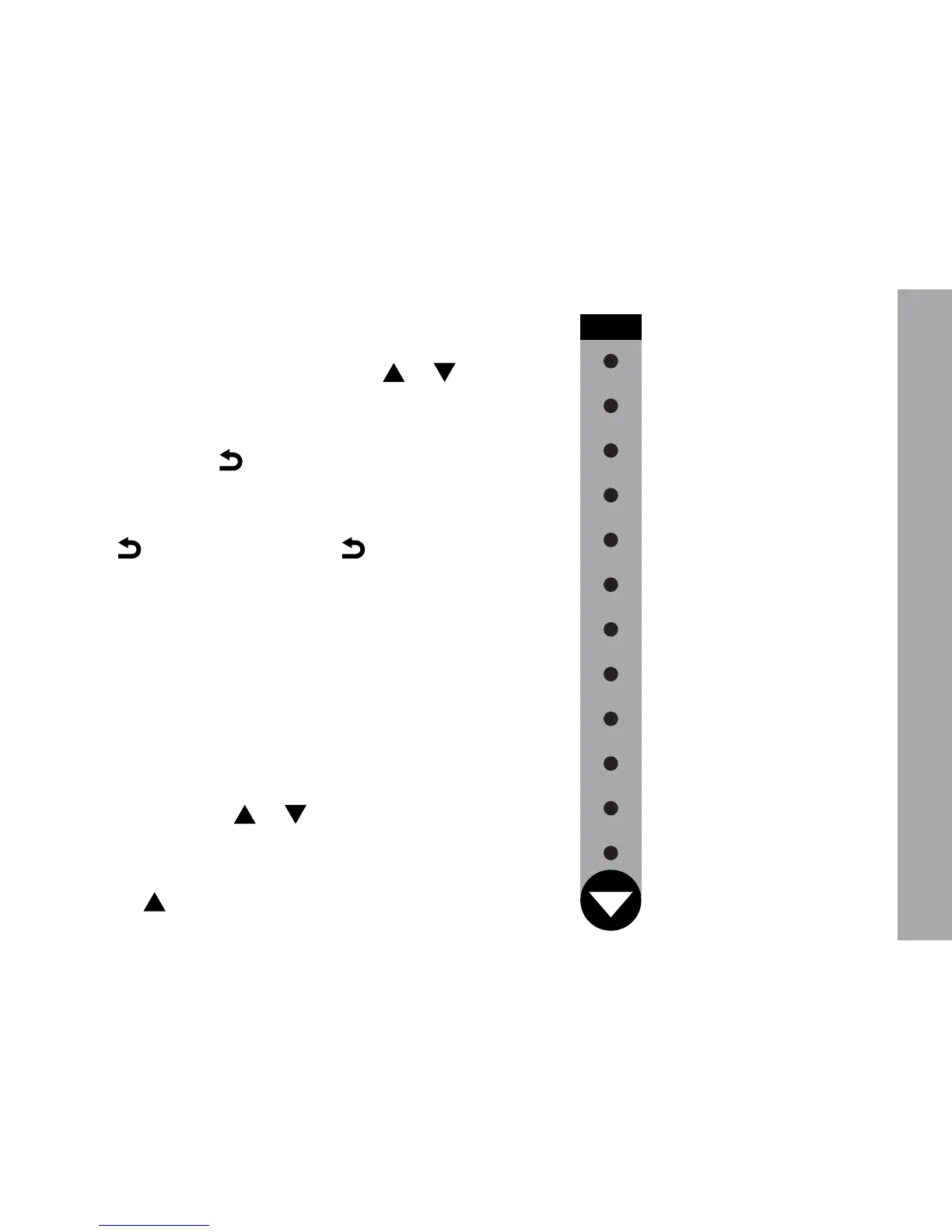25
SCROLLING MENU
There are several menu selections available
in the CB300-D Interface. Press the or
buttons to scroll through the various menus,
and press the ENTER button to select the
menu item. The button will typically back
up one menu level, or may exit to the status
menu (depending of the function active when
the button is pressed). The button will
exit a menu without making any changes.
SCROLLING MENU
Radio Channel
Message Record
Message Playback
Volume Adjust
LCD Contrast
Software Version
Set Profile ID
Call Cycles
Cycle Delay
Channel Ready Dly
Set LED Pattern
Enable DLR Communication
Set Defaults
NOTE: Italicized menu selections are
hidden by default. To activate Hidden
Menus, use the or buttons to scroll
to SOFTWARE VERSION. Press ENTER
to view the software version, and then
press within six seconds. The Hidden
Menus are now activated.
