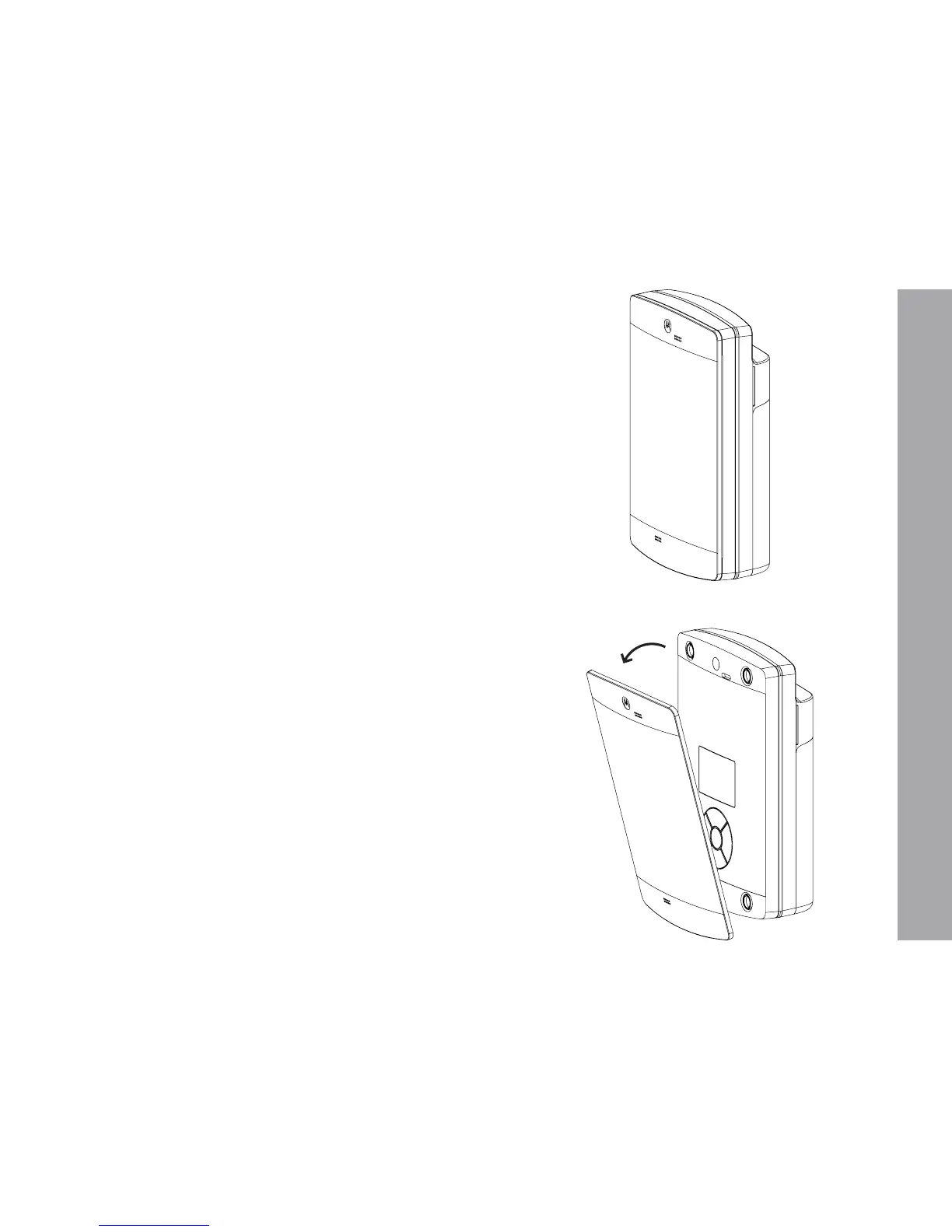17
FACEPLATE REMOVAL
Remove the faceplate to access the controls
interface and change the graphic insert.
The faceplate is secured at four connection
points. Firmly grasp the faceplate and pull to
disengage the connections.
FACEPLATE REMOVAL
NOTE: The faceplate acts as the Call
Button for the device. When the faceplate
is removed, the Call Button is inactive.
Refer to page 20 for additional Controls
Interface details.
