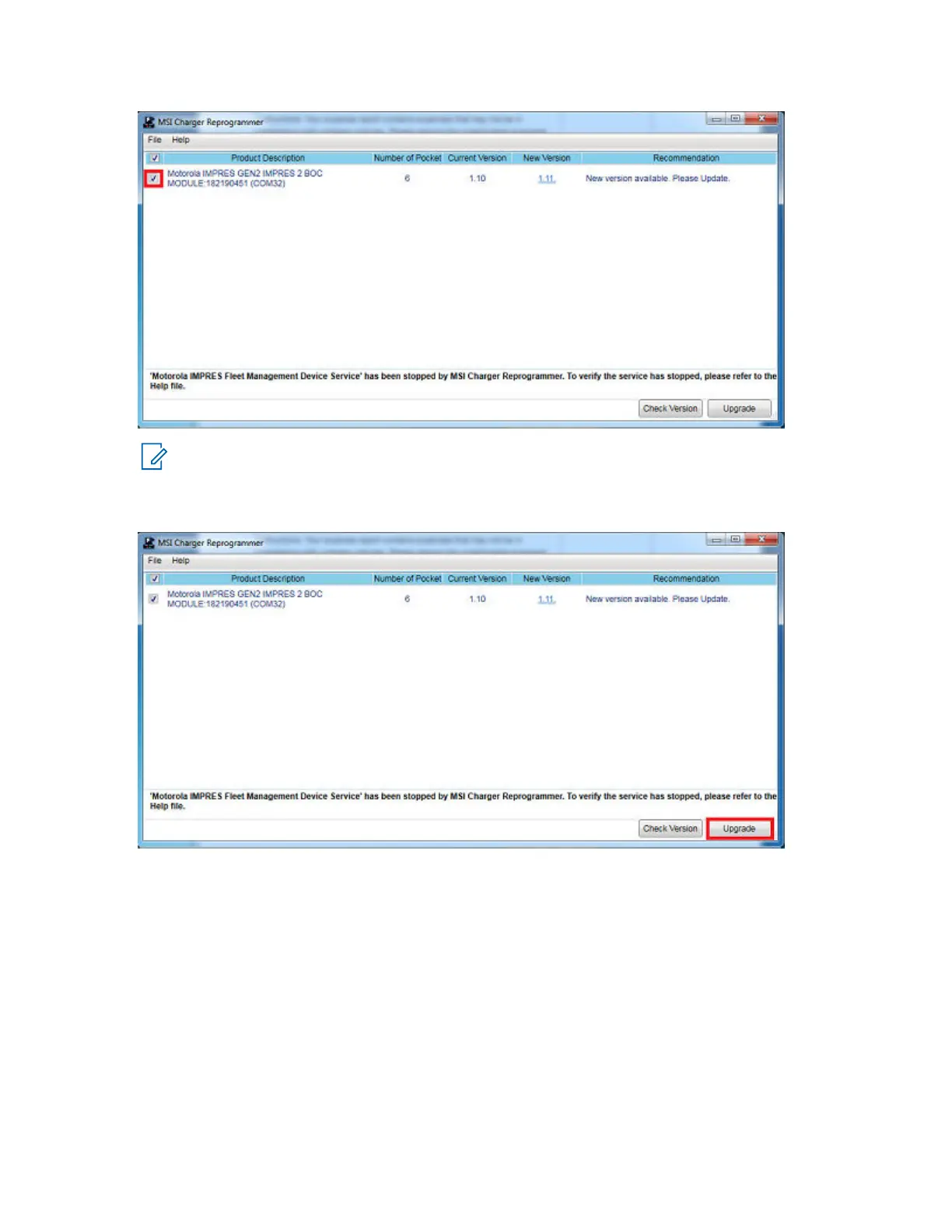OBSERVAÇÃO:
não é possível selecionar o dispositivo ou carregador já atualizado com a versão mais recente
do firmware.
4. Para iniciar a atualização do firmware, clique em Upgrade.
5. Clique em OK na janela de confirmação quando solicitado para iniciar a atualização. Uma janela
mostra o andamento da atualização até a conclusão.
MN002407A01-AK
Capítulo 3: Baterias e carregadores IMPRES 2 e IMPRES
20
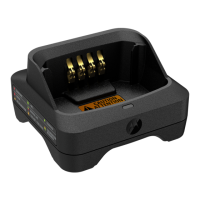